SCUM is an online- multiplayer game, a game with unprecedented levels of character customization, control and progression. It comes with lots of adventure, and requires lots of knowledge and skills as the ultimate weapons for long-term survival.
As a modern game, SCUM requires strong systems to run properly, still gamers can run into random bugs and errors during gameplay.
What causes the SCUM fatal error?
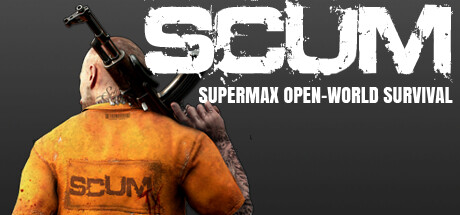
SCUM fatal error is caused by a missing core file, other reasons includes:
- Game files are corrupt.
- Game version is outdated.
- GPU drivers are outdated.
- Corrupt game save files.
How to fix SCUM fatal error
Try out these few fixes to solve the SCUM fatal error.
#1. Restart your system
Restart your PC to fix such issues, including SCUM fatal error. You can also restart the console you are using to play the game.
#2. Restart router
Restarting your router can help eliminate network or connectivity issues that can cause this error. turn off your router, and wait for a few minutes. turn it back on again, and try playing the game to see if the error has been resolved.
#3. Restart SCUM
Simply restarting the game can be all the solution you need to eliminate the error, and get back on track. Restarting games helps resolve temporary bugs that can cause crashes, and connectivity issues.
Once you have done this, relaunch Steam and try the game again.
#4. Update GPU drivers
If GPU Drivers are outdated; issues like this can come up during gameplay.
Update all your drivers, and in addition, take special care of your display drivers if you run into an error like this. First uninstall the current driver using a program such as DDU. then download the latest version from your card’s manufacturer.
- Right-click Start.
- Proceed to select Device Manager from the menu.
- Go to Display Adaptors, and find your graphics card’s name under it.
- Then right-click on it and click on Update Drivers.
- Select Search automatically for drivers. Windows will automatically proceed to look for and download the latest drivers for that particular GPU.
To totally Uninstall the driver, and restart your PC to force Windows to install the required drivers.and update them later.
You can also remove your GPU and reinsert it, see if it helps.
#5. Verify game files
If the game files are corrupt, you have to verify them. the SCUM fatal error might be coming from corrupt game files as stated earlier.
However Steam has an in-built feature that verifies game files and reinstalls any damaged game files.
To verify game files on Steam:
- Go to Steam Library, right-click on SCUM.
- Select Properties.
- Go to Local Files tab.
- Click on Verify integrity of local files.
- Steam will verify the files.
After verifying, try playing the game again. We are certain this can fix the error.
#6. Delete any existing save files
Progress tracking files of your games are saved thus:
- C:\Users\[username]\AppData\Local\SCUM\Saved
- Go to this directory and delete all files.
- Go back to Steam and restart the game, see if the error goes away.
#7. Reinstall SCUM
You can as well reinstall SCUM from scratch. Overwrite the game save file with the new installation, because corrupt saved files can also cause the SCUM Fatal error.
All these few fixes will definitely help you fix the SCUM fatal error on Steam, and let you enjoy an error free gameplay.



