Looking for how to update Instagram on Android and iOS? Say you have both devices or just interested in helping out a friend.
Well, this article is bound to show you how. As we may already know, most Smartphone apps often update automatically except on your device settings you specifically turn off auto updates.
Even at that, whenever there’s a new update, you can simply do it manually and Instagram is no exception.
Updating Instagram helps you access new features like music in stories, block and unblock people, watch Reels etc.
However, the easiest way to make updates on both Android or iOS operating systems is to go to the Google Play Store or Apple App Store, find the Instagram app and tap on update.
How to Update Instagram on Android
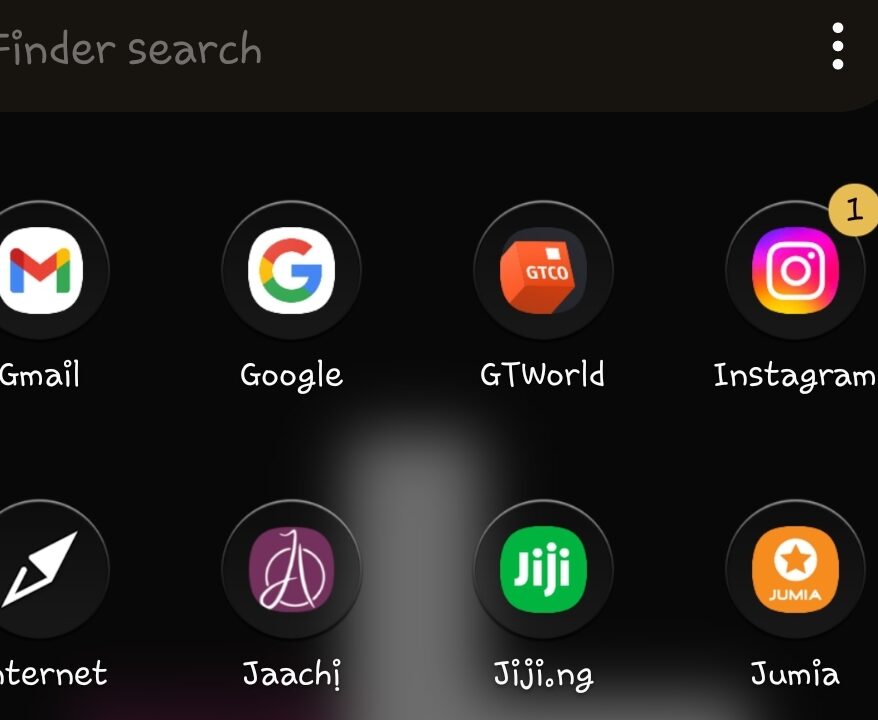
Lets look out how to update Instagram on Android in very simple steps.
Steps
Visit Google Play Store app
On the search column, type in Instagram
Select Update, usually found next to the app, if an update is available.
Or
If data is not a problem to you, you can simply hit Update all to update all your other apps including Instagram at one go.
How to Update Instagram on iOS
If you have an iOS device, to update Instagram on your iPhone or iPad, can be done equally fast and easily.
Steps
Visit Apple Store app
Tap Search from the bottom menu.
Search for the Instagram app, by using the text box at the top, by the app.
Tap Update to start downloading the latest version of Instagram.
If your Instagram app is already up to date, there will be no update button, instead upu will find Open. If you don’t have Instagram installed, it will say Get, which you can tap to download the app.
When the app has finished updating, the button will say Open. You can tap it to launch Instagram. To ensure that Instagram is always up-to-date, turn on automatic app updates on your iOS device.
Conclusion
With the above, you will agree with me, that the steps on how to update Instagram on Android or iOS devices are quite easy, straightforward and fast if your internet connection is stable.



