In this article we will be considering How to Delete WhatsApp Audio Files on Android devices.
Apparently, android phones are the most popular devices among us. They are appreciated and preferred for many reasons one of which includes flexibility and affordability.
Androids have enviable user experience options to support a wide range of apps, including WhatsApp.
Also, as we know WhatsApp is one of the most popular social messaging apps in use today, especially with its business tailored option, made to cater for business transactions.
On WhatsApp you can share anz receive all sorts of files, both text, images, and of course audio files, among others.
Receiving audio files can be very helpful both in giving clarification to a particular subject or answering a question etc.
Also, audio files replaces the need to reading several long text paragraphs or typing same, saving both your time and the next person’s.
Also, unlike texts, with audio files, you can speed the content up if the audio is too long, simply by adjusting the speed levels.
While all these are great and smooth for swift and easy communication. There are certainly audio files you would have to thrash and rather forget about, probably because you may have no more need for them.
Well, this brings us to showing you 2 ways on how to Delete WhatsApp Audio Files on Android.
How to Delete WhatsApp Audio Files on Android (Steps involved)
Method 1: With WhatsApp Chat
Step 1: The first thing you need to do when looking to delete WhatsApp audio files on Android is to locate where they are stored.
Step 2: To do this, locate the particular chat that sent in the audio and vice versa.
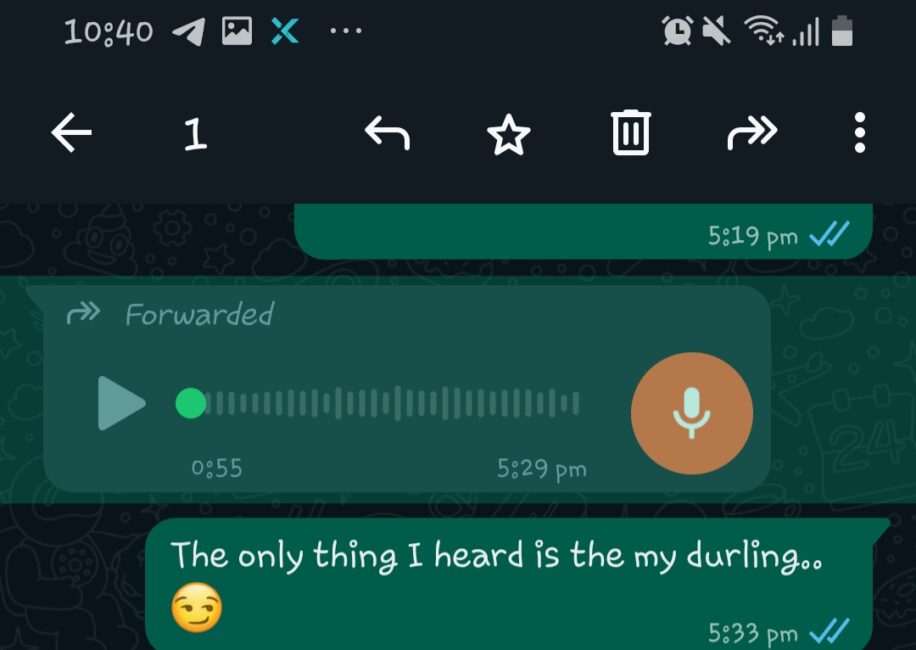
Step 3: Then, go on to long-press on the audio and at the top you will find the trash icon, click on it.
Step 4: If you are deleting the conversation almost immediately after it was sent. You will find the delete for me option, or delete for everyone option.
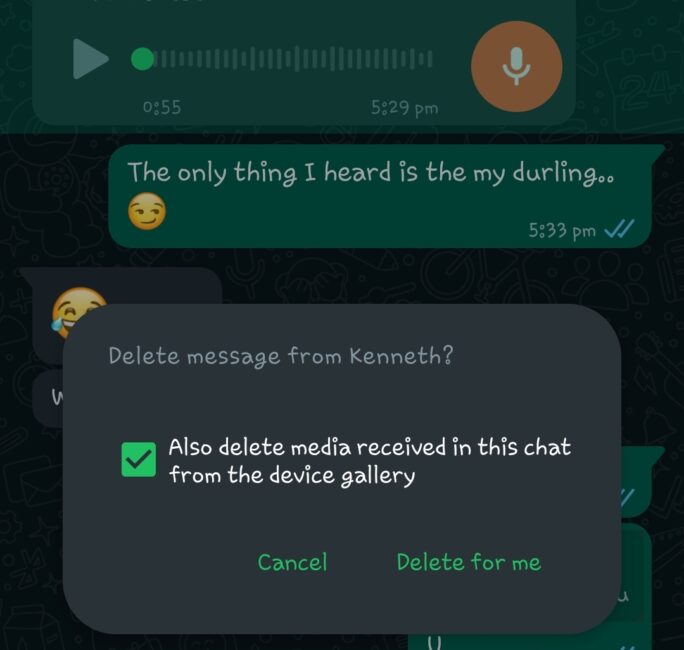
But, if later, then you might only see the Delete for me option. Most usually after an hour the message was sent. This is the first way on How to Delete WhatsApp Audio Files on android outlined in our list.
Also Read: How to fix No sound in WhatsApp Video Call
Method 2: With File Manager
Another method that proffer solution to How to Delete WhatsApp Audio Files on Android is by using file Manager.
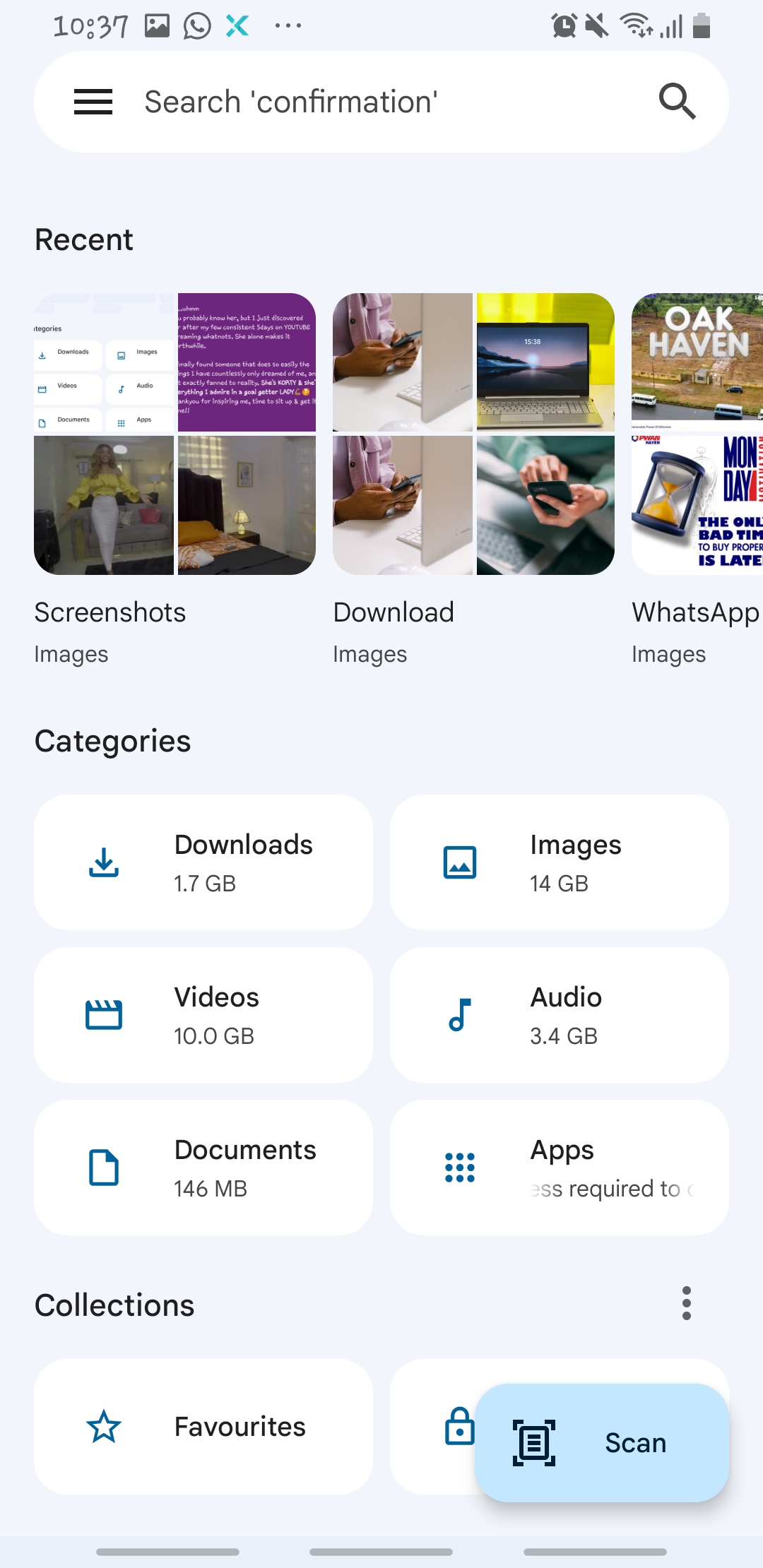
All you need to do is go to File Manager app (Google files) on your android device, but you have several file managers to choose from on Google Play.
Once you launch the app, click on the Audio option.
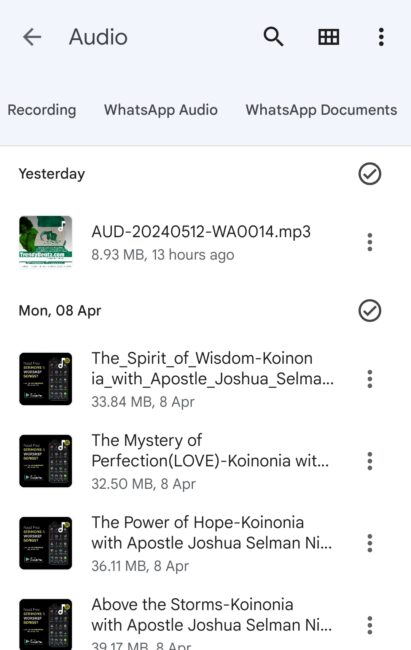
Then, swipe left on the tabs, as you do so, you will see the headings of all your audio file sources like downloads, bluetooth, xender etc until you come across the WhatsApp audio tab.
When you are on the WhatsApp tab, you’re going to see an audio list.
If you know the file name, you can simply search for it on the search bar option to locate it easily but if you don’t, your next option is to listen to the audios first.
For ease, set your list to run on oldest to newest or newest to oldest, this will guide you on the audio date, filtering and simply helping you to locate the audio file faster.
Tap on the audios on that date to listen, when you come across the audio, ensure it’s the correct audio.
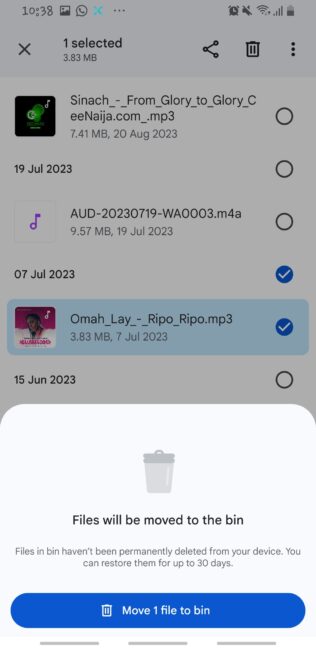
Next, long press on the audio to Highlight and tap on the dots that appears displaying options like: copy, move, rename, share, delete etc.
Tap on delete or move to trash.
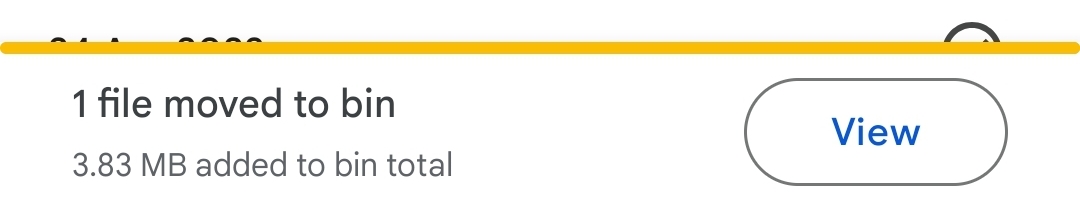
You can go to bin by tapping the view that will pop up after your audio file is deleted or you can simply leave it be and it will be perfume permanently deleted in 30 days.
Conclusion
Now, that you have learnt in this post on How to Delete WhatsApp Audio Files on Android and that erasing WhatsApp audio files on Android devices can be done more than one way and very easily too.
Go ahead and give it a try, knowing that if the first fails, you can always try the other one.
Do you have a lot of WhatsApp audios to erase? You can highlight and select as many as necessary then click on delete to finish the job.


