Instagram allows you to share pictures and videos with friends and followers. As an Instagram user you might want to know who has saved your Instagram post because it helps you know who interacted with your post.
The first question to ask is, does Instagram let you see who saved your Instagram post. The answer is yes and no, surprised? Well, let’s see why the “yes and no” answer.
Can I See Who Saved My Instagram Post?
No because, each Instagram account is protected by a privacy policy which states that no other person can see what they see or save on Instagram. So because of this you can’t see who saved your Instagram post.
Yes because,you can know how many people saved your post but not on a regular account, you have to switch to a professional account to be able to see how many people viewed your Instagram post.
How to See Who Saved Your Instagram Post
Since we’ve already established that you can’t see who saved your Instagram post, but you can know how many. Lets look into the alternatives available for you.
First you can switch to a professional account. Once you switch to a professional account, you’d be able to see insights which let’s you know how many people saved your post.
First login to Instagram app and tap the profile icon:
Tap the three lines at the top right corner of your screen; this will lead you to settings page, tap on the settings page.
Tap on account and scroll down the menu till you find switch to professional account
- Once you tap on switch to professional account, you will be asked to choose between business account or Creator account. Choose the one you want.
- Fill in your details as directed
- Tap profile icon and go back to view post you’d like to know about
- Select post you want to view
- Tap on view insights
Under the said post, a variety of statistics will appear. The bookmark icon refers to how many times someone has saved the post to their collection, it enables you see how many times your post has been saved
Also the View Insights gesture will appear on every post you upload as long as you account is a business/creator account so jus simply tap on view insights anytime to see how many people saved your post.
The next alternative is quite simple and has proved helpful in helping you know who has saved your post on Instagram.
Simply ask your followers who saved your Instagram post. This is simple, just screenshot the said post, and put it up on your story.
- Tap the post you want to ask followers about, screenshot the post
- Tap on the home icon and return to main Instagram feed
- Tap story’s icon at the top left corner and begin Instagram story
- Swipe to gallery and find the screenshot post and add to story
- Tap the text icon to send a message to your followers, you can ask “who saved my post?”
- Make texts small or big and publish
- Your followers can reply via direct message (DM)
This could be helpful in letting you know how many people and who saved your post on Instagram.
The last option is using third party apps to know who saved your post. This alternative is not feasible because currently there are no apps for that. Hopefully developers come up with such app, but for now, you just have to stick with the other two alternatives.
FAQs
What happens when someone saves your Instagram post?
Instagram will not notify you if someone saves your post , you just have to know through the alternatives available.
How can I see how many people saved my post?
You can not see how many people saved your post with a regular account, you have to switch to a professional account. When you switch to a professional account, tap on the view insights on the left corner to see how many people saved your post.
How do I see posts I saved on Instagram?
You can see post you have saved by tapping the profile picture > profile > then go to saved tab in the center of your profile page and see saved posts.
How do I prevent people from saving my Instagram post?
You can set your posts prevent anyone from saving them. But remember it’s the era of screenshots, people can always screenshot your posts if they can’t save it.
This article was first published on July 26, 2022 5:00 p.m. WAT