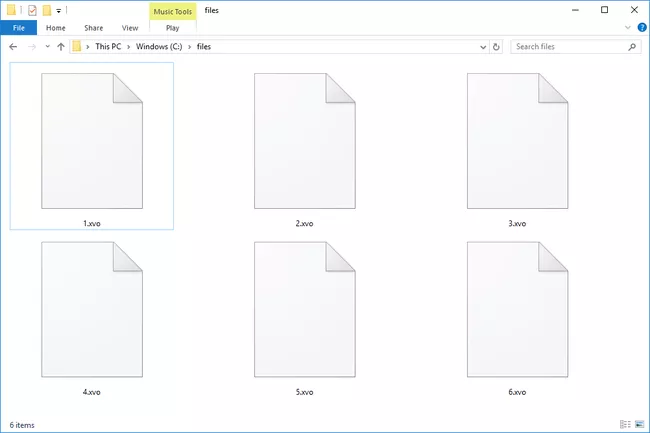Came across some files on your computer with an XVO file extension and you probably want to get the XVO files opened? Yes! That’s the absolute answer. XVO file extension is a ratDVD internal video file used by ratDVD DVD ripping software.
IFO, XML, and VSI files, all of which are contained in an AV_TS folder also comes with XVO files, and then ZIP-compressed to a format that the ratDVD software can detect without issues.
How to Open an XVO File
Now, XVO files are the video files that makes up .RATDVD file and when XVO files are contained within this .RATDVD format, the ratDVD software decompresses the RATDVD file to further use its contents to build a DVD.
Note: XVO files themselves don’t actually open in the ratDVD program unless they exist in the .RATDVD file format.
To use XVO files with ratDVD, you must compress the AV_TS folder (the one that contains the XVO and other files) and Version.XML file altogether (the XML file should exist outside the AV_TS folder) with ZIP compression, and then rename the .ZIP file to a .RATDVD file.
How to Convert an XVO File
An XVO file can’t be converted by most free file converters because it’s only part of an extracted .RATDVD file and there’s no real need to convert just the XVO file to something else.
Once you’ve used the method described above to create the .RATDVD file out of your XVO files, you can then use the ratDVD software to convert the .RATDVD file back to DVD format.
You should be able to use a free video converter to convert the resulting VOB files to a file format you’re more familiar with, like MP4, MKV, ISO, etc.
Can’t Open XVO File?
If the file doesn’t open using the guides above, then it’s most likely not related to ratDVD. This can happen if you’ve mistaken a file extension to be XVO, which is actually fairly easy to do.
VX_ files share two of the same file extension letters that we see with XVO files, but they’re completely not related. VX_ files are Compressed Virtual Device Driver files that the Windows operating system uses and you can’t open this file type with ratDVD. Including other file extensions like XOF, VXD, OVX, XVCT, and others.
XV0 files are even more identical since the zero at the end looks like the letter O. These are Lattice XVL Structure files that, again, have nothing to do with ratDVD. Tips: You can use a free file zip/unzip program such as 7-Zip to create a ZIP file, but you just need to be sure that the compression level is set to “none” so that the data is just stored in a .ZIP file and not compressed.