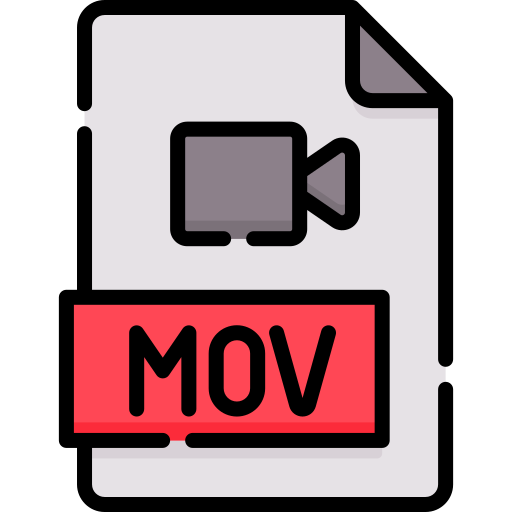You have lots of files in your computer but while browsing through your computer files, you might come across strange files marked XVO. An XVO File extension is a ratDVD internal video file used by the ratDVD ripping software.
They are numerous files on your PC that accompany XVO file extension, few of them are XML, IFO, VSI. All files contained within AV_TS folder and ZIP compressed to a format that ratDVD software can recognize as XVO files. XVO file extension are the actual video files that makes up a ratDVD file.
If you’ve come across an XVO file extension in your computer system, here’s how to open it.
How to open an XVO file
When XVO files are contained in a ratDVD format, ratDVD software decompresses the ratDVD file and use its content to build a DVD. XVO files will not be opened in a ratDVD program unless they exist in the ratDVD file format.
Therefore to use an XVO file, you must use ZIP compression to compress the AV_TS folder (which is the folder containing XVO and other files) and the version .XML file. Rename the. XML ZIP file to ratDVD file. XML files has to exist outside the folder before renaming.
Tip: you can use a free ZIP/UNZIP program like 7-ZIP to create a new ZIP file. Ensure that the compression level is set to none so that data is stored in a ZIP file uncompressed.
You might also want to convert XVO file to other familiar files you can relate with. Here’s how to do conversion.
How to Convert an XVO file
Even though XVO file extensions are video files, it cannot be converted by most free file converters. This is because it only extracts ratDVD file partially, so there are few protocols you have to observe before converting to other files.
First, If you need to convert an XVO file to other files, you need to convert the file to ratDVD format and use ratDVD software to convert your ratDVD file to DVD format.
After using the ratDVD software,you can now easily convert the generated VOB files into familiar file formats MKV, ISO, MP4 ,AVS, WMD and other file formats. Use a free video converter to convert them, some available video converters are Freemake video converter, Free AVI video converter, winX HD video converter deluxe and many other video converters available for you.
If you can’t open the file after converting, then know that the file has nothing to do with ratDVD. It’s possible you have misread the file extension so double check and try again. Some other files can look like an XVO file; XOF, IFO,XML,VSI files are also contained in an AV_TS folder housing the XVO file.
VX files share the same file extension letters with XVO files, even though they are not related at all. VX files are virtual devices drivers compressed so that Windows operating system uses them and you can’t open this file type with ratDVD.
Most of these lattice XVL structure files that have nothing to do with ratDVD but can be misread by you when trying to open and convert an XVO file extension, thereby causing an error. So be sure to double check before you can convert.
Conclusion
The steps outlined in this article will definitely help you to open and convert your XVO files. You can now become familiar and know your way around such file extensions on your computer system.
This article was first published on July 29, 9:21 a.m. WAT



![How To Open db Files Android [5 Steps] db files](https://terecle.com/wp-content/uploads/2022/09/db-files.png)