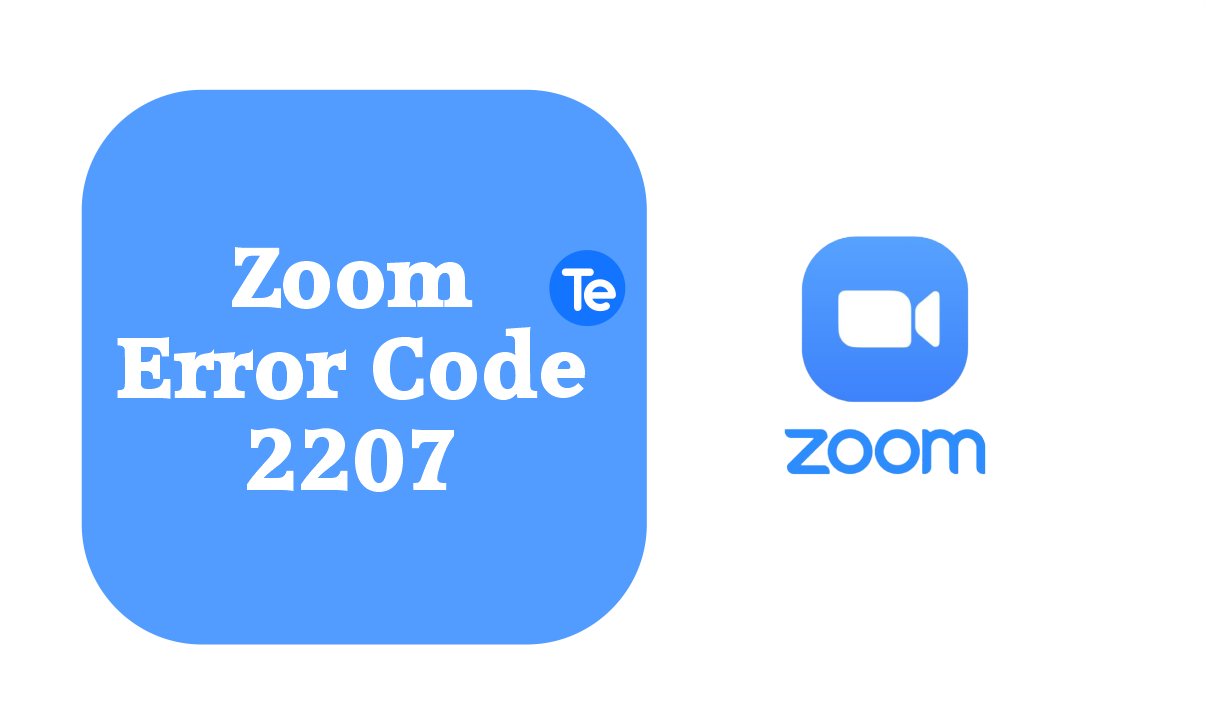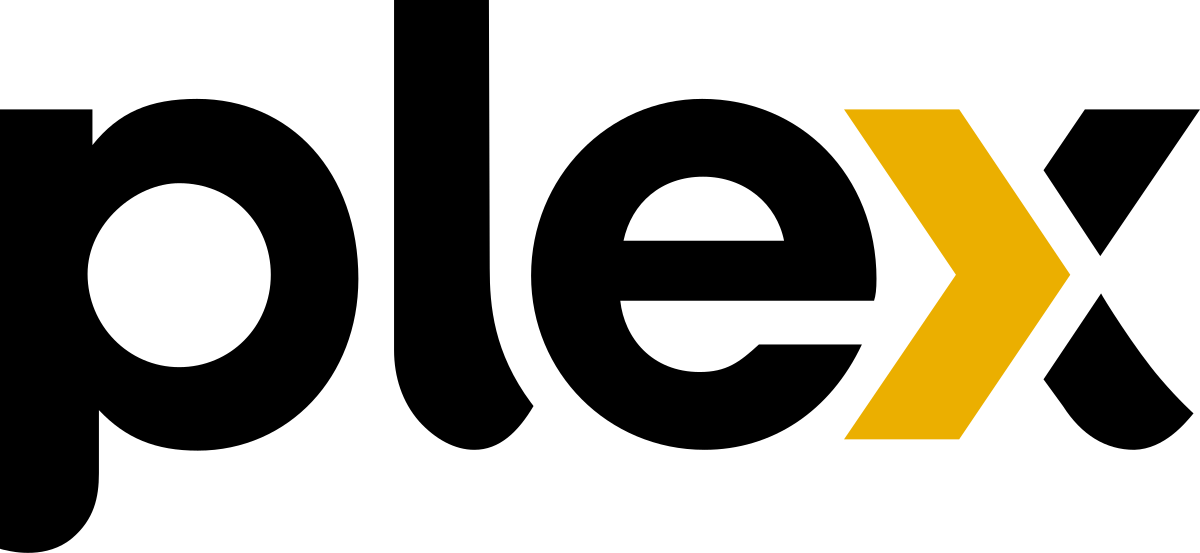Zipp app is an app where you can order for a scooter you can ride to anywhere you need to go, all you need to do is download the app and order a ride. Read all about it here.
Zipp App is a renowned app for mobility. It was released and launched on 19th August 2020 and since then it has registered tremendous success .
With Zipp Mobility app you don’t have to start worrying about wasting time in slow traffic. You can order a ride, get a bike and navigate your way to your location faster. You can roam the city wherever and whenever you want.
You do not need keys or wallet, click on the app and find the nearest scooter which can be opened. Scanning the QR code to unlock the scooter and off you go. These scooters are dockless therefore you have to park them safely and out of traffic when you are done riding.
As a safety tip, always wear helmets, respect traffic rules, avoid heavily crowded areas and park responsibly.
How to order a ride from the Zipp app
- Download Zipp app.
- Scan the QR code and start your Zipp ride after scanning the code.
- Secure the lock and proceed to ride.
- To end the ride,return bike to a designated spot as displayed on the app.
- Lock the bike there and end your ride.
- Click end ride to take a confirmation photo.
The Zipp app is useful for daily work commutes, ride between classes, ride to and from public transport stops, leisure with friends using the Zipp ride tourists can tour the city on a Zipp ride.
Just download the app from the Google play store and register. The app is updated from time to time to provide great service, add new features and maximize performance, also fix bugs.



![YouTube: We weren’t able to add your reply: Please try again [Fixed] youtube logo laptop](https://terecle.com/wp-content/uploads/2023/01/youtube-logo-laptop.webp)