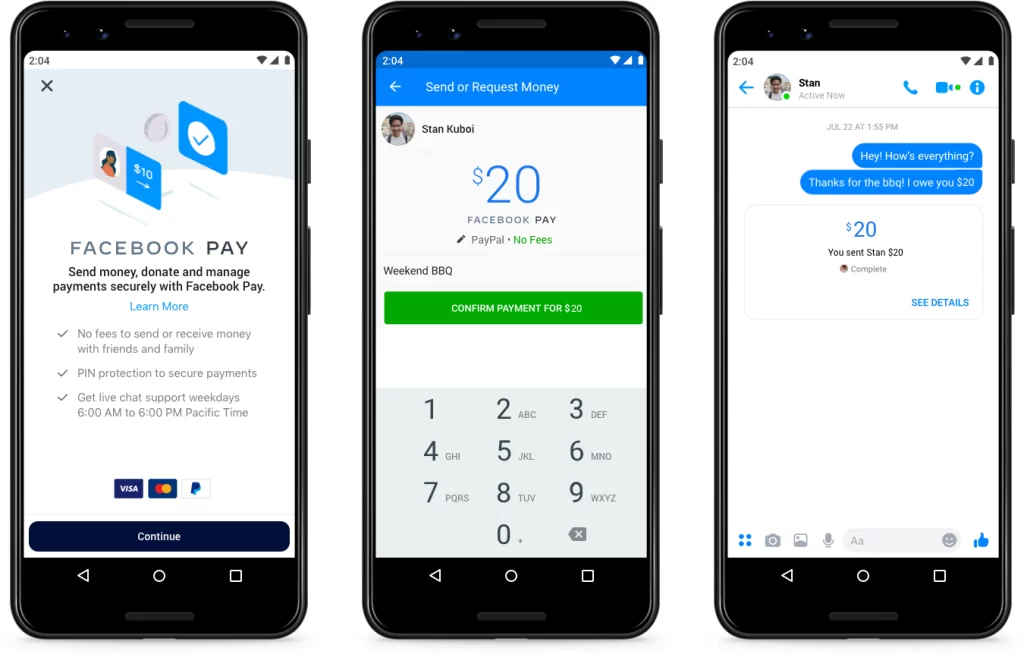Facebook is getting better and we are here for it. New features means better user experience. Initially Facebook was not monetized, it only had funding from investors who believed in its potentials. Now Facebook has become one of the largest social media platform generating lots of funds from businesses and organization that pay for ads on Facebook.
Payments in Facebook messages was launched in November 2019, this feature makes it possible for users to process transactions across its platforms and purchase their favorite items such as games, event tickets, or buy items from Facebook marketplace. People can also pay to have their promotional posts appear on user’s feed .
Mastercard or Visa debit cards are acceptable payment methods as well as Paypal account for now, you enter your payment account into the in app feature on Facebook messenger to send and receive money.
With more people spending time on Facebook, the payment feature allows them buy their items just with a click and from the comfort of their homes.
How does Facebook pay work
To send money through Facebook pay, follow these guidelines:
- Open a new Facebook messenger conversation with the person you want to send money to
- You will find an icon with a dollar sign at the bottom, click on it
- The app prompts you to input the amount you wish to send, do it and click Next
- If it is the first time you are using the feature, a screen pops up asking your PayPal or debit card information. You are required to enter your card number, validation code, expiration date, billing Zip code
- Click on the pay button after entering the information to complete
If the process is successful, the app then transfers funds to your friend, you will also get a notification message.
Your debit card information will be stored automatically so you don’t input it next time and you can make payments easily the next time you want to make payments.
You don’t need to panic about Facebook using your personal financial information. There is a multiple layer hardware and software protection on its servers to protect your information. You can read more about it on Facebook information page.
When a friend sends you money, you receive a Facebook notification similar to when a friend sends you a message. If you have already provided your debit card information or PayPal account information, you don’t need to do any other thing, the notification let’s you know that money has been sent to you.
But if your payment information is not yet in the app, you have to provide it. The notification you will receive will include an ‘Add card’ button, tap it and enter card information. Once you input it and submit the app completes your transaction.
How long does Facebook pay takes to settle payments?
This feature is only available in few regions like the US. Once you accept your payment method being linked to your account, money sent to you will be transferred to your account.
However your payment providers might take up to 3-5 working days to post the money to your account. Many banks have different holding rules, so you can check with your bank to know how long this will take.
With this feature buying and selling on Meta platform is made easy, you can now buy anything just with a click from the comfort of your home and at a go.
This article was first published on September 20, 2022 8:43 p.m. WAT