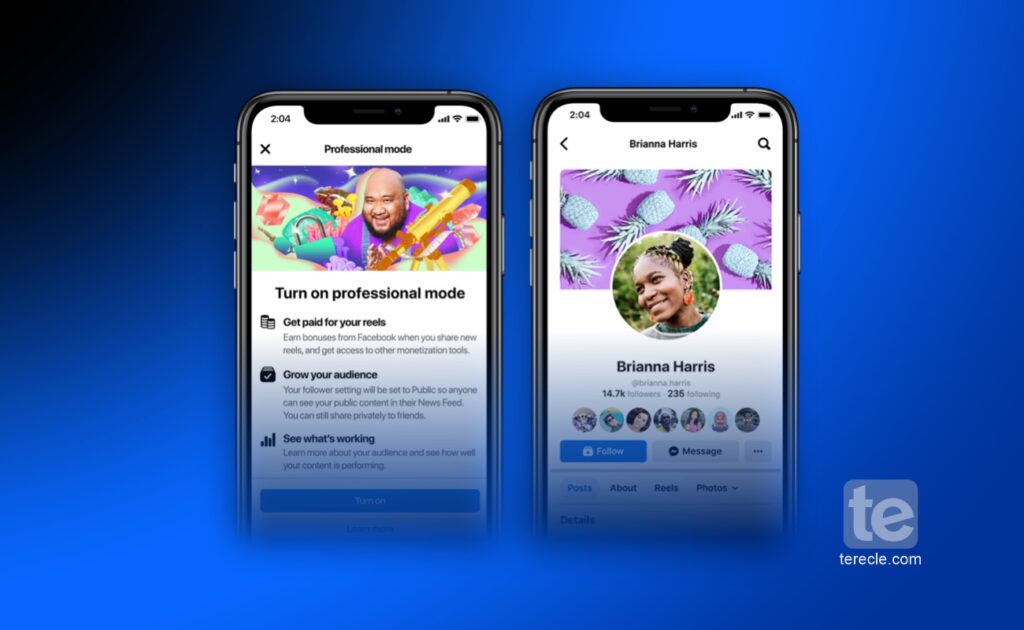Becoming a digital creator on Facebook can be a great way to turn your passion into a sustainable career. With over 2 billion active users currently on Facebook, you can reach a wide audience. But where do you start from? Here is a comprehensive guide on how to become a digital creator on Facebook, from building your profile to monetizing your contents.
How to Become a Digital Creator on Facebook
- Understand Facebook
- Choose Your Niche
- Create, and Set-up a Facebook Account/Page
- Determine Your Content Strategy
- Create Your Content
- Build Your Audience
- Track Your Page Performance
- Monetize Your Content
#1. Understand Facebook for Digital Creators
Digital creators have the opportunity to create high quality contents that impacts the lives of their audience.
As a digital creator or an aspirant, it is important to understand the various tools and features available on Facebook. With this knowledge, you can leverage these tools and features to boost your visibility, build an audience, and create engaging contents that aligns with your target audience intents. Some of these tools are:
- Facebook’s Algorithm: Facebook’s algorithm determines what content appears in a user’s newsfeed. As a digital creator, you need to understand how the Facebook algorithm works to ensure that your contents are shown in your target audience’s newsfeed. “What is the point of creating contents, if they are not served on your target audience’s newsfeed?“—Just thinking out loud.
- Facebook Analytics: Facebook Analytics provides creators with insights into their audience’s behavior, such as demographics, interests, and engagement rates. By analyzing these insights, you can tailor your content to suit your audience intents and preferences, including knowing when is the right time to post for your audience. We will talk more on Facebook Analytics as we dig deeper on how to become a digital creator on Facebook.
- Facebook’s Post Formats: Facebook offers various content formats such as photos, videos, and live streams. As a digital creator, it is important to know the differences between each post formats, and which post format(s) work best for your audience.
- Facebook’s Groups and Pages: Facebook’s groups and pages allows you to create and build a community around your brand and contents. By creating a group or page, you can connect with your audience, share your contents, and encourage discussion among your followers, which in turn can birth your next content creation ideas.
#2. Choose Your Niche
Before you start creating content, it’s important to determine your content strategy, and this includes identifying your niche and target audience. By identifying a specific, well-defined niche, we can create contents that meets with our target demographic region seeking that type of content.
It is advisable to choose a niche that you are passionate about, or a niche around your skillset and expertise with a wide audience on Facebook. You also need to check the competition level in your chosen niche. You can also use Facebook’s Audience Insights tool to research your audience and find out what topics are popular or currently trending.
#3. Create, and Set-up a Facebook Account/Page
The first step in becoming a digital creator is to create a Facebook account or page. Before you ask, you can also switch your account to professional mode. Your Facebook page is where you will post your contents, and also interact with your followers.
To set up a Facebook page:
On Desktop:
Step #1: Log in to your Facebook account and click on the “Menu” button on the top right corner of the screen.
Step #2: Then, select “Page” from the drop-down menu.
Step #3: Follow the prompts to fill in your page’s name, category, and description.
On Mobile:
Step #1: Log in to your Facebook account and click on the “Menu” button on the top right corner of the screen.
Step #2: Then, select “Page” from the drop-down menu.
Step #3: Click on “Create”
Step #4: Follow the prompts to fill in your page’s name, category, and description.
Choose the Right Name
Your page name should be descriptive and easy to remember. It should also reflect your brand or chosen niche. Do not use generic names that are hard to remember or too similar to other pages.
Optimize Your Profile and Cover Photos
Your profile and cover photos are the first things people see when they visit your page, they are the windows of your brand. Make sure they are high-quality and visually appealing.
Write a Compelling About Section
Think of this as your résumé, your About section is where you can tell visitors more about yourself and your brand. Use this section to highlight your skills, experience, interests etc.
#4. Determine Your Content Strategy
Once you have identified your niche, you can start creating a content strategy that aligns with your goals and objectives. This includes determining the type of content, the frequency of our posts, the tone and style of our content.
#5. Create Your Content
As a digital creator on Facebook, our success solely depends on creating engaging content that meets with our target audience intents. Here are some tips on how to create content that will keep your audience coming back for more.
The Tools You Need as a Digital Creator
To create a high quality content, you will need the followings:
- Camera: A professional camera can do the job or a smartphone camera manufactured with creators in mind.
- Microphone: A noise-cancellation microphone.
- Tripod: To help get a steady and a well-focused video.
- Editing Software: You will need to edit your videos to balance light, colour, vibrancy etc.
- Content Management Software: Meta Business Suite has all you need to manage your contents effectively.
- Internet Connection: You need internet connection to upload your videos, and post your contents.
Using Facebook’s Content Tools
Facebook provides a range of content management tools that can help us create engaging content. These include:
- Meta Business Suite: A content management platform that allows you to manage your contents, track performance, and monetize your content.
- Facebook Live: A live streaming feature that allows you to connect with your audience in real-time.
- Facebook Stories: Allows you to create short, engaging stories that disappear after 24 hours.
- Facebook Watch: A video platform that allows you to create and monetize long-form video contents.
#6. Build Your Audience
As a digital creator on Facebook, building your audience is one of the most critical steps to success. Here are some ways to build your audience and increase your reach and boost your visibility:
Invite Friends and Family
One of the easiest ways to build your audience is to invite your friends and family to like your page. You can invite them by clicking on the “Invite Friends” button on your Facebook page.
Promote Your Page
Promoting your page is another way to build your audience. You can do this by sharing your page on your personal Facebook profile, other social media platforms, or through email marketing. You can also consider running Facebook ads to reach a wider audience.
When promoting your page, it’s important to have a clear message and a call-to-action. Make sure your audience knows what they can expect from your contents and why they should follow your page. You can also offer incentives such as exclusive contents or giveaways to encourage people to like/follow your page.
Collaborate with Other Creators
Collaborating with other creators is a great way to grow your audience on Facebook. By collaborating with other creators, you can reach their audience and vice versa. You can also learn from other creators and gain new insights and perspectives. Some ways to collaborate with other creators includes co-hosting live streams, and participating in challenges or contests.
At Terecle, we do advise that you collaborate with creators around your chosen niche.
Respond to Comments
When someone takes their time to leave a comment on your post, it’s important to respond in a timely manner. This shows your audience that you value their input and helps to build a sense of community around your contents.
Most importantly, when replying to comments, be sure to keep your tone friendly and professional. And, if someone leaves a negative comment, try to address their concerns in a calm and respectful manner. Remember, your audience is watching, so it’s important to maintain a positive vibe.
Use Facebook Live
Facebook Live is a powerful tool for engaging with your audience in real-time. You can use it to host a question and answer sessions, etc.
To get started with Facebook Live, simply tap the “Live” button on your Facebook page. You can then choose whether to broadcast to your entire audience or a specific group of people.
#7. Track Your Performance with Facebook Analytics
As a digital creator on Facebook, it’s important to understand how to leverage Facebook Analytics to improve your content and grow your audience. Here are some key tips to get started:
Understand Facebook Insights
Facebook Insights is a powerful tool that provides you with detailed information about your page’s performance. You can use it to track metrics such as reach, engagement, and follower growth, as well as get insights into your audience demographics and interests.
To access Insights, simply go to your Facebook page and click on the “Insights” tab. From there, you can view a variety of data points, including:
- Page Summary: This section provides an overview of your page’s performance, including likes, reach, and engagement.
- Posts: This section shows you how individual posts are performing, including reach, engagement, and clicks.
- Audience: This section provides insights into your audience demographics, including age, gender, location, and language.
Use Facebook Analytics’ Data to Improve Your Content
Once you have a good understanding of your page’s performance, you can start using that data to improve your content. Here are some ways to do that:
- Identify top-performing contents: Use Insights to identify your top-performing contents in terms of reach and engagement. Look for patterns in what types of contents perform well and use that information to guide your content strategy.
- Experiment with different formats: Try experimenting with different types of post formats, such as videos, images, and text posts, to see what works best with your audience.
- Test different posting times: Use Insights to identify when your audience is most active on Facebook and experiment with posting at different times to see if it affects engagement. Our study shows that the best time to post on Facebook is between 7 a.m. to 9 a.m., 1 p.m. to 3 p.m., and then 7 p.m. to 9 p.m.
- Monitor feedback: Pay attention to comments and messages from your audience and use that feedback to improve your content and engagement.
#8. Monetize Your Content
As a digital creator on Facebook, monetizing your content is an important aspect of building a sustainable career. Here are some ways you can monetize your content on Facebook.
Facebook’s Monetization Tools
Facebook provides a suite of monetization tools for digital creators. These tools include:
- In-Stream Ads: If you are publishing video content on Facebook, you could be eligible to make money through in-stream ads. These are ads that are placed within your videos and can help you earn money based on the number of views and clicks they receive.
- Fan Subscriptions: Fan subscriptions allow your most loyal fans to support you with a monthly subscription fee. In exchange, they get access to exclusive content and perks.
- Facebook Stars: Facebook Stars enable you to monetize your video content and photo and text posts on Facebook. Viewers can buy Stars on Facebook and send them to you while you’re live, for on-demand videos that have Stars turned on, and for text and photo posts. Viewers can also buy virtual gifts with their Stars.
Note: To access these monetization tools, you need to meet certain eligibility criteria. For example, you need to have at least 10,000 followers on your Facebook Page and meet Facebook’s Partner Monetization Policies.
Sponsorships and Partnerships
Another way to monetize your content on Facebook is through sponsorships and partnerships. This involves working with brands and companies to create sponsored content that promotes their products or services.
To find sponsorships and partnerships, you can reach out to brands and companies directly or use platforms like Facebook’s Brand Collab Manager. This platform helps connect digital creators with brands that are looking for sponsored content opportunities.
When working with sponsors and partners, it’s important to disclose your relationship with them to your audience. This can help build trust with your audience and ensure that you’re following Facebook’s guidelines and policies.
To get started with Facebook Live, simply tap the “Live” button on your Facebook page. You can then choose whether to broadcast to your entire audience or a specific group of people.
Bonus #9. Stay Updated with Facebook’s Changes
Facebook regularly updates its algorithms, policies, and features, which can impact the reach and visibility of your content. As digital creators on Facebook, it is important to stay up-to-date with these changes.
To stay informed about these changes, we recommend following Facebook’s official blog, Facebook for Creators. This blog provides updates on new features, tips for content creation, and insights. You can also sign up for Facebook’s Creator newsletter to receive updates directly to your inbox.
Another way to stay updated is to join Meta Business Suite as it provides tools for managing your content, analyzing your performance, and staying informed about updates.
Additionally, Join Facebook groups and communities to connect with other creators, share tips and insights, and stay informed about the latest trends and changes.
Before you go…
Becoming a digital creator on Facebook can be a fulfilling and rewarding experience. Check out our recommended articles on Facebook below:
FAQs
How to create a Facebook Creator Page
To create a Facebook Creator Page, you need to have a Facebook account. Once you have an account, go to the Meta Business Suite and follow the instructions to set up your page. You can choose to publish your content on your Page or your personal profile.
How to turn off Digital Creator on Facebook
To turn off Digital Creator on Facebook, go to your Facebook Settings and select “Professional Mode.” From there, you can turn off Digital Creator and switch back to your regular Facebook profile.
Facebook Creator account
A Facebook Creator account is a type of account that allows users to create content on Facebook and access professional tools, including enhanced safety features.
Can Digital Creators on Facebook see who viewed their profile
No, digital creators on Facebook cannot see who viewed their profile. Facebook does not provide this information to users.
How much do Digital Creators make on Facebook?
The amount of money digital creators make on Facebook varies depending on a number of factors, including the type of content they create, the size of their audience, and the monetization programs they participate in. Some digital creators can make thousands of dollars per month, while others may make less.