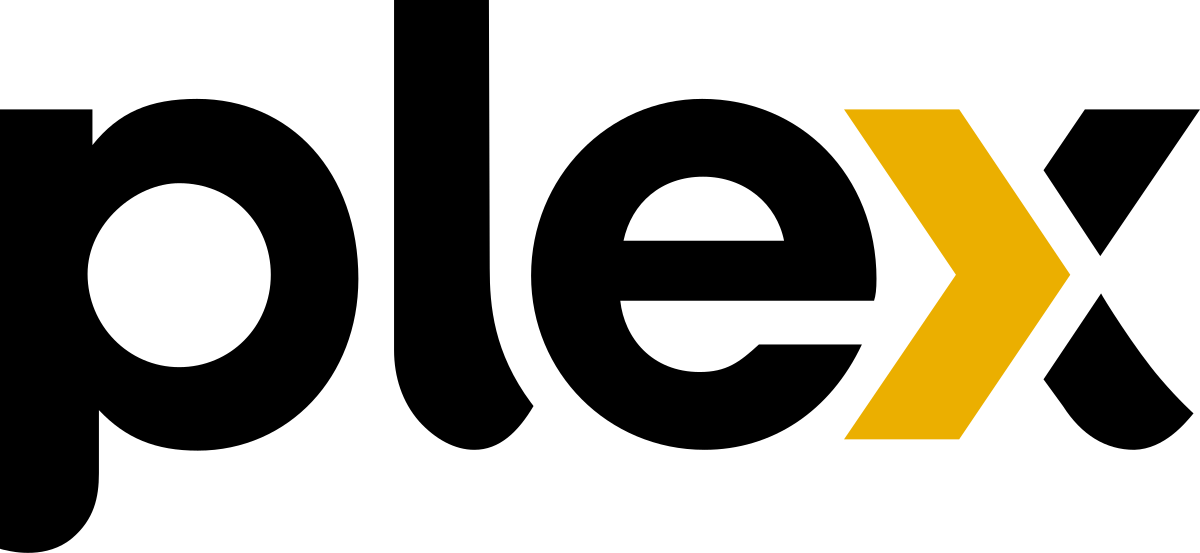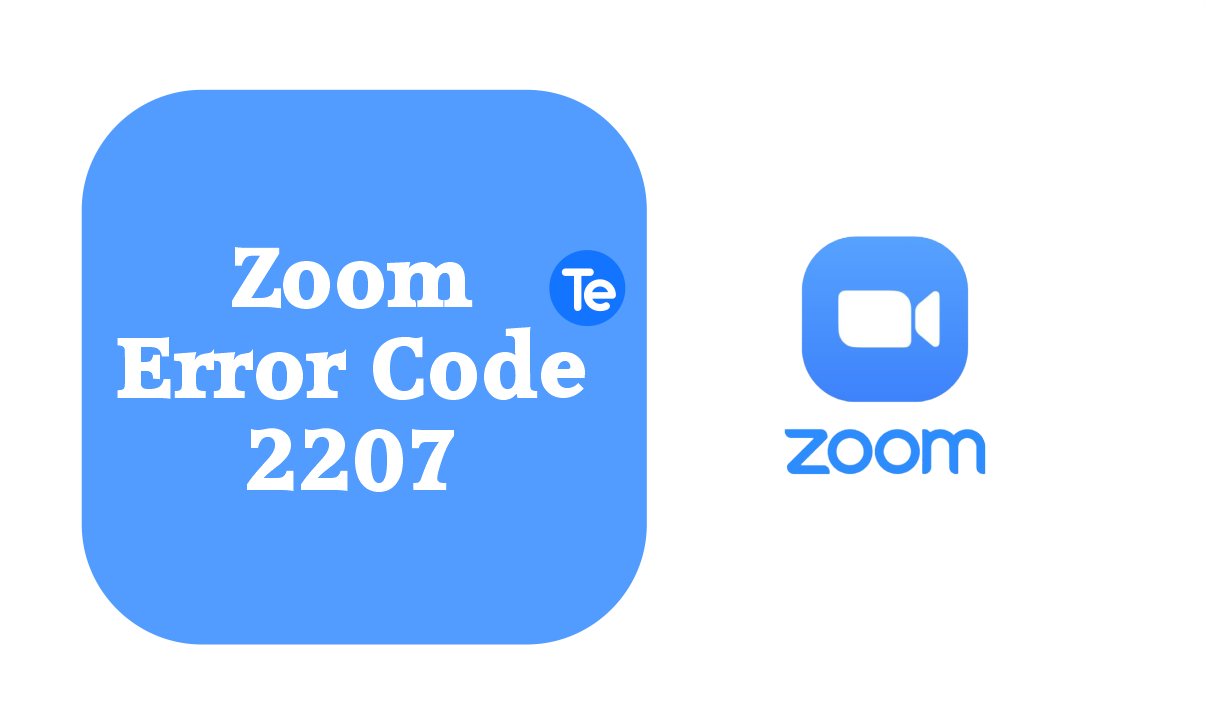Uber Eats is an app used for ordering food from dozen multiple restaurant and get them delivered to your location. Life has been made easy with technology but it can be a pain in the ass sometimes.
Uber Eats is a great app because it serves its purpose, but you may want to stop using Uber Eats and want to delete your account maybe you want to start eating home made meals or you want to spend less money ordering food. Read on to know how to delete your Uber Eats account.
First you have to know that you can’t delete your Uber account without deleting your main Uber account as well. Both are connected but you can delete Uber Eats app from your device and leave the main Uber app, or stop using the Uber Eats app.
When your delete your main account,you can restore it within 30days if you change your mind. You won’t lose past credits and ride history when but after 30days it will be permanently deleted and gone.
How to delete Uber Eats account
- Open the app
- Tap the three bars by the top left to reveal a menu page
- Tap settings when you open the menu page
- Scroll down and click on privacy
- Then tap on “Delete Your Account’
- Enter your password when the prompt comes up
- The follow the remaining steps to delete your account
Before deleting your account, Uber will ask you to verify your identity using a temporary verification code. The verification number will be sent to email or mobile number. Contact Uber if you forgot phone number.
How to delete Uber Eats account on your computer
- Navigate to Uber account deletion page
- Enter email or mobile when prompted
- Enter your password and follow prompts to continue account deletion.
Remember you have 30 days to undo deactivation, just relaunch the app on your device and login to reactivate your account.
How to delete Uber Eats account from the website
- Go to Uber Eats website via any web browser (chrome, Firefox,Brave, Opera mini, etc) using your phone
- Select sign in and enter your Email address or phone number associated with the account
- Select next and type in your password and press next
- If you enabled two factor authentication, then wait for digit code to be sent to you on your phone number or email
- Enter the code and click Verify to login
- Go to top right corner and select account name
- Select Help in the menu that pops up
- Select account and payment options
- Select “Delete My Uber Eats account”
- A new browser tab will open and you have to enter your password again, type it in and select Next
- You will be shown all Uber service linked to your account, click continue
- Choose a reason for account deletion
- Select “Delete account” to confirm deletion process
A confirmation message will be sent to you to know that your request has been processed. You will be logged out of your account both on the app and on the web. After 30days you account will be deleted permanently, which means you can resolve within 30days and restore your account.
FAQs
What do I need to do before deleting my Uber Eats account?
You need to clear all outstanding debts on your account before deleting account.
Will my records be removed if I delete my account?
Deleting your account won’t remove records of your Uber activities both Uber ride and Uber eats. This is because Uber still needs the data as proof for their activities.
How do I contact Uber if there is a problem?
Contact Uber Eats on Twitter which is a faster way to get to them.
This article was first published on July 29, 2022 1:02 p.m. WAT