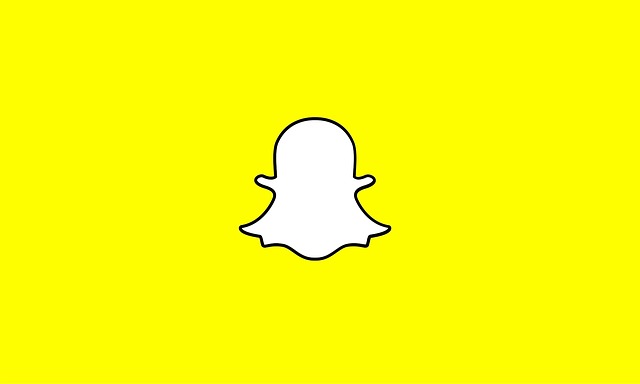Snapchat is one popular social media app used by many to connect with their friends. The beautiful thing about this application is that every day new features are being released into the app to give users a better experience while using it.
One thing about Snapchat, it prioritizes privacy and allows users send pictures, videos and messages that can disappear after being seen.
How to delete a Snapchat message
- Log in to Snapchat
- Go to the lower left corner of the app, tap the Chat icon
- Select the contact you would like to delete their message
- Long press the message and click on “Delete”
- Click Delete again for confirmation
How to clear Snapchat conversations
- Long press the contact.
- Click “More” when a pop up appears
- Click “Clear Conversation“
- Click on “Clear” again for confirmation
How to set Snapchat to automatic deletion
You can set Snapchat to automatically delete a message once you are done reading:
- Long press contact
- Click “More” when the pop up appears
- Click “Delete chat”
- Then select “After viewing“
- Once you open and read the message, it deletes automatically
How to delete saved Snapchat message
You can save chats if you don’t want them to disappear. Saved messages will have a grey background which means other people will know you saved their message. Saved messages last forever unlike regular Snapchat conversations that expires within 24hours or after 30days
Clear the conversation to remove saved chats if you don’t want to clear the entire Conversation then you can Unsave all Snapchat messages.
How to unsave all Snapchat messages
- Open Snapchat
- Locate the chat you saved
- Long press the message and then tap “Unsave in Chat“
How to delete all Snapchat messages
If you want to delete all Snapchat messages , you can do that with just a few clicks.
- Open Snapchat
- Tap your profile icon in the upper left corner of the screen
- Tap Settings in the upper right corner
- Scroll down and click on “Clear conversation“
- Tap “X” next to each contact
- Confirm in the pop up window
- This will delete all saved messages
How to delete Snapchat conversations
Deleting chats does not erase saved messages, it will only remove the conversation from your display. Once you start chatting with the person again, these messages will reappear. However this helps you clean your Snapchat feed.
Go to Settings > Privacy > Clear Conversation > Tap “X” next to the chat you want to clear > Tap Clear
How to recover deleted Snapchat messages
If you deleted your Snapchat message mistakenly, the recovery process is usually not easy. If you saved the message they will remain in your contact’s profile, if you did not save message the message list will be blank.
Try downloading your data from official Snapchat website to see if it can be recovered.
- Login to your account.
- Click on the option “My data“
- Click “Submit request”
Tip:his alternative to recover a deleted Snapchat message has not been tested and trusted, but few people has attested to he fact that you can recover your Snapchat message through this method. Using a third party app for this is not also safe, so beware of using apps that brings in virus to your device.
FAQs
If I delete a message that someone read already on Snapchat, will the message delete on their end?
Yes, if you delete a message that someone read already, it will delete also from their own end. Even if they saved the chat in their message thread, the function still works. But If they have taken a screenshot nothing can be done.
I cleared conversation but messages are still there, why didn’t my messages disappear on Snapchat?
If you have saved messages in Snapchat, clearing conversations will not remove them. But it removes the Contact from your message list. Go to your message list and delete them individually, that way everything disappears.
Will my messages remove if I delete Snapchat account?
Deleting your account will not remove your message or the snap you sent, it will only remove your profile and personal information. Once you send out a snap, it won’t also be deleted until the recipient opens it or it expires.
Can I delete a saved message at once on Snapchat?
No, you cannot delete a saved message at once on Snapchat. There is no setting for it neither is there a third party app to help you. But you can delete individual message.
How do I save a message on Snapchat?
To save a message, press abs hold the message box, when a pop up appears select “Save in chat”. The message background will turn grey to indicate saved.
To Unsave a message, press and hold it again, the background will go back to normal.
Can a friend know you deleted a message on Snapchat?
Yes, the recipient will know you deleted a message you sent. A small grey notification will let them know you deleted a message.
Will conversation clear when you block a user on Snapchat?
No it won’t, you have to clear the conversation or delete the message before blocking the user.
This article was first published on October 5, 2022 12:59 p.m. WAT