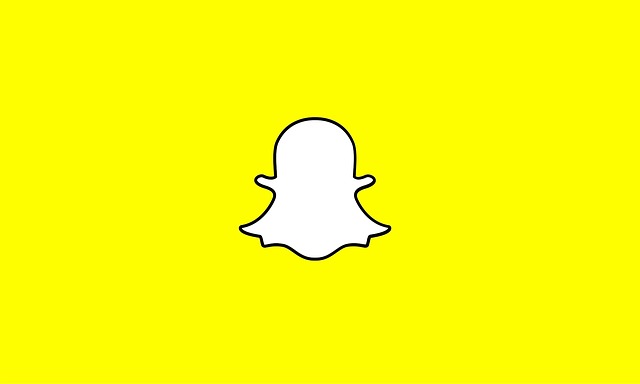Snapchat is now a worthy competitor with Facebook, Twitter, Instagram, and other big social media platforms. It appeals to its users especially Gen Z’s because it incorporates beautiful features for a better user experience.
What’s even better is that they keep rolling out new and amazing features for its users. Snapchat gives utmost priority to users privacy, there are settings that allows you protect your privacy on the platform.
One feature of Snapchat is the icon which represents a lot of things. Snapchat uses icons to describe status and various activities on the platform. Knowing what these icons means will help you navigate Snapchat with ease.
What does received mean in Snapchat?
There are icons in the Friends screen which represents different things. Snapchat has icons to represent if your message was sent, received, opened and viewed by the other party.
Send icon
Send icons signifies that your snap/ message has been sent to your friend . There are three icons that represents this;
- A A blue arrow signifies that your chat was sent.
- A purple arrow signifies that you sent a snap with audio.
- A red arrow signifies that you sent a snap without audio.
Received icon
Received icon on Snapchat means that the person you sent a snap/chat to has received it. You will know by simply looking at the icon that appears next to their chats.
Received icons are squares and means you have received one or two snaps from a friend.
- A blue square means that you have received a chat.
- A purple square means that you received a snap or snaps with audio.
- A red square means that you received a snap or snaps without audio.
Opened icon
Once you have received a snap or chat, the opened icon appears once you open the chat to signify that you have opened the chat. It is represented by a hollow arrow.
- A hollow blue arrow means your chat was opened.
- A hollow purple arrow means you opened a snap with audio.
- A hollow red arrow means you opened a snap without audio.
Viewed icon
Viewed icon in Snapchat appears once you have opened the chat and read the message. It is represented by a hollow square icon.
- A hollow blue square icon signifies that you viewed a chat.
- A hollow purple square icon signifies that you viewed a snap/snaps with audio.
- A hollow red square icon signifies that you viewed a snap or snaps without audio.
- A hollow gray icon means a snap you were sent has expired.
Tip: Unread messages with pending status expires after a period of time. If after a certain period, no one sees your message it will expire. They might not have seen your message if they haven’t accepted your friend request. Unread snaps expires in 24hours in group chats . And in one month if you it’s a one on one message.
There are other icons on Snapchat you should know about:
Replayed icon
The replayed icon appears when someone replays a video you sent or posted.Red replay icon means your video was replayed; While the purple replay icon means your video was replayed twice.
Also there is the screenshot icon which appears when someone takes a screenshot of your snap. You also get notifications when someone takes a screenshot of your snap.
- The Hollow blue arrow with tiny cross marks appears when someone takes a screenshot of your chat.
- The Hollow purple arrow with tiny cross marks appears when someone takes a screenshot of a snap with audio.
- Then the hollow red arrow with tiny cross mark appears when someone takes a screenshot of a snap without audio.
Icons are definitely a great feature on Snapchat as it helps you identify what others are doing on snap and how they interact with you.