Let me get a little personal here; I wanted to sign into Xbox Live on my Windows PC and after awhile I got the “We Couldn’t Sign You Into Xbox Live Error” staring at me and that’s why you are right here too. In this article, we will list all the guides you need to resolve this issue and get signed into Xbox live.
5 Steps To Fix “We Couldn’t Sign You Into Xbox Live Error”
1. Confirm your password is correct
You need to be sure you typed the correct password and be sure to use the new password if you recently changed your password. So, log out and log back into the Xbox app, enter the new password or try resetting it your password.
2. Restart Xbox service
Restarting Xbox service can help fix some software related glitches, following the below steps to restart your Xbox service.
- On your keyboard, press Windows + R to open the RUN dialog box, type services.msc, and press Ok.
- On Services window, select and right-click on Xbox Accessory Management services, Xbox Live Auth Manager, Xbox Live Game Save, Xbox Live networking service and select Restart option from the drop-down menu.
| Tips: You can just restart your PC, Xbox service will also get restarted |
3. Clear Xbox App cache
This will help clear off any software glitches that was trapped (cached) and it might just be all you need to fix the issue. Follow the below steps to clear your Xbox app cache.
- On your keyboard, press Windows + R to open the RUN dialog box, type the following command %userprofile%\AppData\Local\Microsoft\XboxLive and press OK,
- On the new opened page, select AuthStateCache.dat file and delete it. And delete all the files and folders present on the same page.
- Relaunch the Xbox app and sign-in.
4. Adjust system date and time
Adjusting your system date and time might help you to resolve the issue.
- On your keyboard, press Windows + I to open the Settings app and select Time and language.
- Select Date and Time.
- On the new screen, toggle on the Set Time Automatically and Set Time Zone Automatically.
5. Remove Microsoft account
If none of the above options worked for you, then you need to remove and add back your Microsoft account.
- On your keyboard, press Windows + I to open the Settings app and select the Accounts section.
- Select Email and Accounts and Accounts used by other apps option.
- Select the Microsoft account that’s logged in with the Xbox app and delete the account from your PC.
- Go to Xbox app and sign-in using the same account.