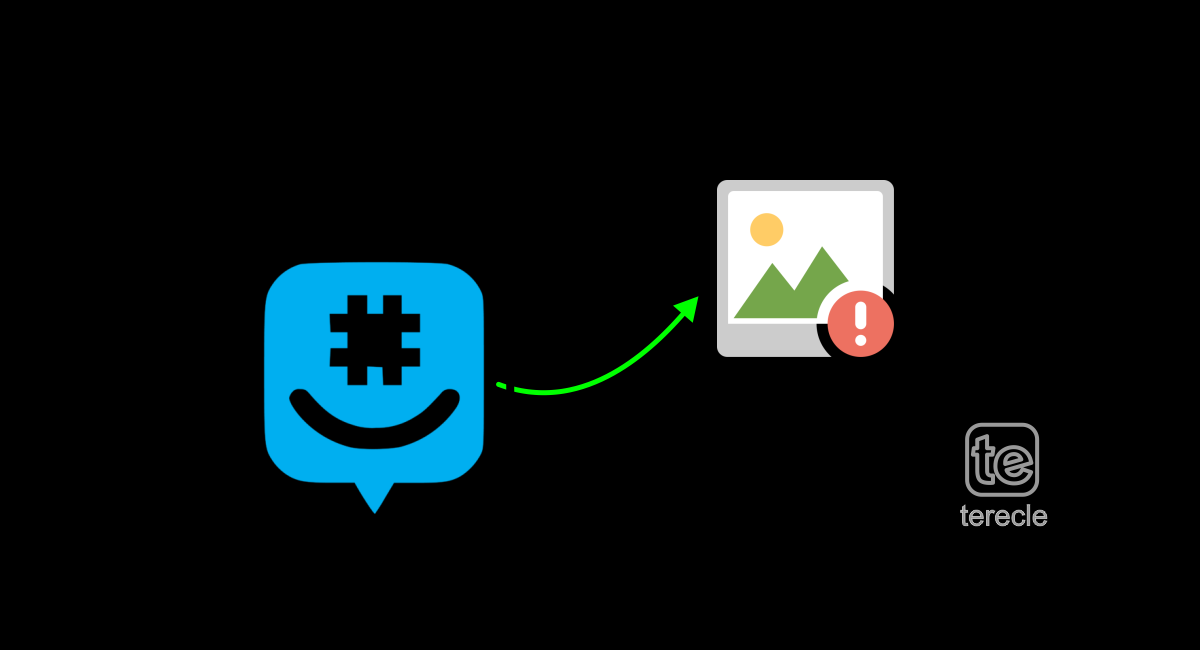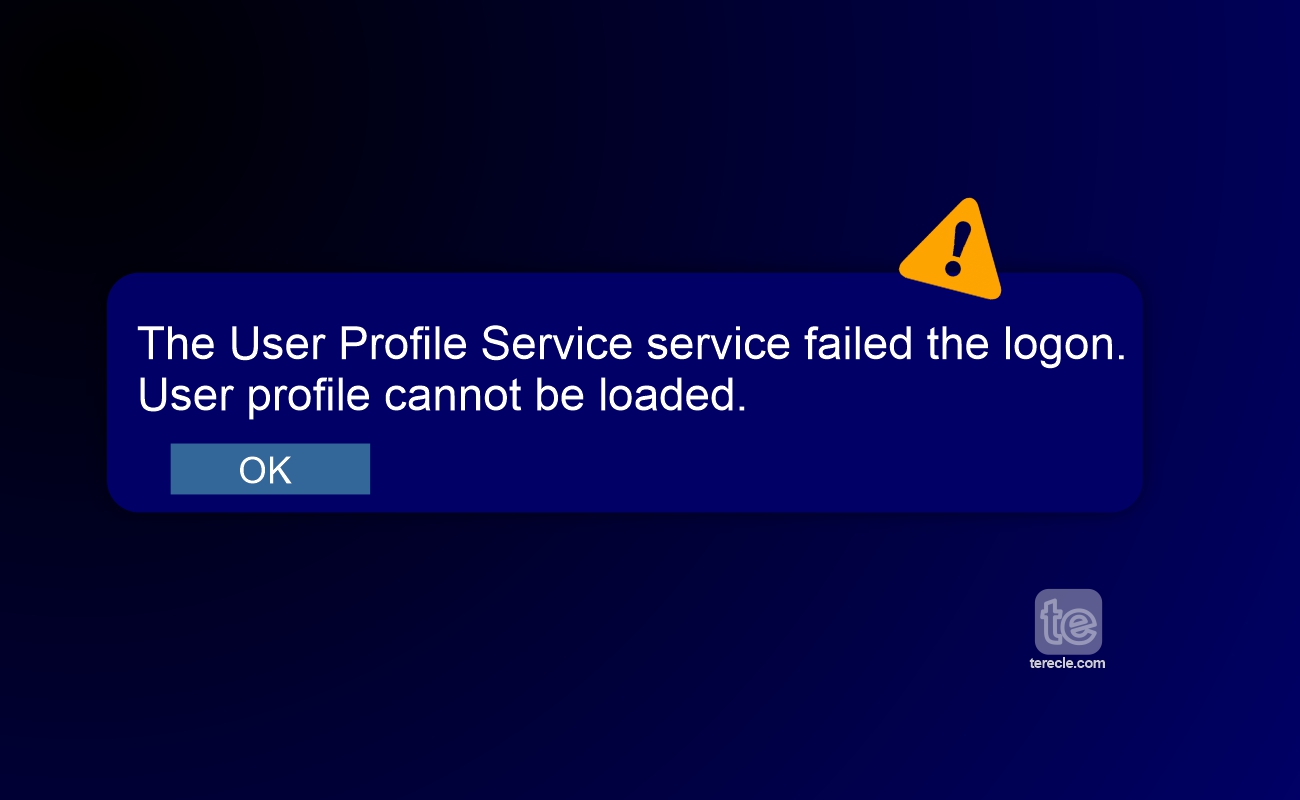Spotify is a digital music streaming service that offers a vast library of songs, podcasts, and videos from various artists and creators. Users can access Spotify through its website or app, where they can search for specific tracks, albums, or artists and create personalized playlists. The service also provides curated playlists based on genres, moods, and themes. Additionally, Spotify offers a free version with ads and a premium subscription that provides ad-free listening, offline downloads, and higher audio quality.
What is Spotify Jam?
Spotify Jam is a shared listening experience that provides you with a virtual room, like at a house party or a live concert. Here, you and your friends can all listen to your favorite songs at the same time. Users can contribute to a shared queue and get joint personalized recommendations. Spotify Jam makes it easy to play songs in a group. You can use this feature on a road trip, hike, or a family function. You can jam with your friends effortlessly as long as you have an active internet connection. Let’s dive in and understand this feature better.
How to start a Spotify Jam session with friends
Spotify already has a feature that lets you make collaborative playlists with friends. Spotify Jam is like a collaborative playlist allowing you (the host) and your friends (guests) to add songs to the queue and listen together on Spotify in real time.
Here’s how to start a Spotify Jam with friends:
Step #1: Open the Spotify app. Make sure you’re signed in with your premium account. Then choose a song or an existing playlist.
Step #2:Tap the three dots within any song or playlist. You can also hit the speaker icon at the bottom left of the screen when you expand a song menu.
Step #3: Choose Start a Jam from the options. You’ll see three options to invite your friends, that’s either by sharing a link, tapping phones, and scanning a QR code.
Step #4: Once the Jam session is started, Spotify gives you the option to Let others change what’s playing. You can toggle this on or off, depending on your preferences.
Step #5: To add more songs to this session, click the Add Songs button. You’ll then be redirected to a list of songs that Spotify’s algorithm recommends based on your Group’s activity.
Step #6: Swipe left to view your own Liked Songs. Simply tap the plus button on the right to add a song to the session. You can end the Jam session by tapping the End button.
Spotify Jam holds the power to unite people across geographical boundaries and strengthen their bonds with the help of music. It serves as an engaging method to listen to music with friends thanks to its real-time listening, group playlist building, and joint recommendation features. Starting a Jam session on Spotify is easy. Just make sure your app is up-to-date. Once a premium user starts a Jam session, anyone invited–whether a premium or a free user, can join in and add and listen to songs.
Other new features that are added to Spotify jam
- As a guest on Spotify Jam, you can Join or leave a Jam session, invite people, add, remove, and re-order songs from the queue.
- As a host on Spotify Jam, during a jam session, you can do all the things a guest can do, start or end a Jam session, remove guests, control volume, and playback output device.
Before you go…
[adinserter block=”2″]