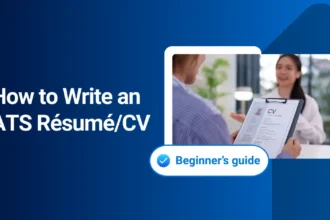Ogechukwu Anthony
Ogechukwu has over 4 years of experience and is currently the Editor-in-Chief at Terecle. She focuses on career clarity and growth, helping readers to choose the right career path, build employable skills, and land their dream jobs.
9
Articles