Ogechukwu Anthony
More on Ogechukwu Anthony
New subscribers on YouTube TV are eligible to sign up to YouTube TV 30 days trial, and here’s how to cancel YouTube TV Trial before and after the 30 days trial period elapse.
A checkable box makes it easy to list out your tasks and mark them off easily on your document. Here’s how to make a checkable box in Google Docs.
The Page break feature in Microsoft Excel allows you to break your worksheet into separate pages before printing. Here’s how to remove page break in Excel, if you do not want to use it.
You can hide rows and columns in your Excel sheet if you do not want the data to be visible but at the same time don’t want to delete them. In this tutorial article, you will learn how to delete hidden rows in Excel.
Most Popular
Trending Now
Terecle has been a source of help and technology advice since 2021. We review and recommend tech products and services on a regular basis, as well as write about how to fix them if they break down. In order to improve your life and experience, we’re here providing you with hands on expertise.
© 2021-2025 HAUYNE LLC., ALL RIGHTS RESERVED
Terecle is part of Hauyne publishing family. The display or third-party trademarks and trade names on this site does not necessarily indicate any affiliation or endorsement of Terecle.






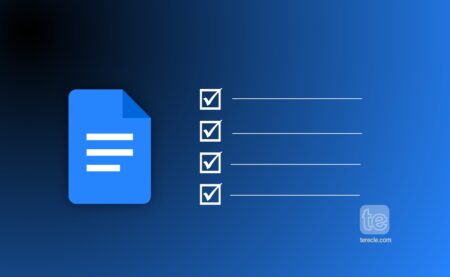



![How to Unhide Number on MTN, Airtel, GLO, and 9mobile [Android & iPhone] how to unhide number on mtn](https://terecle.com/wp-content/uploads/2022/01/how-to-unhide-number-on-mtn-300x200.jpg)
![Error Occurred on gpuid: 100 [Fixed] error occurred on gpuid: 100](https://terecle.com/wp-content/uploads/2023/02/markus-spiske-bMvuh0YQQ68-unsplash-300x200.jpg)
