There are two ways of getting custom sounds for your Android: Either download from an app or create yours.
You can download custom notification apps from numerous apps available for it. One popular app is Zedge, it houses thousand of free notifications sounds and ringtones in any category you want. Other available apps include:
- 100’s of Buttons and Sounds
- Atmosphere
- Dream-Studio sound apps
- Dank soundboard
- Milkdroid sound apps
- Sound sleep
- YouTube
- Sound cloud
- Sleep orbit
You can also create and set custom ringtones right from the app.
Interestingly, you can create a custom sound from a favorite song or a movie line. You will need an advanced file manager to add the ringtone to your device.
How to manually add a custom sound to your settings
- Go to Settings
- Click on apps and notifications
- Go to notifications’
- Scroll down and tap ‘Advanced‘
- Select ‘Default Notification sound‘
- Click on ‘My Sounds‘
- Tap the plus sign
- Then find and select your custom sound
Your new ringtone will appear in the list of available ringtones in ‘My sounds’ menu.
How to set Android sound effect for contacts
You can customize sound effects for your contact and give each contact a specific ringtone.
- Open contact
- Go to the name menu
- Click the three dot menu at the top right corner
- Select ‘ Set Ringtone ‘
- Choose desired ringtone from the list available
- Tap on save
How to change global Android sound effect
- Go to settings
- Click on apps and notifications
- Tap notifications
- Scroll to the bottom of the screen and tap ‘Advanced’
- Tap default notification sound
- Browse through the ringtone page and select what you need
How to change Android Sound Effect for Apps
Change notifications sounds in popular apps like Gmail, Whatsapp, etc
on Gmail:
Change the notifications sounds of any Gmail address that syncs with your smartphone, when you get an email the sound let’s you know who sent it.
- Go to the Gmail app
- Tap the hamburger menu
- Scroll and tap settings
- Click the email address
- Select ‘Manage notifications’
- Choose ‘Advanced’
- Click on sound
- Choose the one you want
You can also change the notifications sounds for each email address you have synced on your phone.
To change phone ringtones for a better Android sound effect
- Go to phone app
- Tap the three dot menu at the top right corner
- Click on Settings
- Select Sounds and Vibrations
- Choose phone ringtones, and select the one you desire
FAQs
How do I show the notifications number on apps in Android?
To show notifications numbers on apps In icon badges; Open Settings > Tap Notifications > Go to App icon badges > click on ‘Show with number ‘, and see the notifications number from here.
Can I get rid of the AVG notifications on Android?
Yes. But while you can’t completely get rid of the ‘sticky’ AVG antivirus notifications; you can minimize it. Tap and pull down the Status bar > Tap and hold the AVG notifications > Tap Details> Tap sticky or permanent > Select Minimize notification.
Final thoughts
There you have it, the steps you can take to change notifications sounds for a better Android sound effect on your device.
Whether you download from an app or you create your own special tones, either way you cab easily create what you like on your Android device.
This article was first published on September 11, 2022 2:45 p.m. WAT