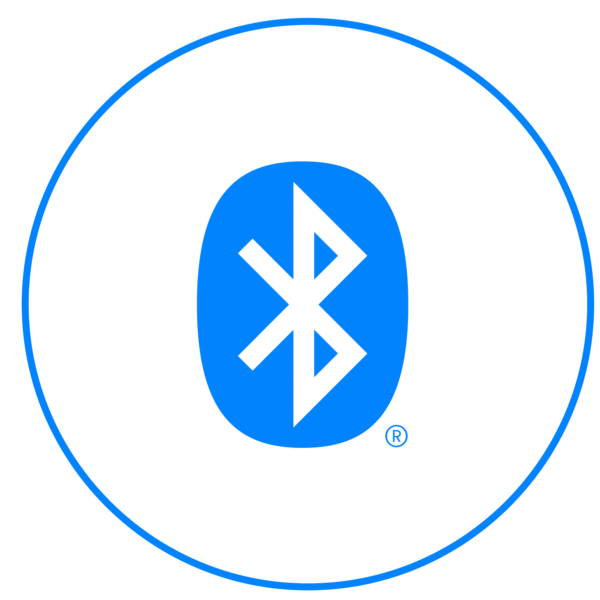Forgetting a device is very easy but unforgetting a Bluetooth device is quite hard, but this article will highlight methods you can use to successfully unforget a Bluetooth device whether it’s on Android, iOS, or PC.
The easiest way to forget a Bluetooth device is to reset your network settings and try to reconnect the Bluetooth device again and then check for list of available device. Since there is no straightforward button to retrieve forgotten device, resetting the network settings will help. This process is easy and allows you back up your information and undo any settings you must have done in the past.
- Open Settings
- Scroll to General, you will see a list of options, click Reset
- A number of options will be available in the Reset tab; Reset All Settings, Reset Contact Settings, Reset Network Settings. Pick Reset Network Settings
- A prompt will follow that requires you to confirm that you need to reset network settings, do the confirmation and the reset process will follow immediately
The reset process will take few seconds but it will bring back factory settings of Bluetooth and Wi-Fi. This means you can connect your Bluetooth device, after the reset process you will see an Apple logo on your screen and then the screen goes black only for Apple logo to appear again for few seconds. When the phone displays your home menu, the reset process is complete.
As the system resets , all forgotten information will be restored including devices your forgot. Check for forgotten device by pressing iPhone’s home button > Open Settings > Go to Bluetooth > You can see a list of devices you have previously connected to your device, even the ones you forgot. If forgotten device doesn’t appear in this list, scan for available devices and reconnect it. Your phone might not have memory of forgotten device but scanning will help you find it easily as it will recognize the device.
How to unforget a Bluetooth device on Android
If it’s an Android device, you also need to Reset Network Settings. Here’s how to:
- Go to Settings
- Click on System
- Click on Reset Options
- You will find a list of options like DRM Reset, Reset App Preferences, Reset All System Settings, Reset Wi-Fi, mobile and Bluetooth, Factory Data Reset
- Select Reset Wi-Fi, Mobile and Bluetooth and confirm from the next window. Once you confirm, you will be requested to provide a password to initiate the Reset process .
- After that, you will get a notification that settings have been reset.
After the reset your Android will not bring back the list of forgotten device, but you can connect to these devices again. After the reset, scan for list of available and connect to them.
How to unforget a Bluetooth device on Laptop
Before doing this on your laptop, ensure your device has Bluetooth adapter and make sure Bluetooth functions on both devices.
- Type Device Manager in the search box, open it.
- Select View.
- Click Show Hidden Devices
- Locate your Bluetooth device
- Choose uninstall device
- Select Uninstall in the next window as confirmation
- Reboot system
- Go to Settings > Devices > Bluetooth and other devices > click Add Bluetooth and Other devices
- Select Bluetooth
- Choose the Bluetooth device
- Follow the prompted instructions
- Click Done.
If they don’t also appear, search for your Bluetooth device manual online to find Bluetooth code.
What to do if Bluetooth device refuse to connect
#1. Switch your devices and Bluetooth on and off
If after doing network reset and you still cannot Unforget A Bluetooth Device. The next option if to switch off and on both your device and the Bluetooth device to reconnect them again.
On iPhone press and hold Power button > Slide to Power Off > Wait for the device to go Off . Turn it back on and connect them again.
On Android, press and hold the Power button > Swipe the screen up to Restart device > once you turn it back on, reconnect both devices again.
#2. Turn off device pairing mode
The reason your device fails to connect is that is because there is a minor software issue that has stopped Connection. Simply turn off pairing mode and switch it back on to connect device again without issues. Locate the button that allows for pairing on your Bluetooth device to do this. Connect them back after a minute.
#3. Try a Device Firmware Update Restore (DFU restore) on iPhone
This is a more intense resolution and you might have to back up your data on Finder or iTunes before starting this process.Put your iphone in DFU mode, get back your factory settings and you can reconnect every forgotten device.
To get started;
- Open iTunes if you have a MacOs Mogave 10.14 or open Finder if you have MacOs Catalina 10.15
- Press Sleep/Wake button and home button at the same time for iPhone 6 and below. On iPhone 7 press sleep/wake button with volume down button simultaneously
- Your iPhone will appear on Finder or iTunes on your system
- Release the buttons after the phone has appeared, the phone’s display will turn black, if it doesn’t redo the process.
- From here restore through Finder or iTunes
If you are using iPhone 8 or higher, you can still place the phone in DFU mode. press and release the volume button up, press and release your volume down button as quickly as you can. After that, press and hold your phone’s side button until your screen turns black.
Your device can be on or off while doing this. Once the screen turns black, press and hold your volume down button and side button at the same time, release the side button after 5 seconds keep on holding the volume down button until you see your phone on Finder or iTunes.
Once you see your phone on iTunes or Finder, your phone is in DFU mode already. The Apple logo might appear on If you hold the volume down button for too long, this means you have to repeat the process from the start.
DFU mode will erase all the code on your phone’s hardware or software, your device will start afresh. And if your phone is damaged in any way, DFU mode can damage it more.
#4. Try factory reset on Android
If your connection issues persists on an Android device, try factory reset. This should be your last resort because the factory reset can lead to loss of data, ensure you back up your data before proceeding.
On your device: Go to Settings > System > Reset Options > Factory Data Reset.
The device will ask for confirmation in the next prompt where you need to enter your device password. The process will start after that confirmation, It will take up to a few minutes to complete the process.
Your phone resets and starts afresh. You will have to reset everything,like the time and date phone, enter your accounts and everything else you need in your phone and then try reconnecting your Bluetooth device again.
Wireless Bluetooth connection helps users enjoy their device conveniently. We hope these guidelines helps your restore a forgotten device.
This article was first published on September 26, 2022 8:28 p.m. WAT