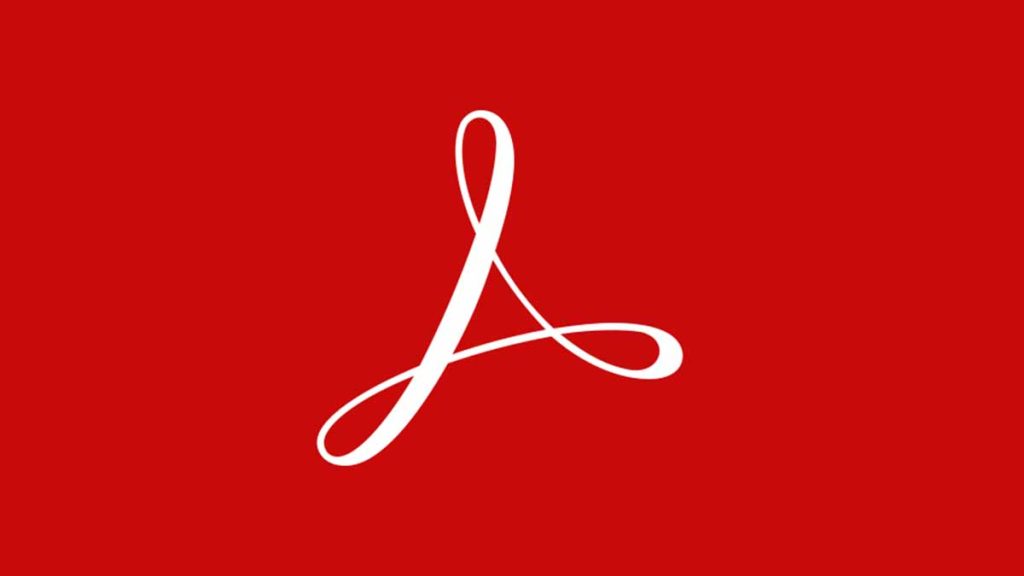Heavy PDFs or PDFs with large size surpasses the size limit of online email services, so you might not be able to send that big sized PDF via email, or even upload. You have to change size of PDF to be able to send it freely.
To change the size of a PDF on Mac, the Preview app is very instrumental to this process. If you have the Preview app on your MacBook, it should be the default PDF viewer on Mac.
Changing the size of a PDF will help you compress the size of a PDF in order to save some storage space. Note that once you change the size of a PDF, the compressed PDF will be of low quality than the original PDF. Here’s how to change size of a PDF on Mac.
How to change size of PDF on Mac using Preview
The Preview app is available for free on Mac, and it is the default app on MacBook for viewing and editing PDFs. Here’s how to use it to change PDF size:
- Open the PDF you want to change it’s size, it will open on the Preview app. If you didn’t set Preview app as the default app then right click the PDF file and select Open With then Preview.
- Choose File from the Toolbar at the top.
- Click Export(not Export as).
- Select the Quartz Filter pop up menu and Select Reduce File Size.
- Then click Save.
- Right click the compressed file and select Get Info to see the size of the new PDF.
Keep in mind that reducing the size of a PDF will make it lose quality. However if you still want to maintain the quality of the graphics and images in your PDF, you are better off saving it in a cloud storage.
If you don’t want to use the Preview app, there are numerous third party compressor software you can use to change the size of PDF on Mac. Some of these software are free while some are paid for. Example include PDF Expert, Adobe Acrobat Pro, PDF Compressor, Foxit Reader, Small PDF, PDFelement, and many others.
Using Adobe Acrobat is recommended. Adobe is the original inventor of the PDF file so they have numerous tools to help you work on your PDF.
- Simply Launch Adobe Acrobat on your Mac Click Tool.
- Then Optimize PDF to input the PDF file you want to change its size.
- Check the top menu and click on Reduce File Size.
- Select the appropriate compatibility settings, always select Advanced.
- Click Ok Select a folder and Save the file.
With Adobe you can change the size of that large sized PDF.
FAQs
Is it possible to reduce the Mb size of a PDF?
Yes you can. Use Software like the Preview app, Adobe Acrobat, PDF editor, PDF filler, etc.
Why should I change the size of a PDF?
Because PDF files contain many graphics and photos making the file heavy, making it difficult for you to send it. Especially if you are sending via Email. Once you reduce the file size, you can send your PDF easily.
What should I do if I’m unable to adjust PDF size?
If you make annotations, add edits, change colors, add images, and sizes. Your PDF will be significantly heavy because of these things. Use the Preview app; but if the Preview app cannot reduce the file size, try using third party software compressors.
How do I change dimensions of a PDF on Mac?
You can change the width or breadth of your PDF file.
- Open the PDF you want to change its dimensions, it will open on the Preview app. If you didn’t set Preview app as the default app then right click the PDF file and select ‘ Open With’ then select Preview.
- Choose File from the Toolbar at the top.
- Click Export(not Export as).
- Select the Quartz Filter pop up menu and Select Change dimensions.
- Then click Save.
Can I reduce the size of an image in PDF on Mac?
PDF is a portable document format and you might need to take a photo in JPG, PNG, HEIC, TIFF and convert to PDF so you can share. If the size is too much you can reduce it using the Preview app or third party software programs meant for this purpose.
How do I reduce image size on Preview?
If you want it reduce image size, here’s how to:
- Use the Preview app to change image size.
- Select Preferences.
- Click the image tab.
- Select Adjust size.
- Select Resample image.
- Enter a smaller value in the resolution field.
- Go to the bottom to find the new image size.
- These methods will help you know how to change size of a PDF on Mac.