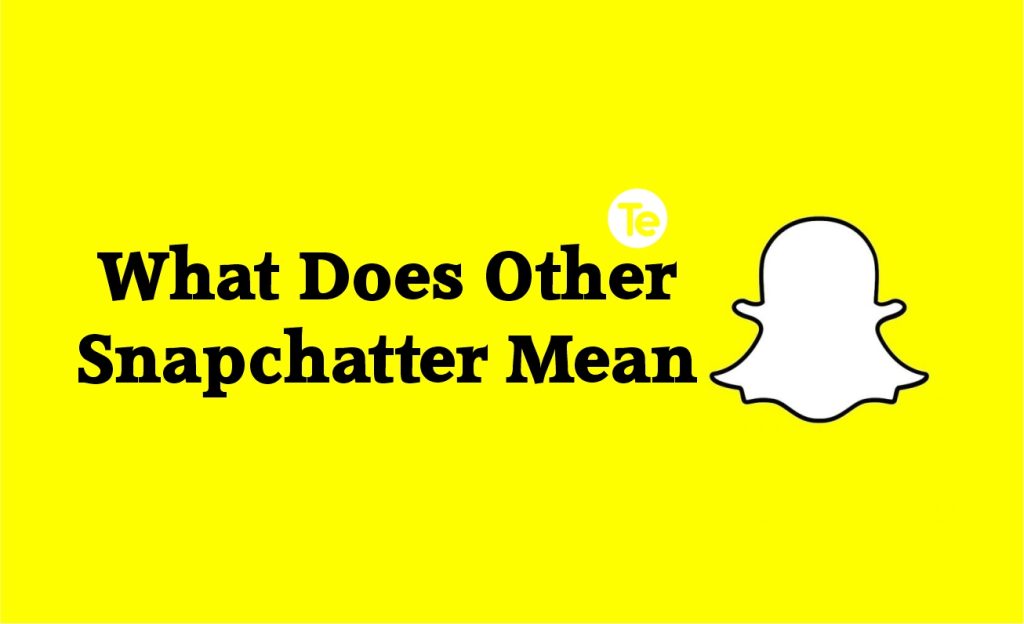Snapchat is a social media app where users share pictures via their story. The story lasts for up to 24 hours and then disappear. People who can view your story are your friends and followers on Snapchat and they appear under normal viewers. While using Snapchat, you might be wondering what does Other Snapchatter mean; this article has all the explanation you need.
What does other Snapchatter mean?
Snapchat let’s you choose who you can interact with and these people view your story. When you upload a story, you will see normal story viewers list which includes Snapchat users you follow that are following you too.
Sometimes while viewing your story on Snapchat, you realize that your story has been viewed by “Other Snapchatters” which appears at the bottom under normal viewers list. People you find on that category are people on Snapchat who follow you but you don’t follow them back, when they view your story it appears as Other Snapchatters.
This can be strange to you because normally when your friends or followers on Snapchat views your story, their username displays under normal story viewers. No need to panic, they’re a couple of reasons for this.
Why you are seeing “Other Snapchatters” on your story?
Other Snapchatters category on your Snapchat story are made up of followers you are not following back, friends who have unfriended or blocked you, or just random strangers that stumbled on your story.
Random strangers can view your story on Snapchat because your account is set to public. If you don’t want such simply set your account to private and only your friends and followers can view your story.
To prevent random strangers from viewing your story:
- Go to Snapchat
- Tap people icon on the top corner by the left
- It opens the profile screen, click on Settings icon
- Scroll to ” Who Can” and tap on “View my story” , click on “Friends only” to keep random strangers from viewing your story
If you enjoy random strangers viewing your story, you can leave your account as a public account.
Furthermore, if someone who you know as a friend is showing on “Other Snapchatters” part of your story. It’s most likely they have unfriended you or blocked you, users who unfriended you can still view your story by searching your profile. You have to check if any of these things apply.
To see if if you have been removed as a friend on Snapchat:
- Open Snapchat and navigate to chat at the bottom part of the screen
- Look for your friends name on the list displayed. If snap status indicates “status is pending” with a grey arrow next to their name, it means you have been unfriended
You can also check Snapchat score to see if you’re still friends with the person.
- Open Snapchat
- Go to search box and type the name of the person you want to check on
- Click on their profile once the result appears
- Check and see if you can see their Snapchat score, if you can’t it, means they have unfriended or unfollowed you on Snapchat
Another reason you are seeing familiar friends on “Other Snapchatters” is because they have blocked you. If you have been blocked by the other party, when they view your story it shows on ‘other Snapchatters ‘
To check if you have been blocked:
- Open Snapchat and press the magnifying glass icon on the top left corner of the screen
- Type the username of the person you are searching for, if their name does not appear you have been blocked.
Or check recent conversations for clues that will tell you if you’ve been blocked or not.
- Open Snapchat
- Tap on the chat icon at the bottom of the screen
- Scroll down chat history list and look for chats with the other person, if their chats don’t appear then you have been blocked
- You can send them a message and if it indicates message not it transmitted , that’s also a confirmation you have been blocked
That’s why they appear on Other Snapchat List when they view your story. Blocked users need to see your story before before blocking you, however they will not be able to view future stories you post .
Another category of people under “Other Snapchatters” when they view your story are those that follow/added you but you haven’t followed, added them back. You can simply add/follow them back.
- Go to Snapchat and click on profile icon by the top right corner
- Select my story and scroll through the list of viewers
- Look through the names under “Other Snapchatters” to see those you aren’t friends with
- Tap their names and view their profile, you can add/follow them from here
Conclusion
The more you use Snapchat, the more you discover interesting features that makes using the app fun. It’s important to embrace all these new features as you discover them and use them satisfactorily.
“Other Snapchatters” features can help you keep track of people who view your story from outside. And you can add or follow people from there who you’ve not added before. All his helps to achieve the aim of a social media app which is connecting you to billions of other users.
This article was first published on July 22, 2022 11:07 a.m. WAT