This article has a list of 10 best open source video player that is currently available and accessible on the internet for anyone looking to have immersive experience while playing any media file.
No doubts we have many media players for Windows 10 and Mac for viewing videos on desktops or our mobile devices, open source video player programs are different in the sense that they are consistently highly rated for offering more advantages across any operating system.
Sometimes we are forced to spend our hard earned money before getting the type of quality and satisfaction that we seek, which is of course sometimes necessary but othertimes a disappoint ment.
Our lists of best Open Source Video Player guarantees the former, and what’s more? You don’t have to spend a dime, these recommended video players can also play any format without and you won’t be needing to download a codec.
We will also be sharing their cool features, pros, and cons with you.
What is an open source video player?
An Open source video player is basically an online application developed with a public source code that is accessible for use, modification, redistribution, and more utility by individuals.
It allows for just about anyone to download and use an open-source media player to play back media without paying anything.
List of 10 Best Open Source Video Player
These list is not considered in any particular order.
- VLC Media Player
- MPV
- Miro
- Bino
- Kodi
- Bashee
- MPC-MC
- SMPlayer
- ExMplayer
- Xine
1. VLC Media Player
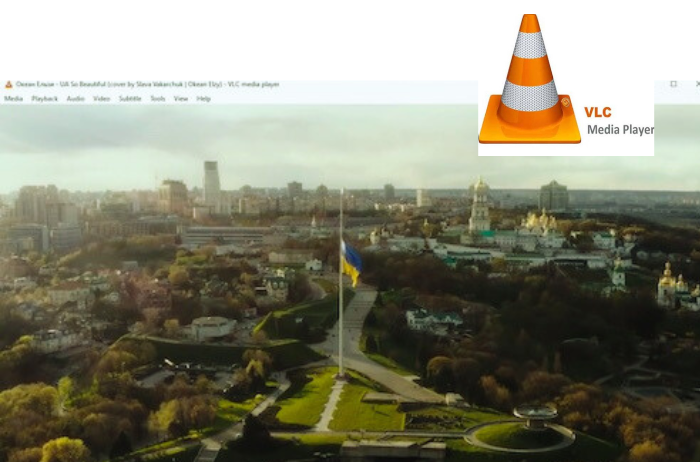
One of the most popular of the best Open Source Video Player on our list is the VLC Media Player.
It is easily distinguished by its cross-platform design, from which it delivers fantastic functionality and reputation over the years.
It offers efficient foundation that is and has proven smoothly compatible with all streaming protocols and can play almost all common media files.
Other unique features of this best open source video player is that it includes: online streaming using URLs, you can get any video subtitle, make video effects, track synchronization, aspect ratio, qnd more.
While, VLC is famous for its media player features (it does play many types of files, discs, devices, streams, etc), it can convert both to video and audio.
Pros
- Suitable for all platforms
- It offers download options for video and audio streaming
- Provides customizable conversion profiles
- Enables you access to a preview of the conversion’s outcome
- Contains popular codecs like (MPEG-2, MP3, MPEG-4, MKV, WMV, H.264, WebM)
Cons
- Inability to edit videos
- It has common shadowing, atmospheric absorption, and beam dispersion issues.
2. MPV

On the list of best open source video player, the MPV video player is another reliable and valid choice.
This video player is built on the FFMPEG platform that supports playing audio and video files in several formats, which are MP4, AVI, WMV, MKV, VOB, M4V, 3GP, MP3, AAC, and WAV.
Also, you have the sole control to speed up a video playback or slow down while watching your video.
Also offers online video streaming by entering their URLs.
With MPV, users can stream high-quality video footage, through being offered extensive control over compression, frame timings, color management, and great algorithms.
It has nearly all that is required by a straightforward video player and a user-friendly interface while handling just about any format.
Pros
- Supports high-quality video content streaming
- Does not require any additional codecs
- Integrates with streaming services
Cons
It is not available for 32-bit CPU
3. Miro
If you want to enjoy freedom for playing quality video content with a minimalistic feel, Miro is about the best open source video player choice for you.
This application is highly recommended for users of tablets and android devices due to its super cool and friendly and well-organized interface.
Pros
Miro comes equipped with Amazon integration which allows users to easily buy, listen and download a wide range of trendy and latest videos and music collections.
It also supports easy conversion of almost every media file format into MP4 format and will play it with impressive quality and clarity.
Cons
Amazon affiliation means buying new videos which may limit users
Also Read: 5 Best MOV Players
4. Bino
Bino is another name of a best open source video player that is reliable and available for free on Windows and Mac.
The unique and primary purpose of this software is for playing and viewing HD, 3D, or stereoscopic (video discussion) films.
Most of its capabilities, such as Left View, Right View, Top View, and Bottom View, are offered to alter two distinct video streams of a 3D video.
The Bino open source video player also provides access to play common 2D video formats, including MP4, AVI, WMV, MPEG, and more.
Pros
Compatible with Windows, GNU/Linux, OS X and FreeBSD.
Offers a range of input and output formats that support stereoscopic 3D video.
Provide multiple video displays, such as power wall features, virtual reality installations, and other multi-projector configurations.
Needless for extra codecs to playback
Cons
- Lacks option to resume playback
- Subtitle issues
5. Kodi
Another free, best open source video player is Kodi. It really is an open-source entertainment center that offers tools that support media management, an opening audio and video files feature, a collection, and more.
Its video player ideally supports a wide range of well-known files, such as MP4, MKV, AVI, WMV, WMV, ASF, and more.
It allows users the liberty to adjust several video properties, like their Scaling, brightness, contrast, Pixel Ratio, etc, from the Settings option while watching a video.
It also has features offered that supports online Video streaming e g Remote Control Support, Radio, Add-0ns, Live TV Support, etc.
Pros
It converts media file format into MP4 and H264 format
Supports addition of a number of add-ons to modify its interface
Gives room for subtitles
Compatible with several platforms like (Android, iOS, Windows, Mac, Android TV Boxes, and Amazon Fire devices)
Cons
- Kodi customer support seems unaffected by customers complaints
- Add-ons may include malware
6. MPC-HC

MPC-HC is a very organized, lightweight, and among the best open source video player with a user-friendly interface that supports all of the widely used audio and video file formats.
It enables users to watch videos on any SSE2 CPU, including an outdated computer from 2000. It is also an all-purpose player that can function as a DVB player.
MPC-HC can also be tailored to suit a range of options with its extensive range of options. It also introduces unique toolbars, that spyware-free and no advertisement interruptions.
Pros
It offers improved video rendering
Compatible with new decoders like H.264, VC-1, and MPEG-2 with DirectX video acceleration support
Great for old or outdated computers
Includes support for other formats and codecs, like 3GP, AC3, MP2, and DTS audio
Cons
- Rarely updated
- Old user interface
7. Banshee
Banshee is a fantastic and one of the best open source video player that makes playing videos and music all the more easier and fun.
It provides features that keeps you tuned to all the hot and trendy videos of your internet shows and podcasts.
Banshee allows users to easily navigate and explore on its platform, giving them control with several tools.
Pros
It is simple to operate and offers thrilling experience.
It supports all popular media file formats and users tend to enjoy long hour videos without any ad interruptions.
8. SMPlayer
SMPlayer is one of the best open source video player that is quite efficient with Windows video player and offers numerous integrated programs that allow users to play both audio and video files in any format.
This application has a knack for tools that equip users with the desired ability to includes a special Video Menu with several customize video playbacks.
With it, they can enjoy quality coewing while adjusting the aspect ratio, adding filters, easily rotate video as desired to fit their screens, take screenshots, and perform other functions using the video menu.
Pros
Easy and robust to use
It opens up speedily and is very responsive to commands, also does not need any Codecs/patches to play it
Cons
- Low sound
9. ExMplayer
Another name when considering the best open source video player on the internet is the ExMplayer.
It has a 3D media, and can play SD, HD, and FULL HD videos. It plays both video and audio files and is quite ideal for Windows 10.
Some of it sterling features include its ability to change the playing speed, apply video filters, alter the aspect ratio, change the video equalizer settings, and adjust video quality and characteristics.
Audio settings such as audio equalization, audio booster, audio filter, etc., can also be adjusted on this open source video player.
This media player also includes extra tools, like a Media Cutter (for trimming a video portion), an Audio Extractor, an Audio Converter (to help you convert audio file formats), a Video Downloader and a Movie Animator.
Pros
Added Volume booster (up to 5000% boost) and enables playback.
A range of 3D output formats supported
Codecs are not required
Cons
- Audio pitch may develop issues and change in the playback speed may be affected.
- Subtitle placement issues
10. Xine

Here is the last but most certainly not the least best open source video player on our list. Xine is an intriguing player that can be interactively used with VCDs, DVDs and CDs.
Xine is designed to easily decode all multimedia files like MP3, WMV, MOV, AVI and more, from local disk drives and also contents can be streamed on the internet.
There is a wide range of plugins available over the internet that offers impressive compatibility with Xine.
Pros
It is well rated as most advanced and highly portable video player as it supports wide range of hardware platforms.
Various plugins are available to better your viewing experience.
Fast streaming with great content quality.
Cons
Its audio quality may be low on some devices
FAQs
What alternative is there for Open Source Video Player?
EaseUS RecExperts is a good alternative for open source video player. It is primarily a Windows screen recorder, but includes an advanced Media Player.
It versatility supports video player that can quickly and easily open several types of media files, including MP4, MOV, MKV, MP3, and AAC.
It has many useful features incorporated that allows you have an amazing viewing experience. Some include Playing 4K high-definition videos, Quick Player Access, simple file management(video and audio) etc.
2. Is VLC open source?
Yes, VLC is an open source multimedia player due to its built on framework but also a free cross-platform player with the ability to play many file formats most such as, DVDs, Audio CDs, VCDs, etc
3. Which free video player is best for PC?
There are lots of good free video players for PC, but the best open source video player for PC is likely EaseUS RecExperts. This software is great for playing almost all video and audio files, and offer sole playback control to users.
