4 Proven Steps on How to Cancel NFL Sunday Ticket on YouTube TV
If you want to cancel the NFL Sunday Ticket sports package on YouTube TV that allows viewers to view season National Football League (NFL) games not carried on local... Read more.

How to Cancel Scheduled Recordings on YouTube TV
If you do not want to continue recording your favourite programs on YouTube TV again, here is a guide on how to cancel scheduled recordings on YouTube TV.... Read more.

How to Cancel YouTube TV Membership
YouTube TV is a TV streaming service owned and operated by YouTube. Users can subscribe and watch Live TV from popular cable networks like ABS, FOX, NBC, Nickelodeon,... Read more.

How to Cancel YouTube TV Trial
New subscribers on YouTube TV are eligible to sign up to YouTube TV 30 days trial, and here's how to cancel YouTube TV Trial before and after the 30 days trial period... Read more.

How to Make a Checkable Box in Google Docs
A checkable box makes it easy to list out your tasks and mark them off easily on your document. Here's how to make a checkable box in Google Docs.... Read more.

How to Remove Page Break in Excel
The Page break feature in Microsoft Excel allows you to break your worksheet into separate pages before printing. Here's how to remove page break in Excel, if you... Read more.
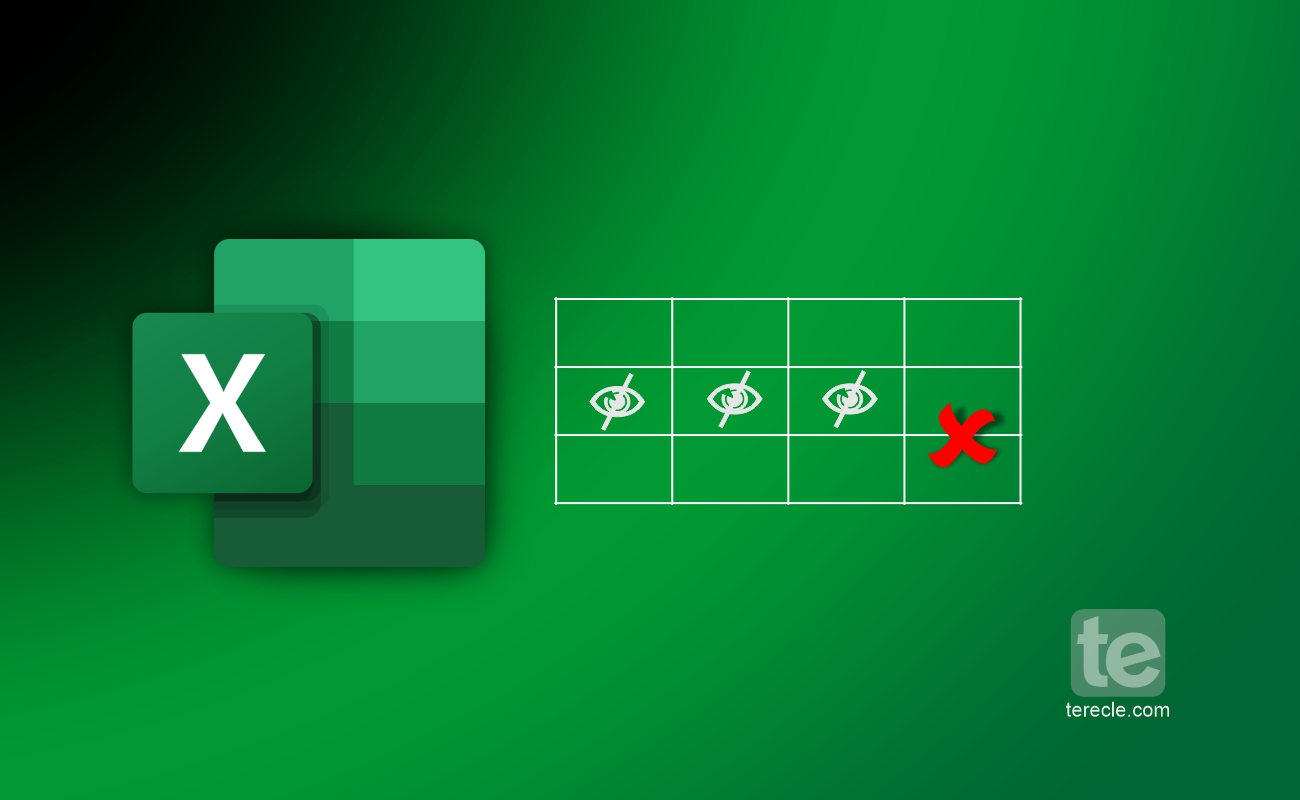
How to Delete Hidden Rows in Excel
You can hide rows and columns in your Excel sheet if you do not want the data to be visible but at the same time don't want to delete them. In this tutorial article,... Read more.
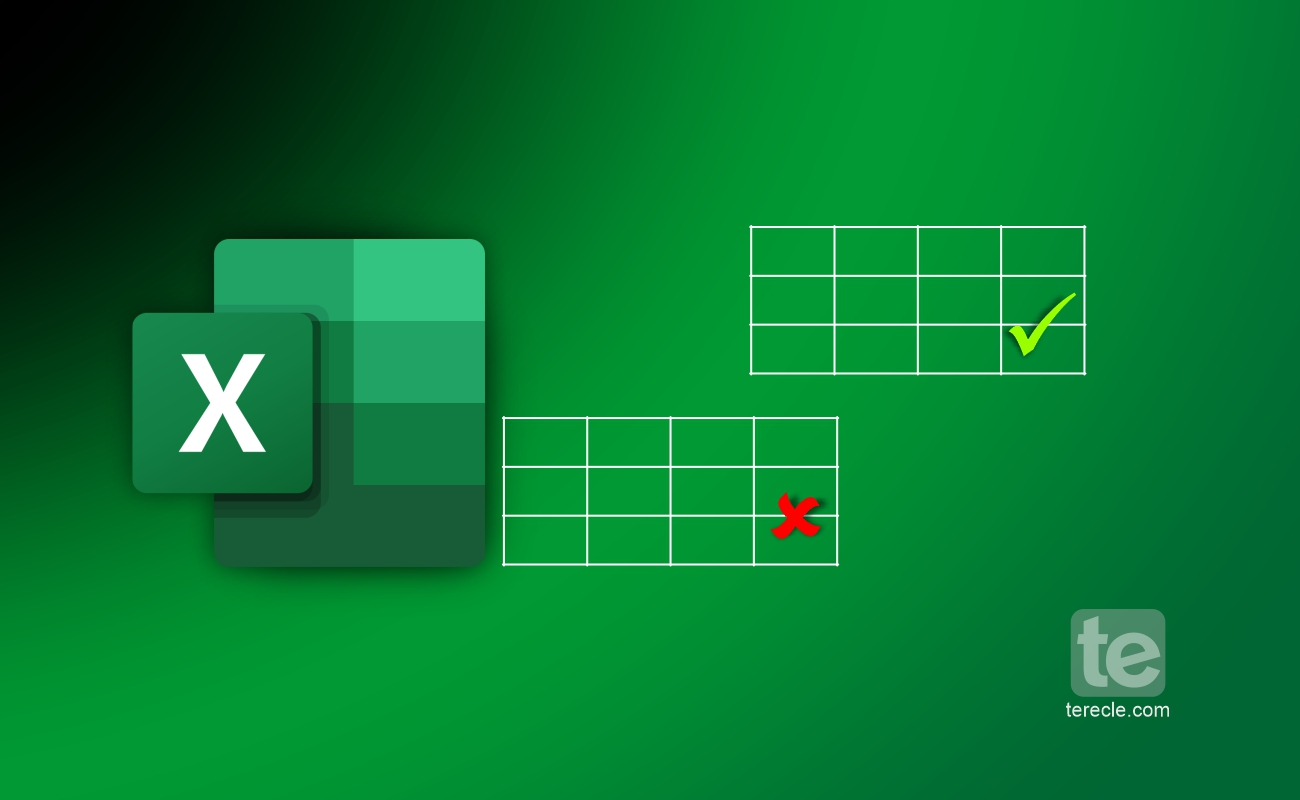
How to Remove Data Validation in Excel
If you do not want the Data Validation feature, you can remove the validation from the entire sheet. Here's how to remove data validation in Excel in a few steps.... Read more.
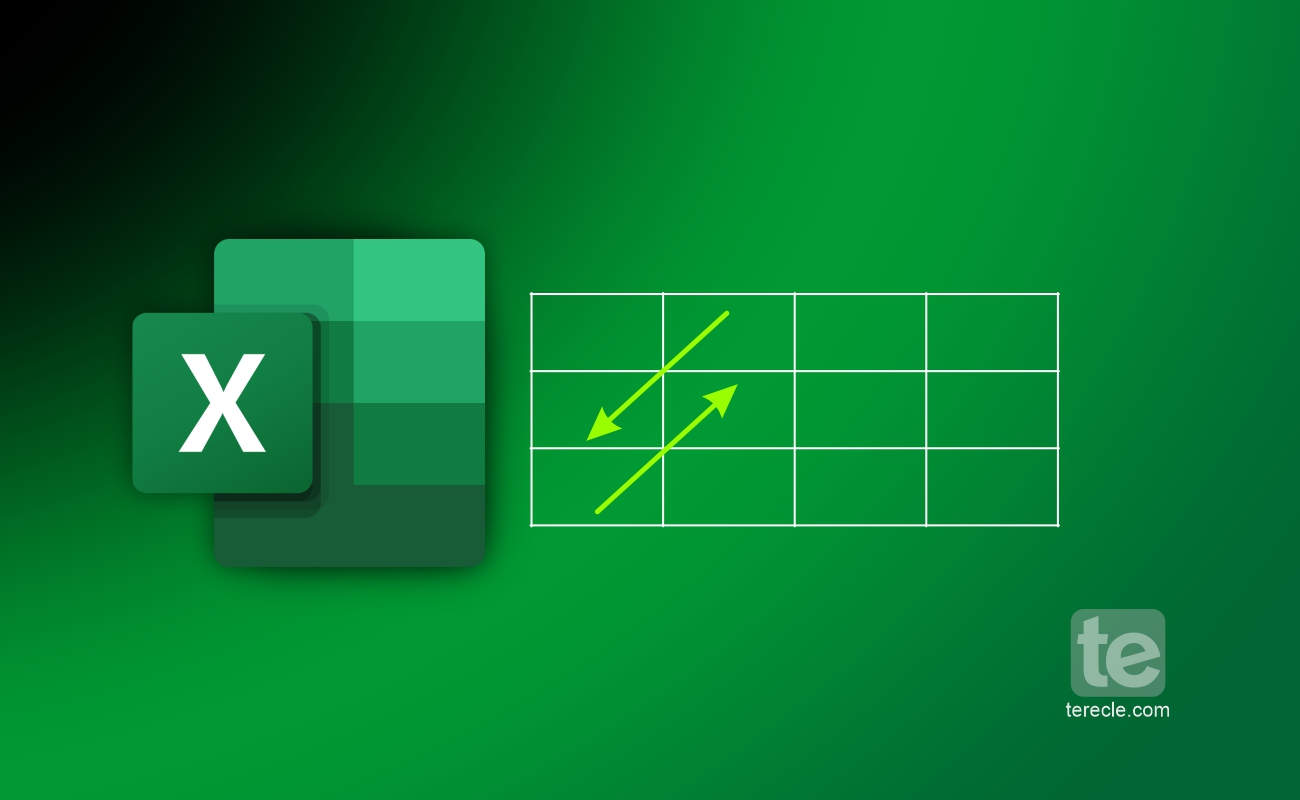
How to Switch Rows and Columns in Excel
While working in your Excel sheet, you may want to switch the rows to columns, or switch columns to rows. You can do this with Excel Paste option. In this article,... Read more.
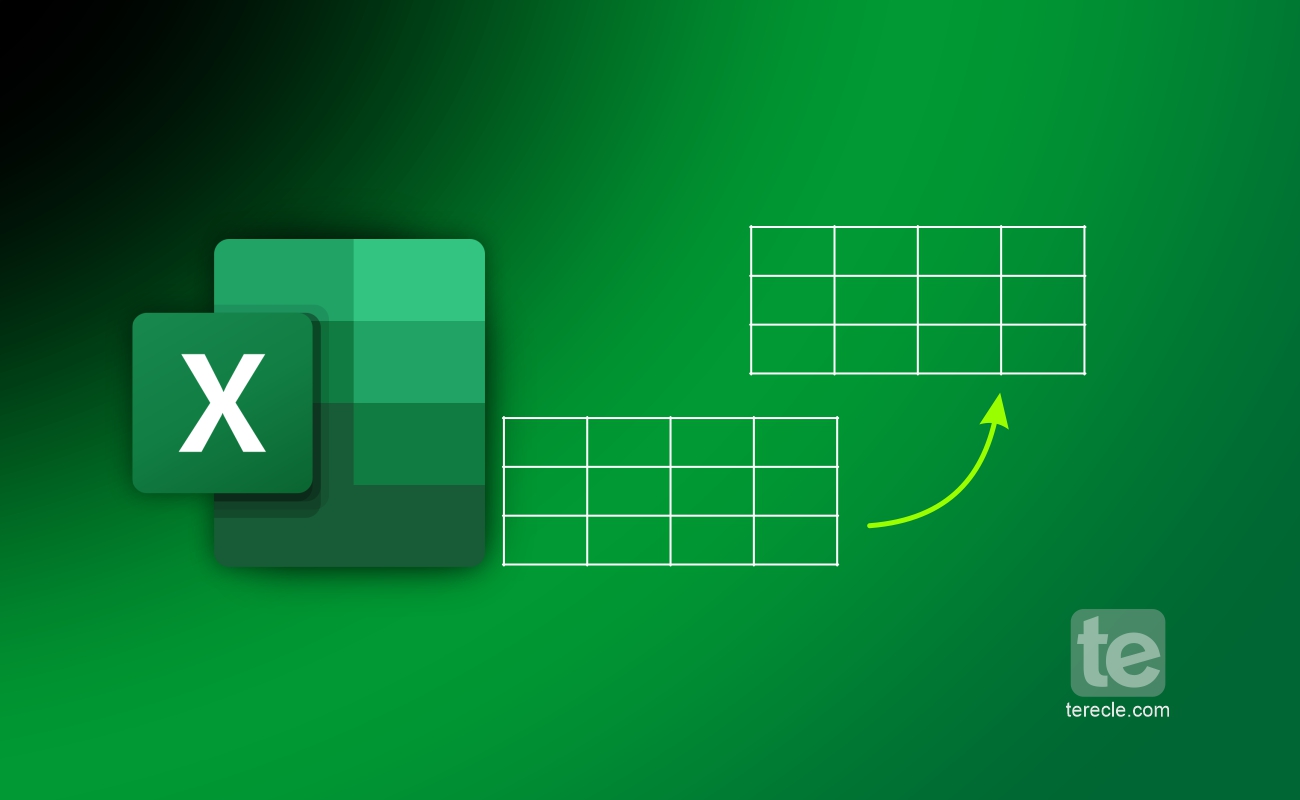
How to Duplicate a Sheet in Excel
Duplicating a spreadsheet in Excel is not a walk in the park. This article brings you a step-by-step guide on how to duplicate a sheet in Excel using some tested... Read more.