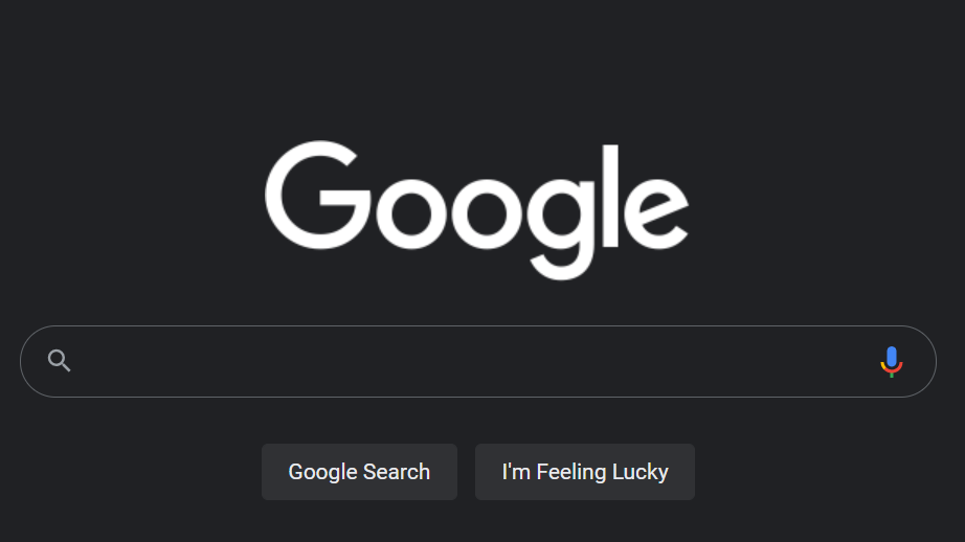
How to Use Google Search’s New Dark Mode in Any Browser
Almost all the apps and websites today has roll out dark mode and Google is not exempted as they recently roll out dark mode. You might be thinking of the dark mode... Read more.

How to Switch iOS 5 Safari Address Bar
iOS 15 is officially here, and to stay with it many cool new features, there’s also one that does not sound or feel so cool to users and that is the new Safari... Read more.

How to Fix the Android Bug Blocking Your Phone Calls
There now exists a Google app bug that can stop certain Android devices from placing and receiving phone calls according to Bleeping Computer. These bug affects... Read more.
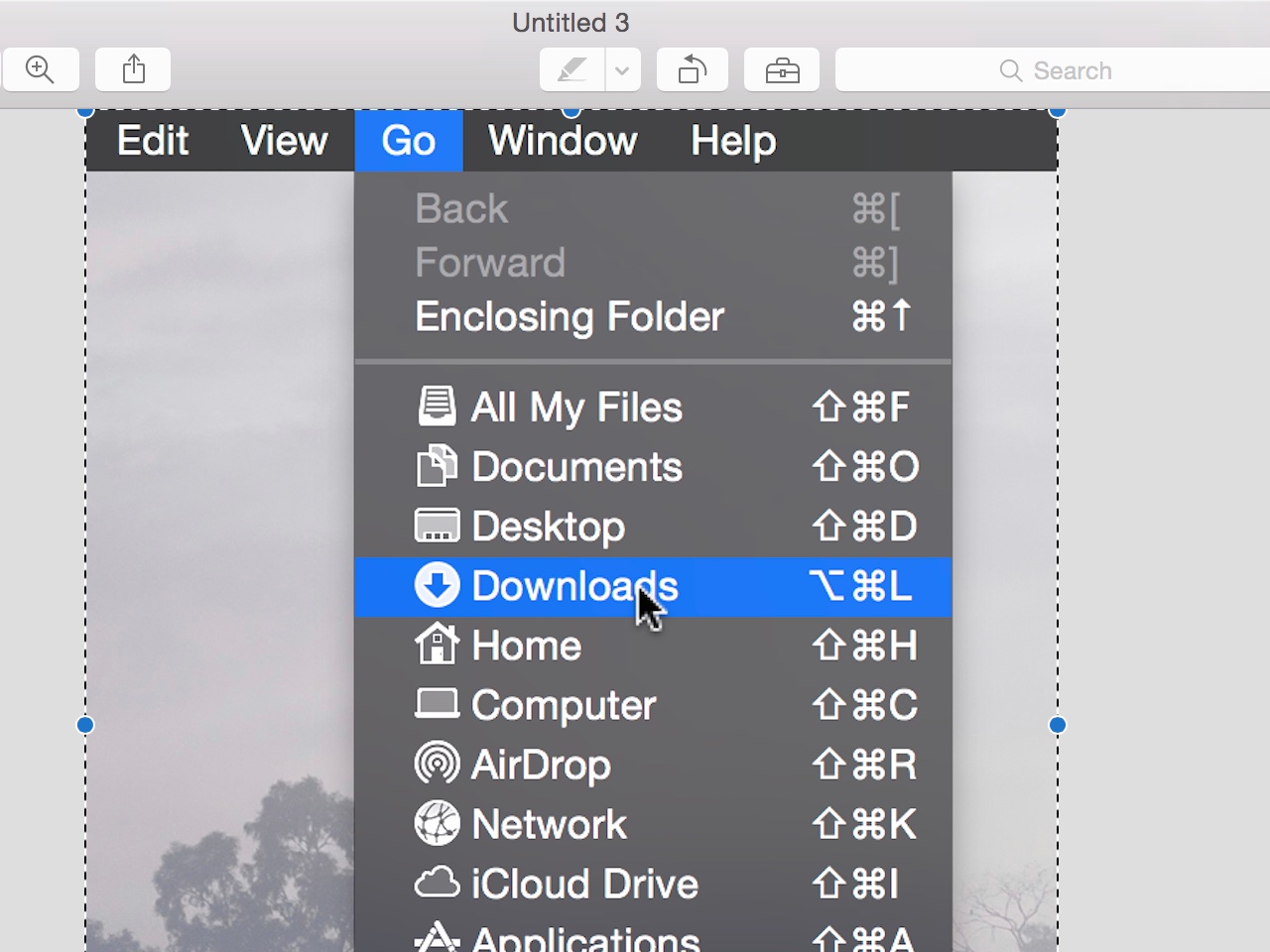
How to Show Your Mouse Cursor in macOS Screenshots
Numerous ways exist to take captivating screenshots on your Mac, but there’s a catch—the mouse cursor is missing in all of your screenshots by default,... Read more.

How to Find Your Lost Android Phone
If you misplace your Android phone, there are a few things you can quickly do to locate it, so take a deep breath, exhale slowly, and follow these steps as we show... Read more.

How to Keep Your iPhone’s Camera Settings From Resetting When You Close the App
Most iPhone camera is packed with different modes and settings ranging from Live Photos to panoramic landscape shots to slo-mo video, and so forth. Most times you... Read more.
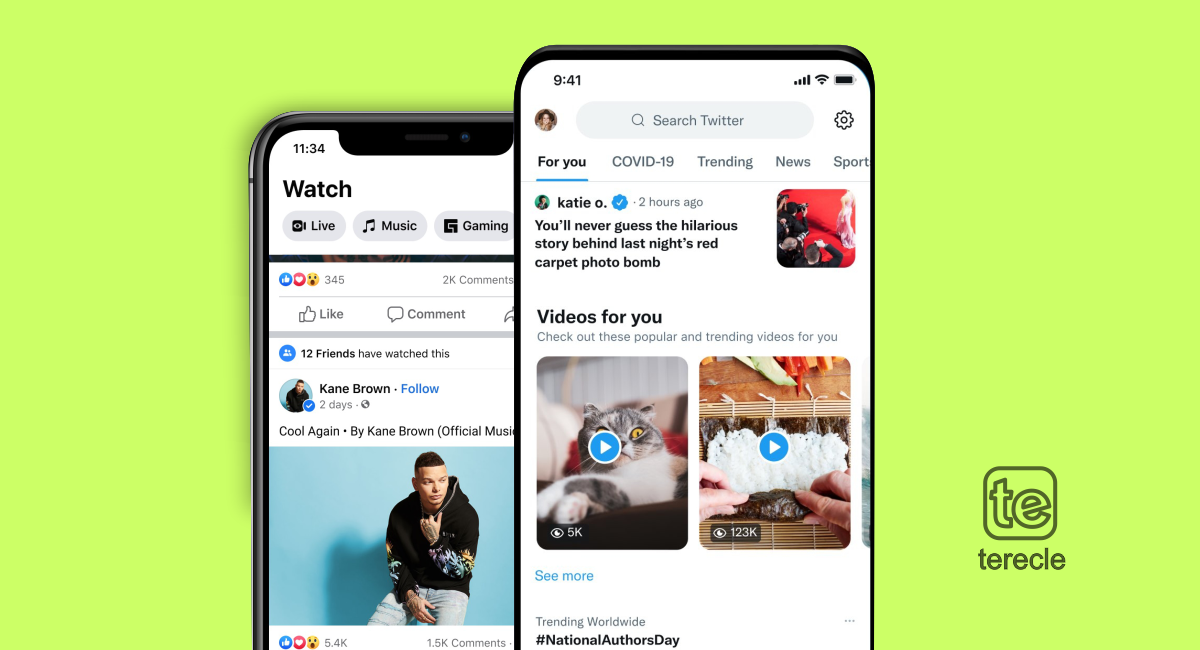
How to stop videos from autoplaying on Facebook, Twitter, and more
If you videos autoplaying probably to save your data then, here are the ways to stop videos from autoplaying on any social media, browser, Android, and iOS.... Read more.
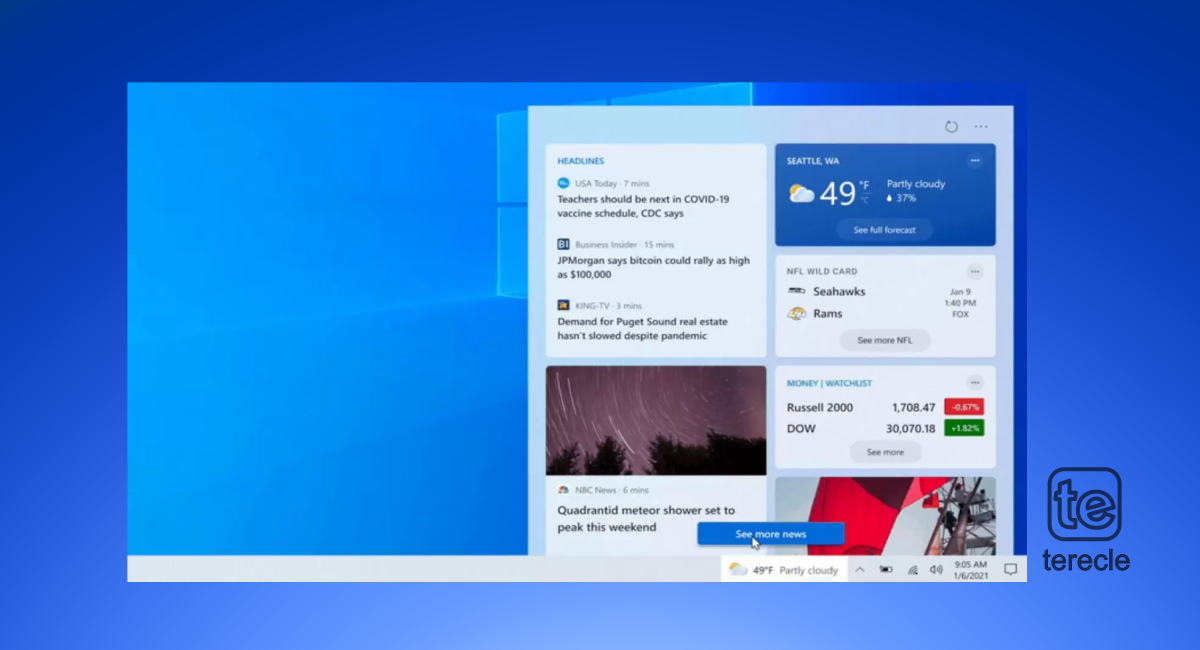
How to disable weather and news in Windows 10 taskbar
Quick fix Here’s how to disable Weather and News in Windows 10 taskbar; right-click on a space on the taskbar, then select News and Interests > Turn Off.... Read more.
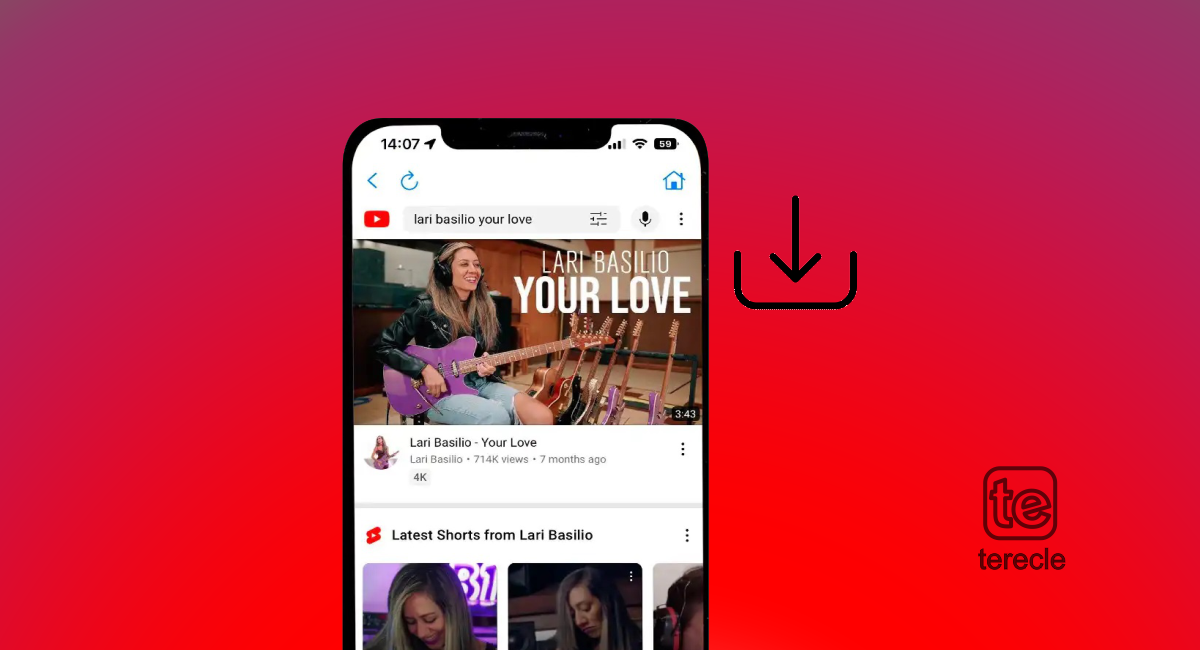
How to download YouTube videos for free
Here's a free step-by-step guide on how to download YouTube videos for offline viewing.... Read more.