GPUs from Nvidia are good and reliable , but all hardware requires good drivers to maximize their performance. Nvidia’s drivers are cool most of the time, however they slip up sometimes causing a weird bug that brings errors.
The “error occurred on GPUID: 100” issue is one of such errors that Nvidia users face. This error comes like this:
\Device\000000f5
Error occurred on GPUID: 100Alongside some other issues like; screen freezes and depending on whatever it decides at that time, artefacts, black screens, and a reboot.
This article will be discussing its causes and solutions for you to resolve the issue..
What causes “Error Occurred on gpuid: 100”
It is mainly a software error caused either by a corrupt driver, or an outdated error. Or a new Nvidia update has brought the error when it was installed.
How to fix “Error occurred on gpuid: 100”
Try out these few fixes, we hope it helps:
#1. Restart your computer system
One of the simplest solutions to software or hardware issues is restarting the computer system. This can fix the most mundane and random issues in your system, including “error occurred on gpuid: 100” issue you are facing. You simply have to reboot your system, then check to see if the error disappears.
#2. Update operating system
When you encounter such issues, ensure your operating system is up to date. Sometimes developers diagnose these issues based on insider reports, customer feedbacks, and issue fixes or patches in the form of updates. Ensure you’ve got the latest update of your operating system installed on your computer. Always ensure your operating systems are updated, to avoid any of such errors.
#3. Update GPU drivers
Updating your GPU Drivers are very important. Use the GeForce Experience utility, an in-house tool in Nvidia to update drivers. This tool can help you stay aware of driver updates, and also helps you manage and optimise your games according to your graphics card and corresponding computer hardware.
Update the Nvidia Graphics driver:
- Open the GeForce Experience tool.
- Navigate to the Drivers tab.
- If an update is available,you will find an option to download the driver update immediately and install it with no issues.
You can also manually check for updates by using the Check for updates button. Once you have installed a new update, the error should be resolved.
#4. Reinstall GPU drivers
If updating did not resolve the issue, then try reinstalling the driver from scratch:
- Right-click Start.
- Then select Device Manager from the pop-up menu.
- Find the name of your graphics card Under Display Adaptors.
- Right-click on it, and click on Update Drivers.
- Then Click on Search automatically for drivers. Windows will automatically look for, and download the latest drivers for that particular GPU.
This should help resolve the error, if it does not, then click Uninstall device in step two and force Windows to install the required drivers by restarting your system. You can update the drivers later, but reinstalling will surely resolve the issue.
#5. Stop using third-party software
If you are using a third party software, they might be the ones responsible for “error occurred on gpuid: 100”.
Example, a third party software like; CPUZ or GPUZ that monitors your system temperatures, and controls fan speed, could be causing the error. Close these programs and run your program without them, to see if it resolves the issue.
We hope that when you try out these fixing solutions, it helps you resolve the “error occurred on gpuid: 100” on your computer system. Above all, ensure all the software in your system are up to date, because that’s one way to prevent these errors.
![Error Occurred on gpuid: 100 [Fixed] error occurred on gpuid: 100](https://terecle.com/wp-content/uploads/2023/02/markus-spiske-bMvuh0YQQ68-unsplash-1024x683.jpg)
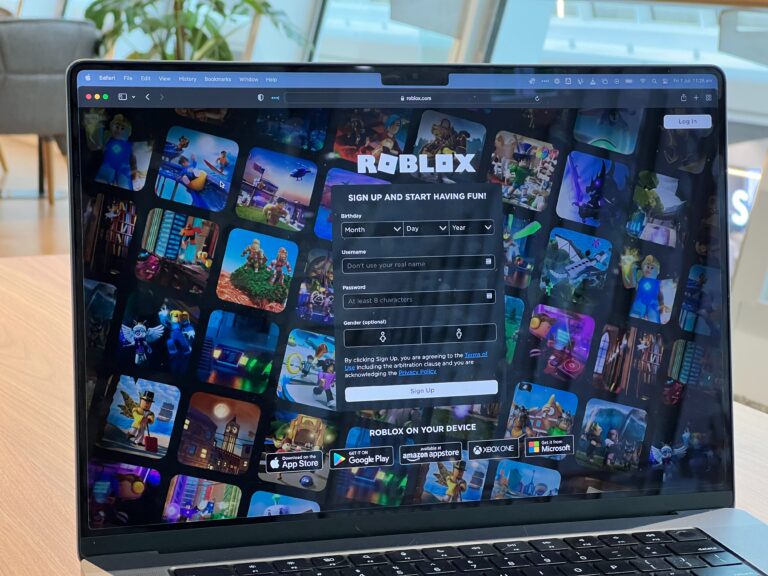

![Azur Lane a Dock Data Synchronization Error Has Occurred [Fixed] azur lane a dock data synchronization error has occurred](https://terecle.com/wp-content/uploads/2023/04/azur-lane-a-dock-data-synchronization-error-has-occurred.jpg)