Steam is one of the best instant video game playing sites that features discussion, creating of games with tons of third-party games. While gaming you might experience some glitches e.g. Steam Error Code E84 and this article will highlight the causes and also guide you on how to resolve Steam’s E84 error code.
What Causes The Steam Error Code E84?
1. October 2022 Bug
Steam’s E84 error signifies that there is an error while trying to log-in to your account. This error started occurring as a result of a bug in the October 2022 released update. Prior to that, updating your Steam to the latest update should get it fixed.
2. Glitch in Steam’s Cache
If Steam’s cache file is corrupted or trapped a bug, it will keep showing the E84 error code.
3. Incorrect PC Time/Date
Incorrect date and time will make it difficult for your PC to access internet in general and the same goes for Steam.
4. No Internet Connectivity
Steam uses internet, so if you are out of bundle or experiencing connectivity issues then, steam will not function properly.
How to Fix Steam Error E84
The following guides will help you to fix Steam Error Code E84:
1. Update Steam to Latest Version
If you are still running October 2022 version of Steam then, update it to the latest version and that should fix Error Code E84.
You can also manually delete Steam’s system files to force the application to update itself. To update manually follow the below steps:
Step 1: Head over to your Steam installation directory. By default, Steam is installed inC:\Program Files (x86)\Steam
Step 2: Delete all the files in the directory.
N/B: Do not delete any folders.
Step 3: Restart Steam and it should work just fine.
2. Restart Your Router
Restarting your router can fix any network/connectivity such as internet or active connection issues, which could cause problem with Steam.
3. Restart Your Steam Client
Restarting your Steam will help Steam to function efficiently, trapped bug files or software glitches will be cleared. Follow the guides below to restart your Steam client:
Step 1: Log out of your Steam account.
Step 2: Right click on the Steam icon in the toolbar and click on Exit. Launch Steam again.
4. Reset Your Steam Password
Of course you might not have entered wrong password when logging into Steam, but error code E84 signifies a login error. Reset your password from the Steam client’s login dialogue box and log-in.
5. Check and Correct Your PC Time/Date
An incorrect date/time and zone on your PC can keep you from getting internet access. Confirm that your computer’s date and time settings are correct, and try again.
Conclusion
The above guides should be able to fix the Steam Error Code E84 but, if thy don’t kindly uninstall and re-install your Steam.

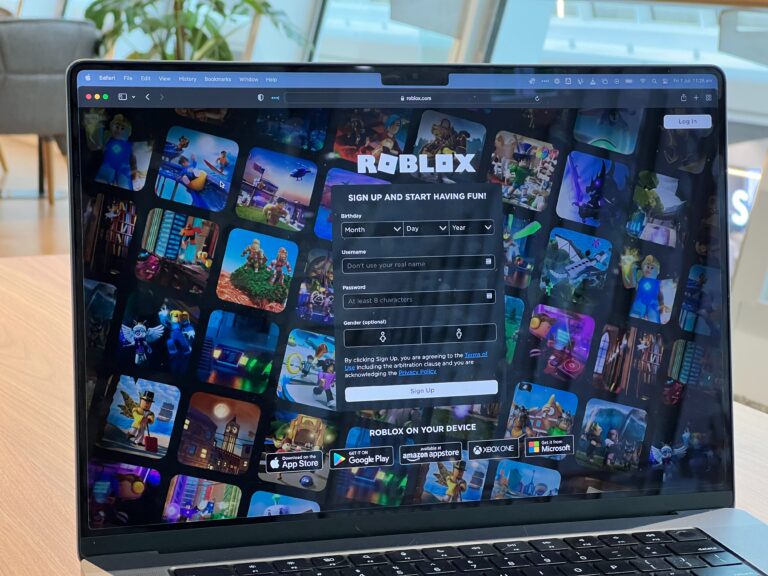

![Azur Lane a Dock Data Synchronization Error Has Occurred [Fixed] azur lane a dock data synchronization error has occurred](https://terecle.com/wp-content/uploads/2023/04/azur-lane-a-dock-data-synchronization-error-has-occurred.jpg)