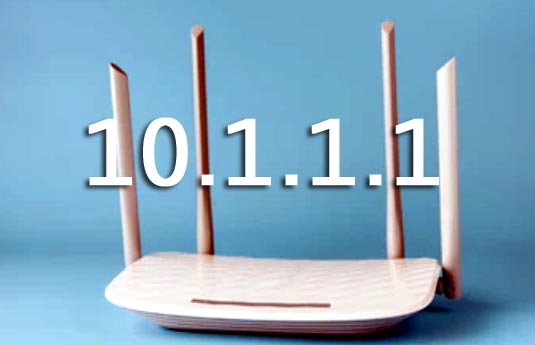In this article, you’ll learn how the 10.1.1.1 IP Address is used, how to connect to a router with the IP Address.
What’s 10.1.1.1 IP Address ?
10.1.1.1 is a private IP Address that can be assigned to any device on a local network. Some broadband routers such as Belkin or D-Link models also uses 10.1.1.1 as a default IP Address. More so, If a router has a different default IP Address, administrators can change the default IP Address of a router to 10.1.1.1.
10.1.1.1 isn’t the only IP Addresses on home networks, we’ve seen 192.168.0.1 and 192.168.1.1 growing fast in popularity in some routers.
How to Connect and Access a 10.1.1.1 Router
If a router is using this IP Address, any device on it’s network can access the admin page and console by typing 10.1.1.1 or http://10.1.1.1/ into your web browser’s address bar.
- Connect router cable to your computer or you can use a wireless network. Make sure your device is connected to the Wi-Fi.
- The page that opens is the portal that accesses the router settings and you’ll be asked for the username and password.
| Note: Most default logins for 10.1.1.1 is Username: admin, Password: blank While others can be Username: admin, Password: admin, Username: admin, Password: 1234 |
Can Client Devices Use 10.1.1.1?
Yes, if the local network supports addresses in 10.1.1.1 range. it works as the IP Address for tablets, desktops, phones, printers and other devices within a home or business network.
What’s the most common default logins for 10.1 1.1?
The most common default logins for 10.1.1.1 IP Address are Username: admin, Password: –
How to log in to 10.1.1.1?
On your browser’s address bar, type 10.1.1.1 > Press Enter > Then, Enter Username and Password > Click OK or Login