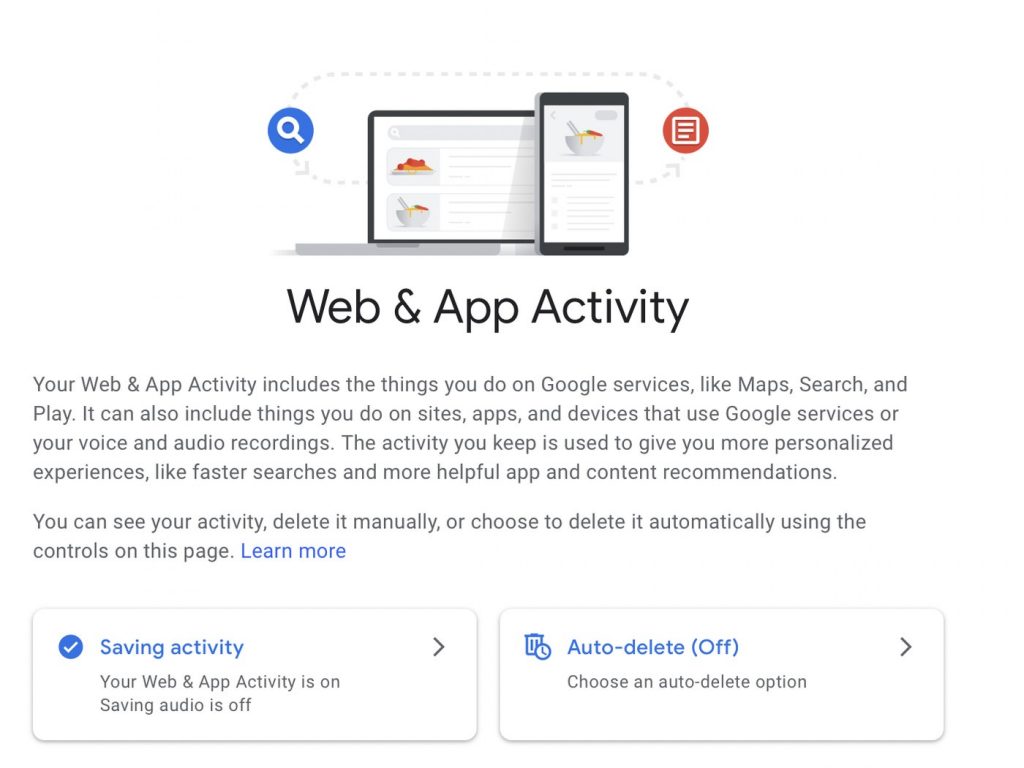Google has rolled out a new feature autodelete feature for location, app and web history. It gives users access to automatically delete their histories instead of the manual method of doing so. With this new feature users will be able pick a period of time ranging from 3 to 18 months for Google to save the data and any older data will be deleted automatically.
You can still choose to manually delete your data as this feature will still remain and you can also pause Google’s web and app activity tracking.
How to delete your Google location data
- On your Google account
- Scroll and tap on Data & Personalization
- Under Activity Controls, proceed by tapping on Web & App Activity
- Select Delete automatically
- Set how long to keep Web & App Activity with Google, either 3 months or 18 months, and save
It’s worth noting that this feature is currently rolling out to users, so don’t panic if you don’t see these options available to you. Exercise a little bit patience and check back later, you can also check on how to delete your last 15 mins Google search history in 2 steps.