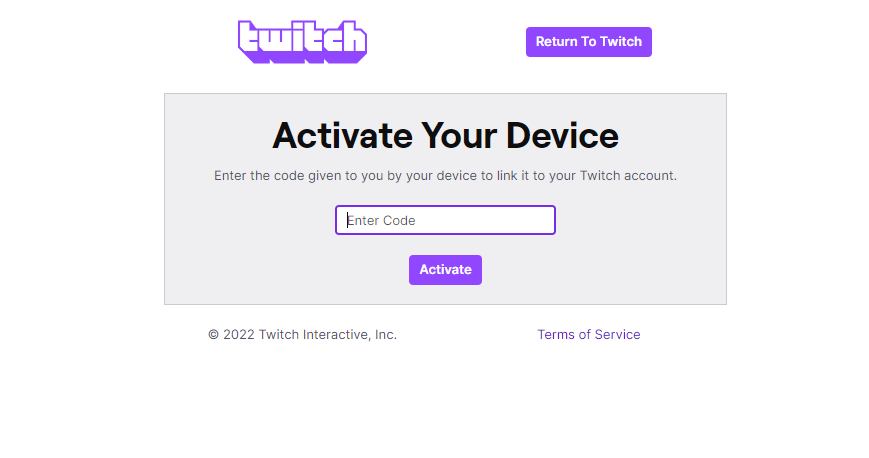When it has to do with watching video games, Twitch is a great place to watch best players stream your favorite video games. And the good thing is that you can follow a channel so you don’t miss you favorites when ever they go live. You can also subscribe to their channel either for free or with a token to support them financially.
Steps On How To Follow on Twitch
Twitch allows you to watch some Twitch streamers doing what they know how to do best with their game. But, this depends on how much the streamer has opened or locked their Twitch account. Follow the guides below to learn how to follow on Twitch.
- Go to Twitch Website, log into your account and find a new channel to watch.
On main page of Twitch, you will see varieties of streamers and the games they play, you can click on any of them to watch and you can also search for a streamer if you already had one in mind. - It’s advisable to watch a streamer for a little time so, watch the stream for at least thirty minutes or more. This is to make sure that this streamer has really do stream the games your choices or something you do like.
- Above the Channel stream, you will see a white heart in a purple box. Click on it to follow the streamer. Live channels you follow will also appear in the “Following” tab on the upper-left corner of your browser screen.
N/B: Following a channel is free and one of the ways to show your support for a streamer.
How To Subscribe On Twitch
Twitch offers a subscription feature as a medium for streamers to make money on Twitch as a portion of payments are remitted to streamers.
- Go to Twitch Website, log into your account and find a channel you are following.
N/B: Any Twitch Channel you follow will appear on the left-hand side of your browser screen when they are live. - Go to the right-hand side of the Follow button, you will see a purple Subscribe button. Click on the button, you will see a drop-down menu of options.
The available levels are:- Tier 1 ($4.99/month)
- Tier 2 ($9.99/month)
- Tier 3 ($24.99/month) —These level of subscriptions unlock a variety of emoticons, animated messages, images etc.
- Select a tier of your choice. You can select Tier 1 to subscribe, or click on the “More Paid Subscription Options” to select Tier 2 or Tier 3.
- Complete your payment either by PayPal, credit card, gift card, and so on.
- Once your payment is successful, then you have subscribed.
- Wait a few minutes, and if the streamer received an alert, he or she will likely thank you for subscribing.
Tips: When you subscribe or follow a Channel, you are doing so because you want to. So, lower your expectations. Smiles!
Learn how to activate twitch code and also activate twitch on other platforms‘ like Roku, Xbox etc.