Discord is a platform that encourages gamers The users interact with each other by creating servers within the platform. Discord offers amazing features video chats, formatting features and yet it uses chats features too, which gives room for font changes like italics, etc.
These features just like any other normal usage is to help users communicate better by stressing where they need to when they change their chat font to either bold or have them underlined. These also help users feel in control and their privacy concerns respected by the Discord team.
But, one feature that seems to be lacking or difficult to find for discord users is how to quote on Discord. Yes, that ability to quote others or messages. Well, this article has got you covered, we will show you how to quote someone on Discord as well as how to quote messages on the gaming oriented platform without having to go through any sophisticated code blocks etc.
How to Quote a Person on Discord
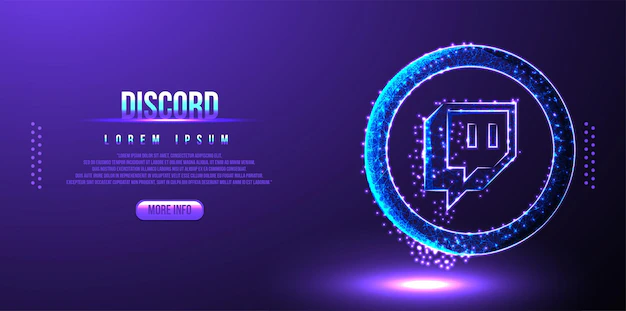
This can be done by Discord users using any of these devices (iOS, Androids, and desktops). Three methods to apply when quoting in discord include:
Single-line Quoting
This is ideal for text quoting that appears on one single line, or messages without paragraphs or line breaks and your fingers do not tap the Return button on your keyboard, which is sort of where the name of this quoting is drawn. Do this by:
Opening Discord and navigate to the conversation you’d like to quote.
Type > symbol and press the spacebar once.
Lastly, type in your message after you hit the space bar. Once that is properly done, you have successfully quoted the single-line method on Discord.
Multi-line Quoting
This method can be used method when quoting a message that takes up one or more lines, as long as a paragraph or a long line text message with line breaks. To do this:
Type – in front of every new line or paragraph that you want to quote. Alternatively and better,
On your opened Discord, go to the conversation where you’d like to quote.
Now, type “>>>” and press the spacebar button once.
Then, start typing the message that you want to quote.
Finally, tap enter or ok to send the message.
Once that is properly done, you have successfully quoted the single-line method on Discord.
Though, the multi-line quote works a bit different on a desktop version of Discord as both ‘>’ and ‘>>>’ gives you a multi-line quote. Therefore to make a single line quote on the desktop version, whar you need to is press the return button and then backspace button to return to normal text.
Using Discord Quote Bots
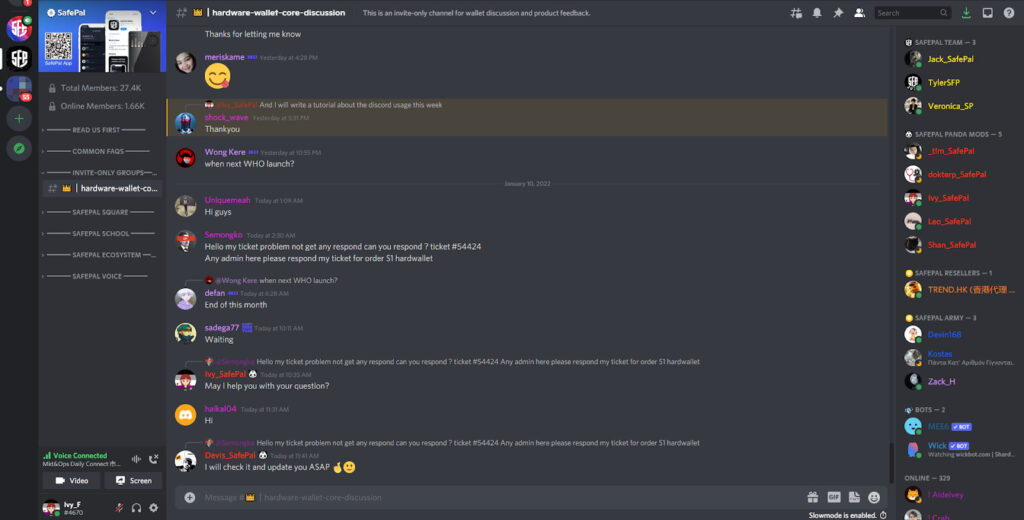
Though, this option may proof a bit difficult for some users but it still works efficiently when you understand it. You will need to install a Discord quote bot on your device that permits you to quote messages on Discord at a single tap. Github projects like Citador/Nirewen can support your device to use Discord Quote Bot. Another thing is it’s less complex, with a pretty straightforward user interface.
Deivedux/ Quote is also another alternative tool, with cool features to quote messages on Discord.
FAQs
How To Address Someone Directly In A Group Chat
To communicate or direct your communication to one person instead of the entire group on a Discord group chat, tap on their username or type @ then their username, most likely a list of usernames will pop up, so you select who you wish to address to help you more accurately. Then, type your message before tapping send option. When the message appears in the group chat, their name will be highlighted, indicating that message is specifically for them.
Why the quotation marks aren’t working
In this case, a user may think that the markdown simply doesn’t work. Meanwhile, more often than not, they aren’t just using it right, a user will need to use a backtick symbol, which looks similar to a single quotation mark, but actually is different. This key can be found to the left of the 1 key on your keyboard. It accompanies the tilde key, which also works for Discord markdowns.
Conclusion
Discord enables it users ability to be creative and the platforms are best enjoyed to creative people also is limited to anyone’s creativity. Discord has really gotten updated and more flexible in the new versions and lots of activities including monetization are taking place for its users.


