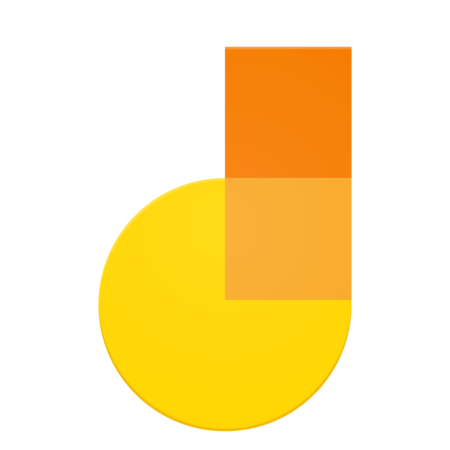Ogechukwu Anthony
Advertisement
More on Ogechukwu Anthony
Trending Now
Terecle has been a source of help and technology advice since 2021. We review and recommend tech products and services on a regular basis, as well as write about how to fix them if they break down. In order to improve your life and experience, we’re here providing you with hands on expertise.
© 2021-2025 HAUYNE LLC., ALL RIGHTS RESERVED
Terecle is part of Hauyne publishing family. The display or third-party trademarks and trade names on this site does not necessarily indicate any affiliation or endorsement of Terecle.