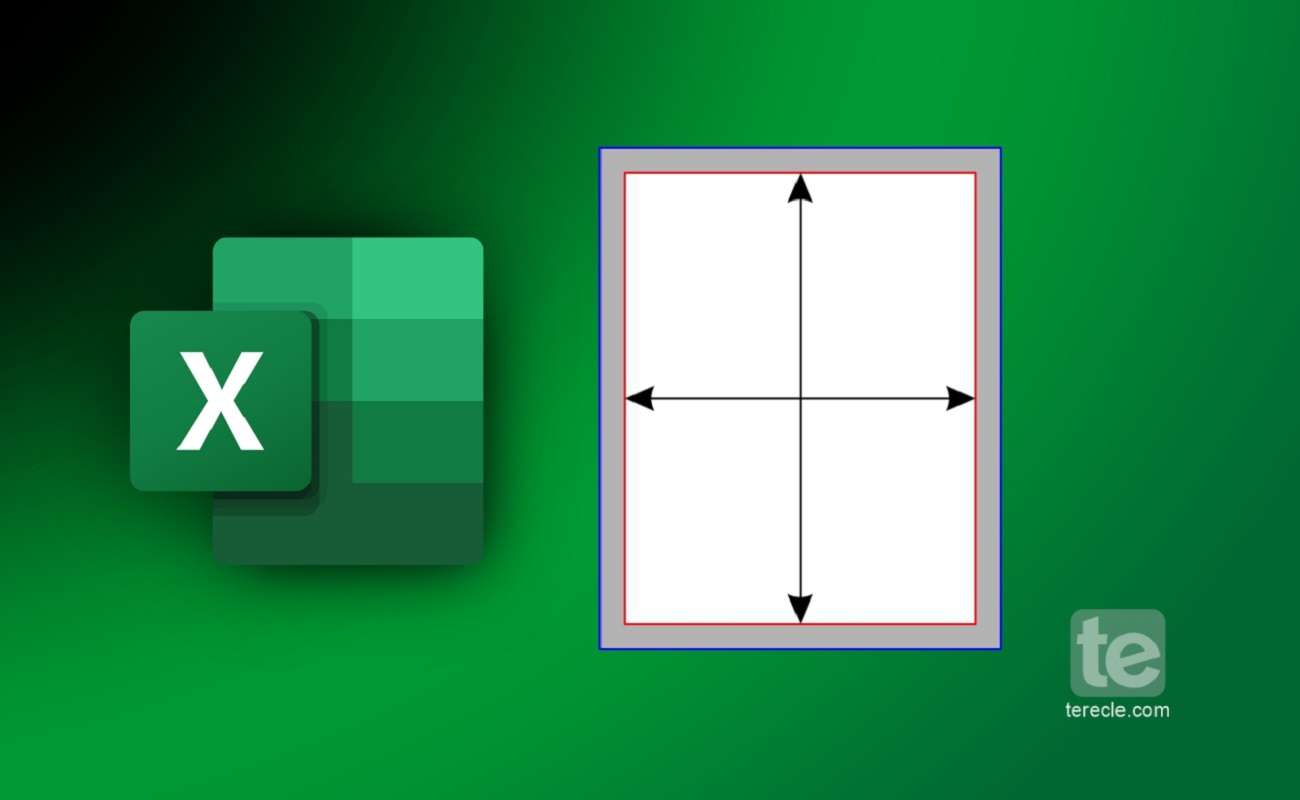
How to Change Margins in Excel Before Printing
Margins are important because they determine the final look of the printed copy of your Excel sheet. In this article, you will learn how to change margins in Excel... Read more.

How to Create CSV File in Google Sheets
Google Sheets allows you to easily create, view and edit CSV files as spreadsheets; Here's how to Create CSV File in Google Sheets.... Read more.
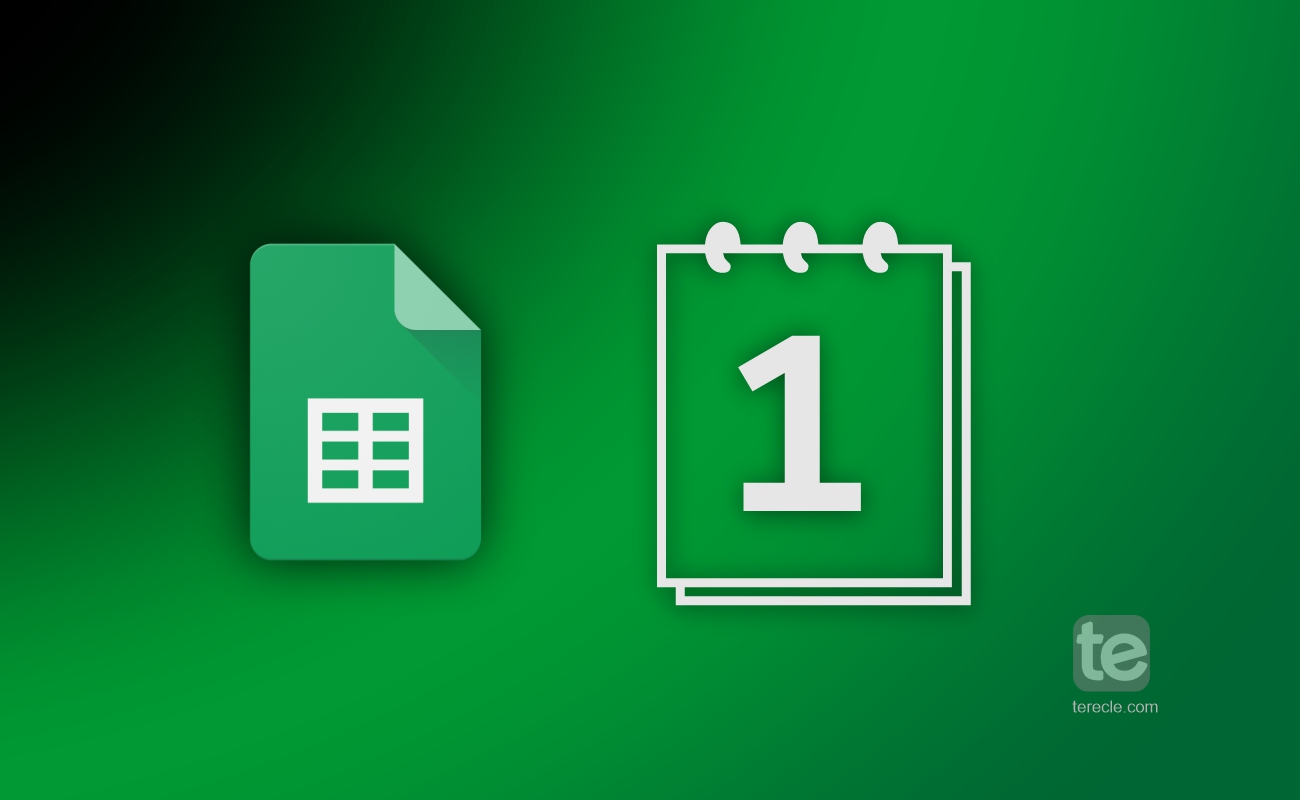
How to Make a Calendar in Google Sheets
We've made it easy. Here's how to make a calendar in Google Sheets in easy steps, maneuvering rows and columns like a pro.... Read more.
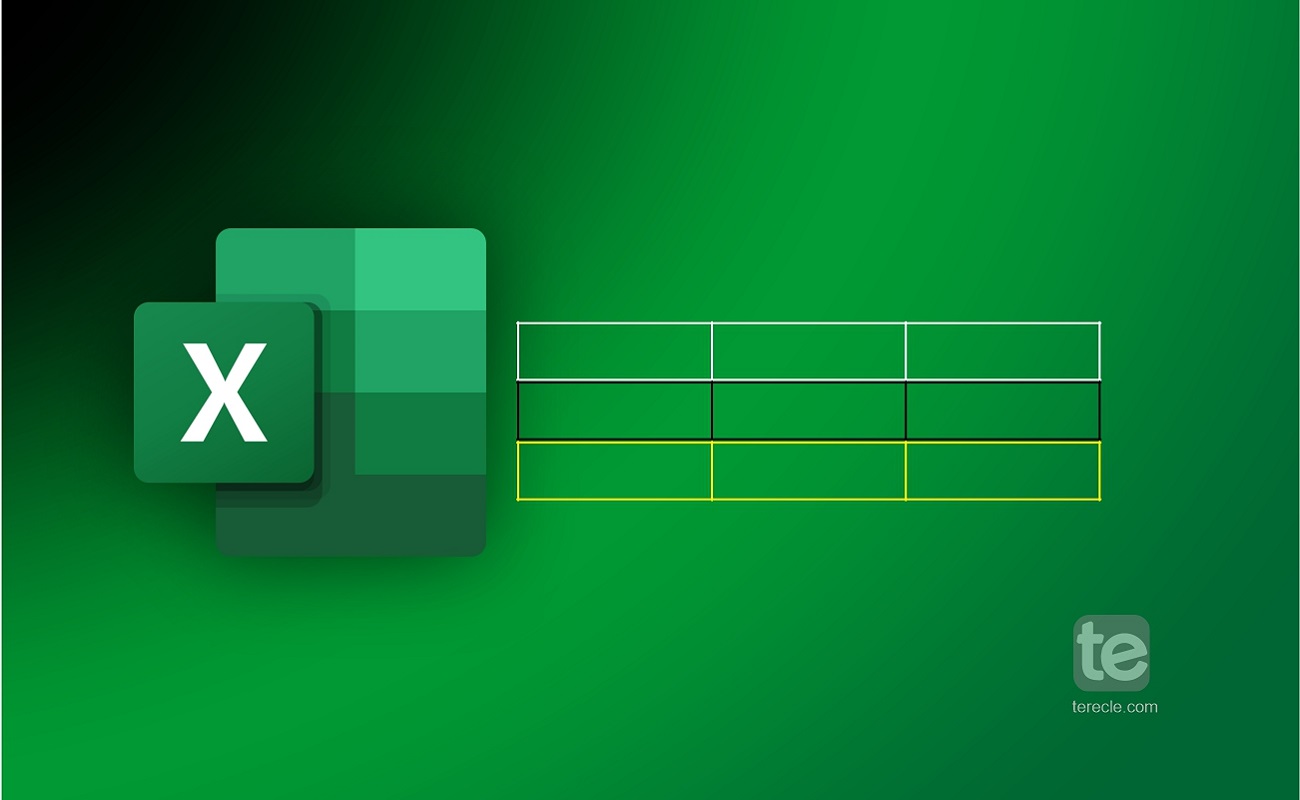
How to Change Border Color in Excel
Borders in Excel are those lines placed around the edges of cells or ranges of cells. Here we provide a step-by-step guide on how to change border color in Excel.... Read more.
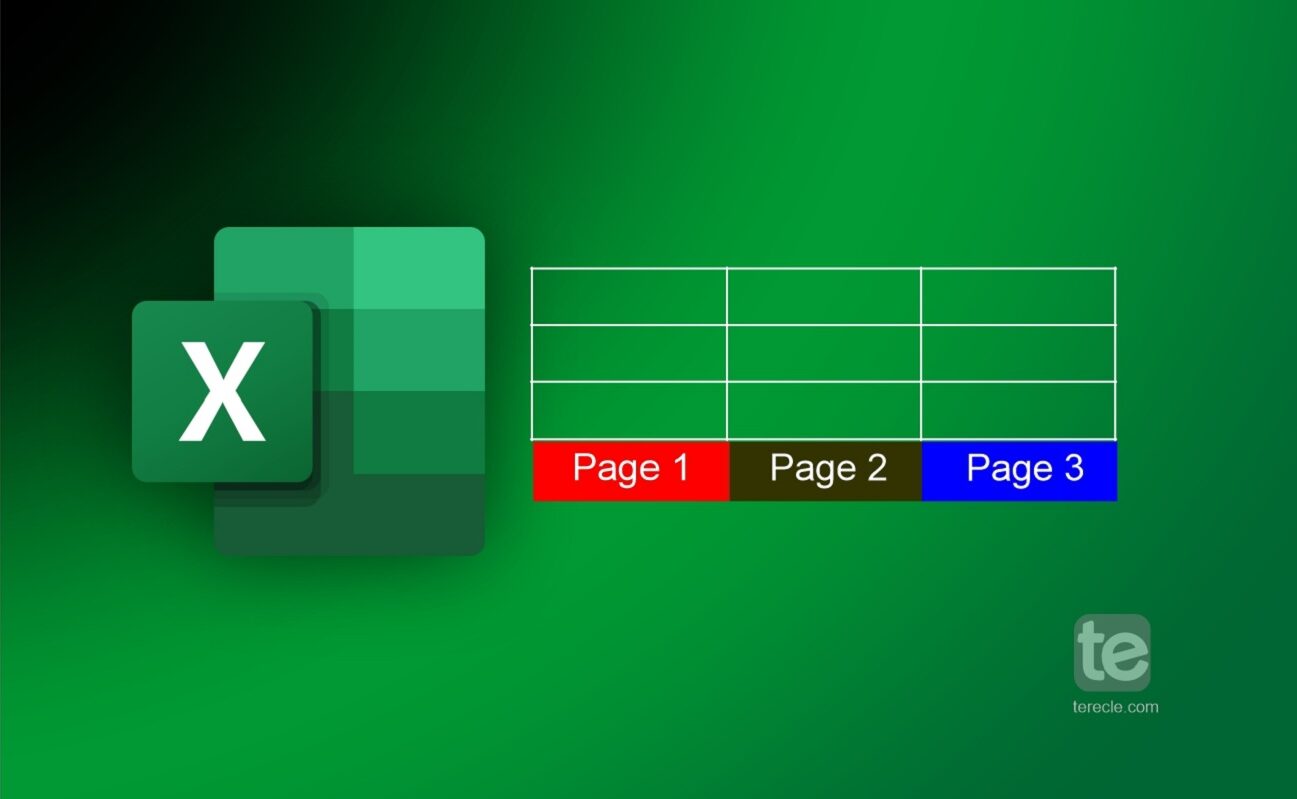
How to Change Tab Color in Excel
Here's how to change tab color in Excel; Changing the tab color of your Excel sheet is very important because it helps your sheet become more visible, distinctive... Read more.
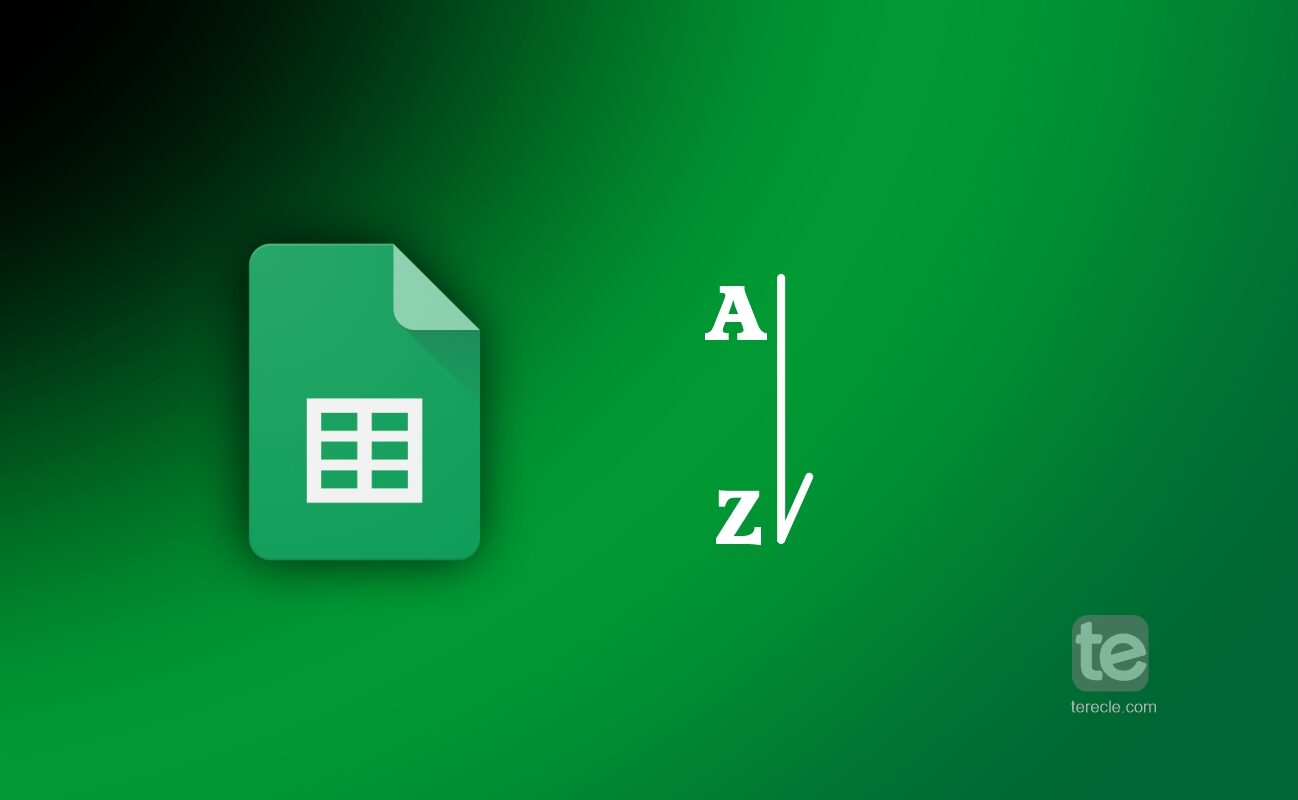
How to Alphabetize in Google Sheets
Here's a guide on how to alphabetize in Google Sheets to enable you manage lists, products, places etc.... Read more.

9 Best note-taking app for iPad
Note-taking is an essential part of life, and that is why we have carefully listed the best note-taking app for iPad.... Read more.
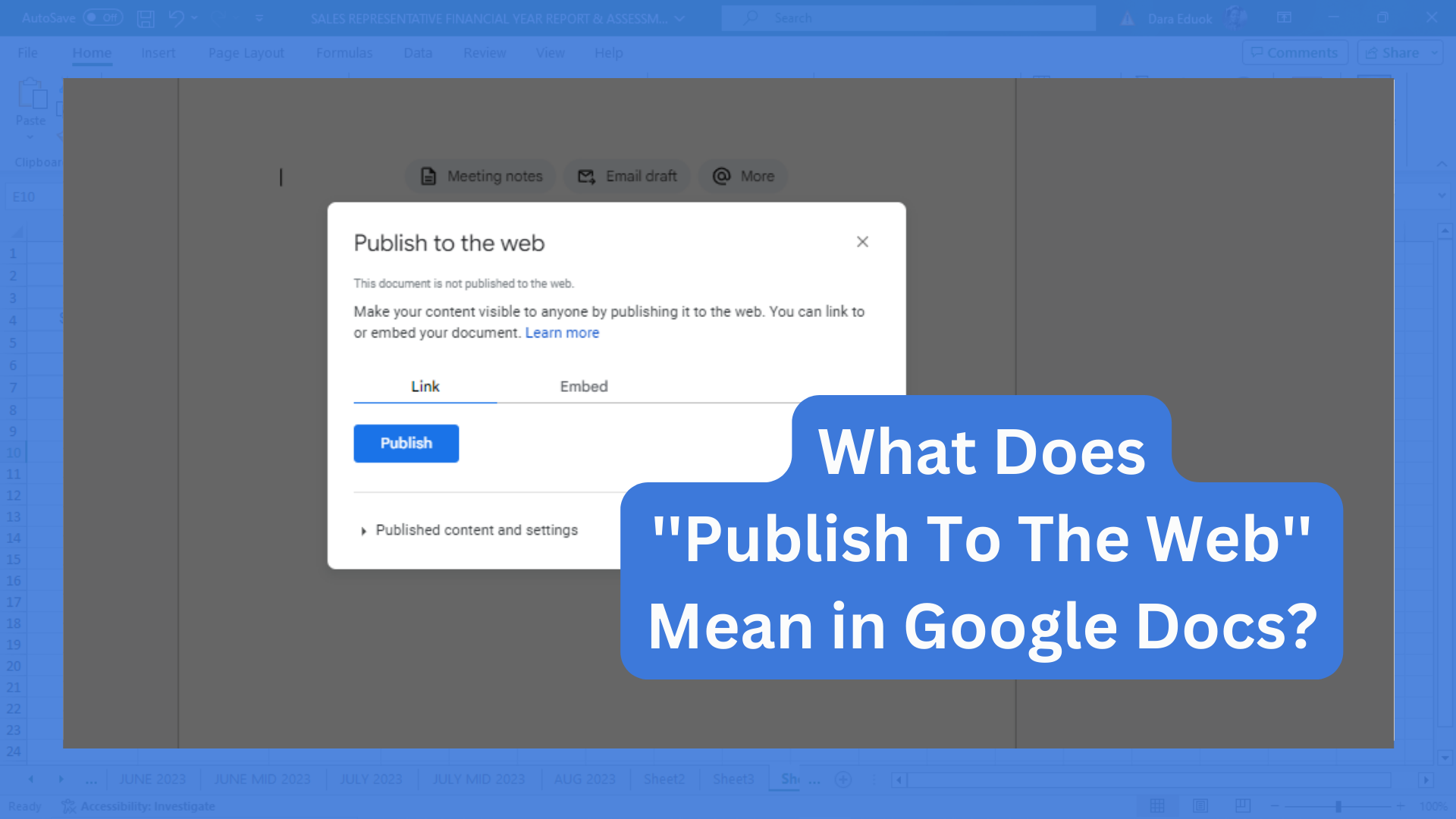
What Does ”Publish To The Web” Mean in Google Docs?
Google Doc allows you to create and edit documents. It is a welcome alternative to Microsoft Word, and a lot of people use it because of the feature that allows... Read more.
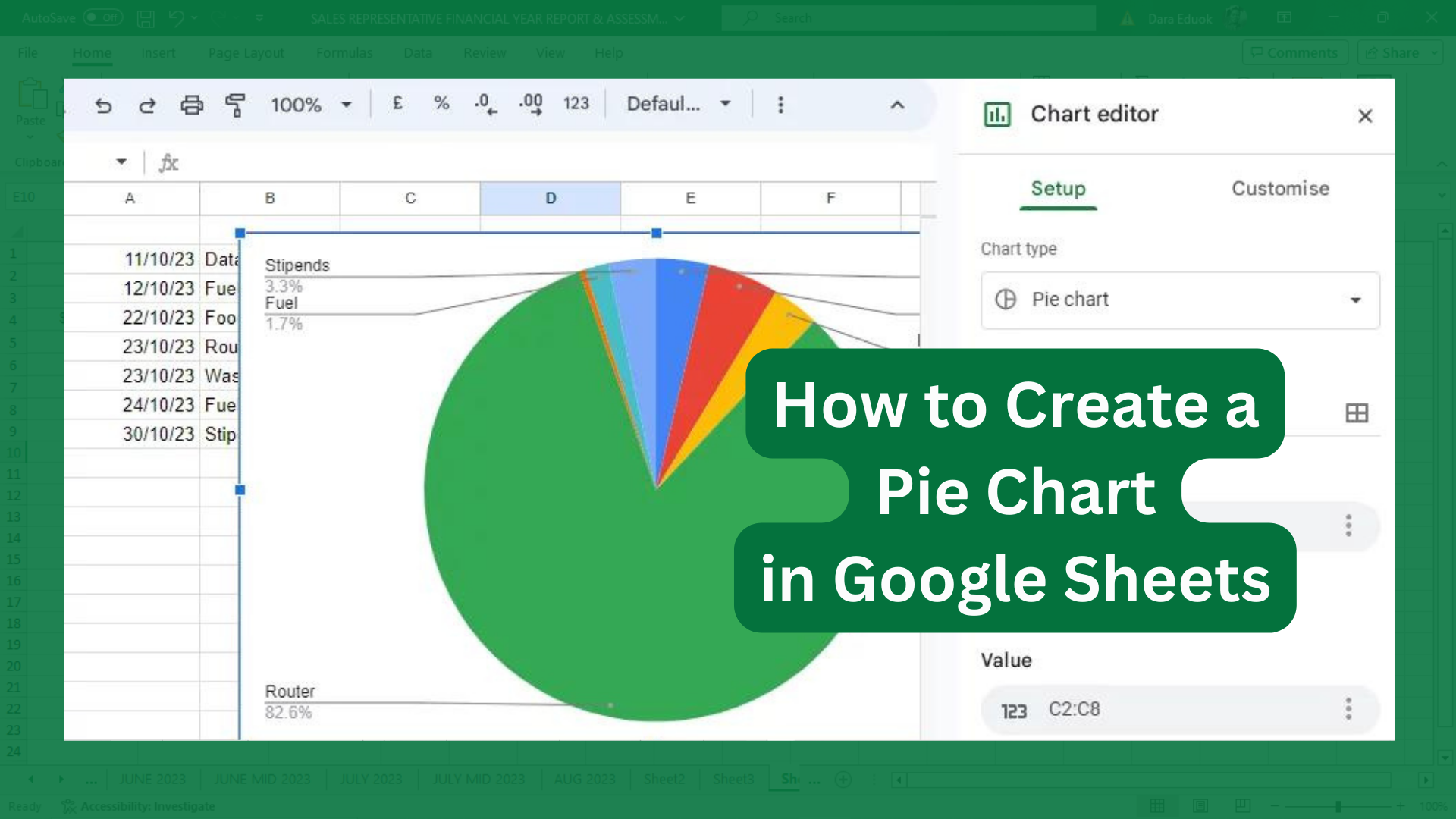
How to Create a Pie Chart in Google Sheets
Quick Guide What is a Pie Chart A pie chart is a circular form of graph. The slices of pie in the chart shows the estimated size of the data. It is used to put your... Read more.
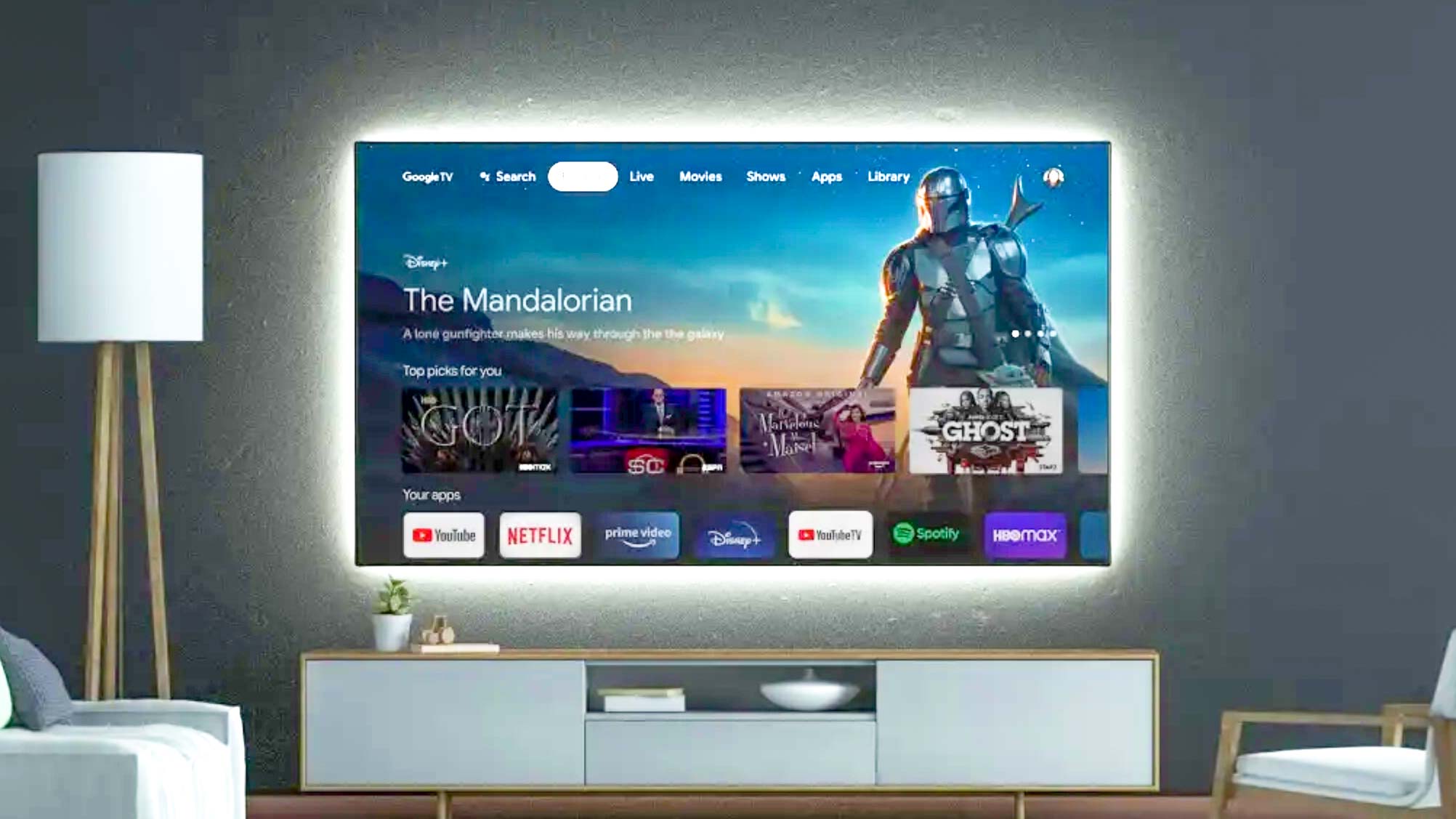
How to Cancel Google TV
Here's how to cancel Google TV, unsubscribe from any of the subscription service in your Google TV, or cancel your Google account.... Read more.