Grindr is one of the popular social media dating apps that caters mainly for the LGBT community. Looking for a way to delete your Grindr account? Here is how to delete Grindr account. How to delete Grindr account on Android To delete Grindr account, the steps are very easy: How to delete Grindr account on iPhone To delete Grindr account on iPhone, follow these steps: Note that deleting your profile will not cancel your premium subscription. Only your personal identification that will be removed from Grindr’s system once you delete your account. So cancel all your subscriptions before deleting the…
Author: ogechukwu
*67 is used to hide your number from someone you want to call. You can use the code to hide your mobile number from showing on the recipient’s call interface. This code works on both Android and iOS devices. On the other end, the recipient will see this message if you use *67 to call them, ‘Blocked’ ‘Private Number’. All you have to do is just add *67 before the number you are about to call before dialing it. And you must enter it each time you dial the number. This code does not work when you call toll free…
Netflix Error Ui3012 is a common error Netflix users encounter while streaming a Netflix content. This error occurs when you want to open Netflix site or app or trying to watch something. The Error Code is accompanied by this message : There are several reasons for this error. Ranging from poor signal strength, device interference, incorrect settings, bad cables and a whole lot more causes.Here are few methods to troubleshoot this error and enjoy an error free streaming on Netflix. This error occurs if there is an issue with the network connectivity that prevents your computer from reading the Netflix…
Amazon Firestick is a Bluetooth remote controller that has voice support. It’s one of the popular Alexa devices widely used across the globe, users love it for its sleek and minimalistic design. Your Firestick is connected to Alexa app and cannot function without the app. But you might want to remove Firestick sometimes, especially if you notice it’s malfunctioning. Although Firestick was built to last, a malfunction is still inevitable. If this happens, a factory reset usually brings it back to normalcy. If not, then you need to replace a malfunctioning Firestick device. However before replacing your Firestick, look out…
Airpods are designed to give listeners an immersive audio experience, it is a wireless designed earbuds that provides comfort and mobility for its users. If you accidentally washed Airpods in washing machine while doing the laundry, sorry about that. The good news is that you can salvage the situation and save your Airpods from damage. This article holds all the details. There is a good chance you can restore your washed Airpods because Airpods are somewhat designed as waterproof, splashproof, heat and dust resistant. Meaning it can survive a water incident as long as it doesn’t stay long in the…
Instagram has a feature introduced in 2013 known as Instagram direct, with Instagram direct, users can send a direct message (DM) to other Instagram users whether they follow each other or not. How to send an Instagram direct message You want to send a direct message to someone on Instagram, here’s how to: How to send a direct message to a non follower If it is a non-follower you want to send a direct message to: How to send direct message to a group conversation Also,you can send a direct message to a group conversation on Instagram, here’s how to:…
Instagram Reels is a feature on Instagram recently introduced to the platform where Instagram users get to post video reels on their Instagram page. While adding reels to your Instagram page, you could use some words to enhance your reel. This article highlights how to add text to Instagram Reels at different times, how to add plain texts, multiple texts and how to add disappearing text, and also how to edit the timing of your reel text and take it to another level. You can do this on your Android and iPhone device. First of all you have to have…
You try to share snaps on Snapchat and you realize the audio is not working even though the video is playing. The problem is most likely an issue with your Snapchat app or with your phone. Your phone might be having technical issues, the volume is down, you have not granted Snapchat permission to access microphone, or you connected your device to a Bluetooth device and the sound is playing on the device instead of your speaker. #1. Your phone volume is down If you turned down the volume on your phone, Snapchat sound will not work. So be sure…
Life360 is an American based infotech company that specialists in providing location based services like sharing and notifying consumers globally of the location of their family circle. It enables friends and family members to share their location with each other. This service is 100% free of charge, you just have to download the app into your iOS, Android or Windows. But to enjoy more benefits, you can pay for membership. What does the heart icon mean in Life360? The heart icon is found in the assets library and appears on certain occasion for users in Life360. In reality, we associate…
Snapchat is now a worthy competitor with Facebook, Twitter, Instagram, and other big social media platforms. It appeals to its users especially Gen Z’s because it incorporates beautiful features for a better user experience. What’s even better is that they keep rolling out new and amazing features for its users. Snapchat gives utmost priority to users privacy, there are settings that allows you protect your privacy on the platform. One feature of Snapchat is the icon which represents a lot of things. Snapchat uses icons to describe status and various activities on the platform. Knowing what these icons means will…
iPhone is embedded with the location sharing feature, people get to share their location with their friends, family and loved ones so they know they are in safety. However for privacy reasons, Apple has made it possible that people can stop sharing their location with others at anytime they want without the other party knowing about it. Why you can’t see someone’s location #1. Location is turned off If the other party has turned off their location, you won’t be able to locate them. If you turn off your location, they also will not be able to locate you. #2.…
iPhone’s gyroscope together with accelerometer is responsible for screen rotation and speed movement and gesture. Gyroscope will obtain the coordinates that will enable screen rotation to either portrait or landscape mode. So if gyroscope has problems, screen rotation will not work. How to fix iPhone Gyroscope not working If your iPhone Gyroscope not working, here are a few fixes to try out: #1. Reboot your iPhone A simple reboot can solve the issue, here’s how to reboot: #2. Force start iPhone If the iPhone’s gyroscope is not working after rebooting, try forcing your device to restart. Press and quickly release…
Have you tried adjusting volume with the standard Roku remote control but you realize Roku volume not working on remote. Even though Roku remote control can have problems, it usually does not affect the volume buttons. But, here’s how you can fix it. Step #1. Replace batteries Batteries can run out so you have to replace them after a while. Sometimes you might not place the batteries well so also Check and see if battery replacement is in order. Step #2. Check if TV is muted If your remote can adjust volume button as shown on the screen, but the…
If you realize that Fire stick freezes on Amazon logo which can be caused by a temporary glitch. There are quick solutions to fix this issue. Read on to know about it: Step #1. Restart the device Restarting the device can fix whatever glitch has caused it to freeze. There is no dedicated power button to restart a Fire stick device so simply disconnect Fire stick from the TV and plug it back in after thirty seconds to power cycle it and fix any temporary glitch. Step #2. Check device connection Sometimes your connection might be lost, so double check…
Xbox will not boot up if you don’t prompt it to. However, if you notice Xbox One turning on by itself without you switching it on, then there are reasons why that happens. Just as there are causes there are also solutions which this article explains in details. Let’s delve in! If your Xbox One is turning on by itself, there are possible reasons for it and likewise solutions to fix it. Here are few of those reasons and their solutions: Step #1. Xbox One controller is at fault Xbox one uses a controller to turn it on, so the…
Snapchat is one popular social media app used by many to connect with their friends. The beautiful thing about this application is that every day new features are being released into the app to give users a better experience while using it. One thing about Snapchat, it prioritizes privacy and allows users send pictures, videos and messages that can disappear after being seen. How to delete a Snapchat message How to clear Snapchat conversations How to set Snapchat to automatic deletion You can set Snapchat to automatically delete a message once you are done reading: How to delete saved Snapchat…
Spotify app is home to different types of music including all your favorite and unfavorite songs. Because Spotify has an extensive music library making it one of the most popular music streaming platforms across the globe so definitely you will find your favorite song here. You might want to keep a song on repeat, so in this article we will be discussing how to put song in repeat mode on Spotify app. To put a song on repeat on Spotify mobile app is quite easy, but there are conditions attached. You have to be a premium member. Once you become…
MOV is a QuickTime file format, it contains videos, and files. It is a common multimedia container file format that stores video, audio and text in the same file through different tracks and it’s often used to save movies and video files. It is the default file format for iOS and MacOS devices. Many media players can play MOV files on other systems apart from iOS operating system. You can play MOV files on other systems such as Android, Windows, Linux. How to play MOV files on Windows 10/ Mac You may still encounter Not Playing errors because the codecs…
Halo infinite was released for Windows and Xbox last November 2 and inasmuch as users have enjoyed this new innovation, there have also encountered few issues here and there; one of which is audio issues. The issue is commonly caused by improper device configuration, corrupted drive. Also faulty servers, outdated game versions, corrupted game files can also contribute to sound issues on Halo Infinite. So if your Xbox and Windows 11 Halo Infinite sound not working, these few troubleshooting steps will help you fix your sound issue. Step #1. Check Halo Infinite servers We recommend before you take any further…
If you are experiencing an audio delay while using your Bluetooth headphones on Windows 11, we are sorry about that. And that’s why we have brought these few solutions to help you fix it. You have to know that this issue comes from the operating system and usually not a hardware related issue. Many Windows 11 users have also complained severally that there is a Bluetooth headphones delay on their system. Here are quick solutions for you: Step #1. Reconnect your Bluetooth Remove the Bluetooth enabled hardware from your device and re-add to fix the issue. Make sure it is…


![Netflix Error Code UI3012 [Fixed In 9 Steps]](https://terecle.com/wp-content/uploads/2022/02/istockphoto-1193131418-612x612-1.jpg)




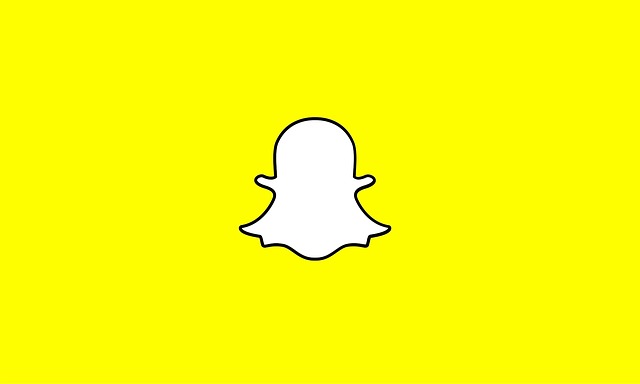
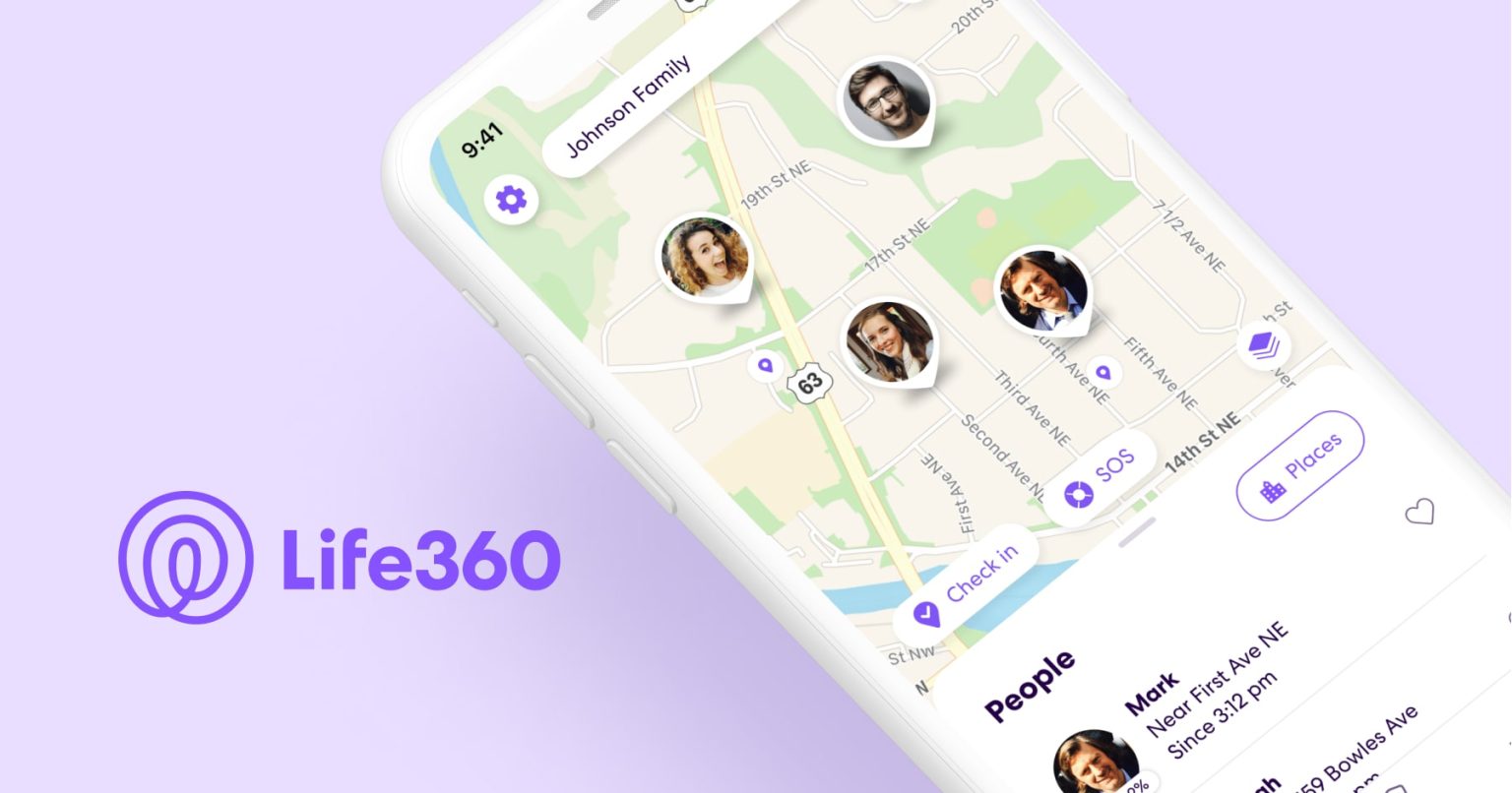

![iPhone Gyroscope Not Working [Fixed]](https://terecle.com/wp-content/uploads/2021/08/iphone.jpg)
![Roku Volume Not Working on Remote [Fixed]](https://terecle.com/wp-content/uploads/2022/07/roku-Image.webp)
![Xbox One Turning on By Itself [Fixed]](https://terecle.com/wp-content/uploads/2022/08/How-to-Block-and-Unblock-Someone-on-Xbox-1024x650.webp)

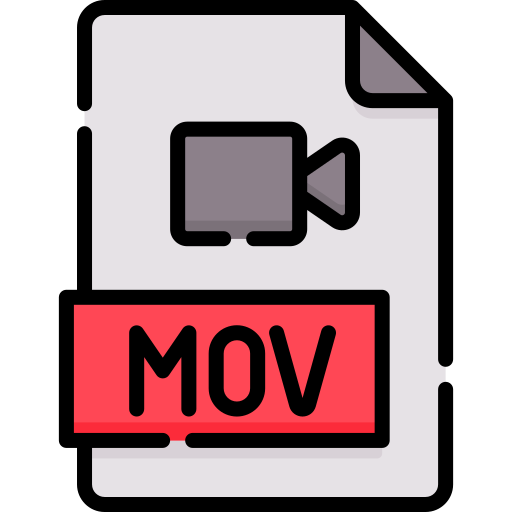
![Xbox/Windows 11 Halo Infinite Sound Not Working [Fixed]](https://terecle.com/wp-content/uploads/2021/06/119081569_windows-11-start-dark-1.jpg)
