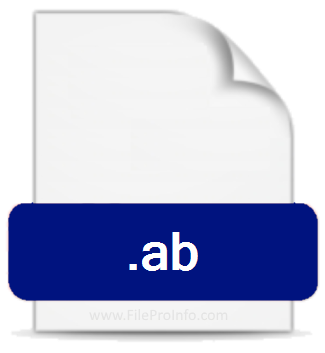VPN stands for virtual private network and it is important to use VPN if you want to stay anonymous online. A VPN enables you establish connection between your system and the internet, you can now use a public network whilst your day and communication remains private once the connection is made. VPN usually gives you an anonymous IP address to enable you use the internet privately. An IP is your virtual address which reveals Its IP geo-locations so that anyone who looks up your IP address can see your location down to the street level. However, VPNs provides you with…
Author: ogechukwu
If you are a dedicated user of Urban VPN to make your internet connection anonymous or to hide your IP address, here’s what to do when you experience Urban VPN connection error. Virtual private network knowns as VPN keeps you anonymous while you are online. But just like everything else, there might be some moments when the connection is acting up. There is a reason this error occurs and it is most often because of too much traffic. As a free VPN, Urban VPN has lots of users using it at the same time which can pressure the servers and…
com.android.server.telecom is used to initiate and manage calls on Android mobile and this includes SIM-based calls using Telephony framework . It also manages VOIP calls using SIP like the SIPConnectionService, or via a third party VOIP ConnectionService. Users are able to manage calls with Android Graphics user interface; once the call is placed, com.android.server.telecom uses its framework to initiate calls with the SIM card helping to establish network connection. It acts as a switchboard, routing calls and audio between Connections provided by ConnectionService implementation as well as InCallService implementation responsible for providing user interface for calls. There are different functions…
There are two ways of getting custom sounds for your Android: Either download from an app or create yours. You can download custom notification apps from numerous apps available for it. One popular app is Zedge, it houses thousand of free notifications sounds and ringtones in any category you want. Other available apps include: You can also create and set custom ringtones right from the app. Interestingly, you can create a custom sound from a favorite song or a movie line. You will need an advanced file manager to add the ringtone to your device. How to manually add a…
It is a normal thing to want to pin people on Snapchat especially if we don’t want to miss any of their snaps. iOS devices allows users pin someone on Snapchat, read on to know if that feature is applicable for Android users too. Can you pin people on Snapchat? The answer is No. This feature has not yet been made available for Android users. Hopefully in the future we get to also enjoy this feature like iOS users. According to Snapchat official statement. When the feature is finally available for Android users, this is most likely how Android users…
There are times you notice that spam messages has ridden your Android calendar events, most times it comes in form of ads, links and what not. The mode of operation of this virus is that it appears all over the calendar and attempts to persuade you to click on deceptive links. Messages spamming Android calendar are usually related to a malicious application running in your device. You might have installed a malicious and an unwanted application into your Android device; immediately you grant access to certain features including permissions to modify Google calendar events, the apps starts spamming you with…
If you see an Error Unknown URL Scheme Android WebView, it means that the website you are trying to visit is using a URL Scheme your device does not recognize. This error can occur in Google chrome when you are trying to open a link with an unknown URL Scheme; or when you try to open a link from an app, the link may not be compatible with your browser. About WebView WebView is not an app or a browser. It is just a way of apps to show you webpages. It is a component of Android that allows Android…
aapt:error: resource android:attr/lstar not found in Android error occurs when you run the test for release while executing your code. These few steps can help you solve the error. Change to android x.core:core -ktx:1.6.0 Let’s say you are using ‘androidx.core:core-ktx:+’. Find the latest version of androidx.core:core-ktx:+ and replace it. The latest version is 1.7.0 and this latest version needs the Android 31 compile SDK. So use the updated version to upgrade the compiled SDK to Android 31. Upgrade the compiled SDK to Android 31 If you are using android x.core:core -ktx:+ , then find and upgrade to the latest version…
If you have been using a Google pixel device, you must have seen Android System Intelligence from play store. It’s a background app that is very useful and provides lots of features for your Android mobile device. It was formerly known as Device Personalization Services but now it is known as Android System Intelligence. Android System Intelligence is a system component within a private computer core. It powers intelligent features on your Android device and at the same time keeps your data private. Android System Intelligence offers different features that helps you use your phone better. It uses system’s permissions…
AB files are associated with Android Debug Bridge (ADB), it’s a debugging tool for Android V 4.2 and later versions. They are found in mobile devices running Google Android. Files with AB extensions store backup copies that were guaranteed using a dedicated Android Debug Bridge Command directly from the command line. It creates a backup copy of the whole system as well as installed apps. It offers many backup options that can be accessed via the command line. In an Android Debug Bridge, users can create custom system backups which includes all installed apps and system files. It also offers…
Rooting is the process of allowing users of the Android based mobile operating system to gain root access (some form of privileged control) over their Android device subsystem. When an Android user performs rooting on their Android device, they can overcome any limitations that the manufacturers must have put on the device, thereby giving their Android device superpowers to perform other functions. They can do a lot of customizations and adjustments on their device, and have control over their device once they root their device. There are few Android device that supports rooting, Samsung Galaxy Note 10 is one of…
Is the audio stuttering while air playing music to Bluetooth headphones/speakers connected to MacBook running MacOs 12.0.1. or Airpods are cutting out on Mac since MacOs Monterey update? Don’t panic, it is usually caused by a common bug and can be fixed. There are a few reasons this is happening. How to fix Airpods cutting out on a Mac #1. Turn off Airplay receiver MacOs has a new Airplay to Mac feature which might not be at its best and is now causing interferences in Bluetooth connectivity with the headphones or Airpods. Alternatively: You can remove the wireless headphones from…
There are several ways to connect Sony Headphones to MacBook. Before you start, make sure your computer supports A2DP ( Advanced audio distribution profile) music playback . Also ensure the driver needed to connect your device to a computer are already included in the operating system. Again, ensure that volume levels are turned up. The steps below will guide you on how to Connect Sony headphones to MacBook: Step #1. Put the headphones into pairing mode Putting your headphones into pairing mode makes it discoverable by the computer system. The pairing steps may vary depending on the device you want…
You can absolutely pair Bose wireless headphones with a MacBook via MacOs Bluetooth preferences. These steps apply to Mac’s running MacOs Catalina (10.15), MacOs Big Sur (11.0), MacOs Mojave (10.14). Follow these few steps to connect Bose headphones to MacBook: Step #1. Use Bluetooth preferences to set up You can use any set of wireless Bose headphones with your MacBook using Bluetooth: If you can not find Bose headphones from available devices list, turn Bluetooth off and turn it on again. Re-enter pairing mode on your headphones. You can also access Bluetooth settings from the menu bar, select Bluetooth and…
When you use your iPhone together with your MacBook, they communicate with each other in unique ways all thanks to Apple’s unique and ecosystem. However you can decide to unlink both of them if you’ve been using your iPhone and MacBook side by side. The good news is that there are many different ways you can unlink iPhone from MacBook. So, let’s go straight to how to unlink iPhone from MacBook. Step #1. Remove iPhone from Apple ID on Mac Your iPhone and MacBook use the same Apple ID when you link them together. Therefore if you want to Unlink…
Clipboards are nice, they help complete multiple tasks smoothly. Mobile phone users can use it even iPhone users can, even though there is no in-built option in an iPhone to access the clipboard. Does iPhone have a clipboard history? Yes, there is a clipboard history iPhone. When you copy something, it is stored in your clipboard and you can paste it somewhere else. Where is clipboard on iPhone? iPhone’s clipboard is largely an internal function that lets users store data from one application for a short time period. Also lets users transfer copied data to somewhere else, the copies are…
Nowadays, people prefer using iPhone more, because of its premium quality and awesome features, with reliable security available. These features and more makes people prefer iPhone device even though it comes at a premium and more expensive price; people prefer to get quality for their money. A small damage on your iPhone device can cost you hundreds of dollars to repair, so it’s pertinent you hold your iPhone carefully and apply caution while using it. Why there are black spot on iPhone screen The black spot is an LCD bleed as iPhone has an LCD display. It’s usually caused by…
iMessage is the official message app on your iPhone. You can send several text messages to another person through this app. But sometimes mistakes occur, you can send the wrong text to someone, or send a text to the wrong person, or you didn’t type correctly before sending. However this article unravels if you will be able to delete messages from both ends if this occurs or not. To delete messages on iPhone is a walk in the park, just follow the below: How do you delete other people’s iMessage You can delete a specific message you sent to another…
Power sharing or wireless reverse charging is a new feature on many new generation mobile devices, and even still a work in progress in most mobile phones that are yet to have this feature. There is hope for new advancements to this feature as time goes on and new phones are released. Phone power sharing feature works when a current runs through a coal of wires and moves closer to another coal. Electromagnetic induction occurs which is the main working principle behind power sharing. Mobile phones that have the power sharing feature can now use their battery to charge another…
There are different arrows on the status bar of your iPhone. You will notice most of these arrows but not know what they mean. These different arrows mean different things, but the hollow arrow appears when your device is accessing the location service feature. When an application is Geofencing, the hollow Arrow emerges on the status bar, this is simply a process of establishing a geographical boundary and sending out an alert when you get in and out of that boundary. In this article, we will be discussing how to get rid of hollow arrow on iPhone. There are two…




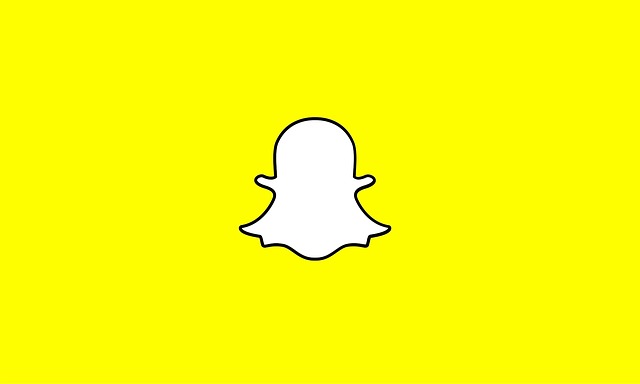
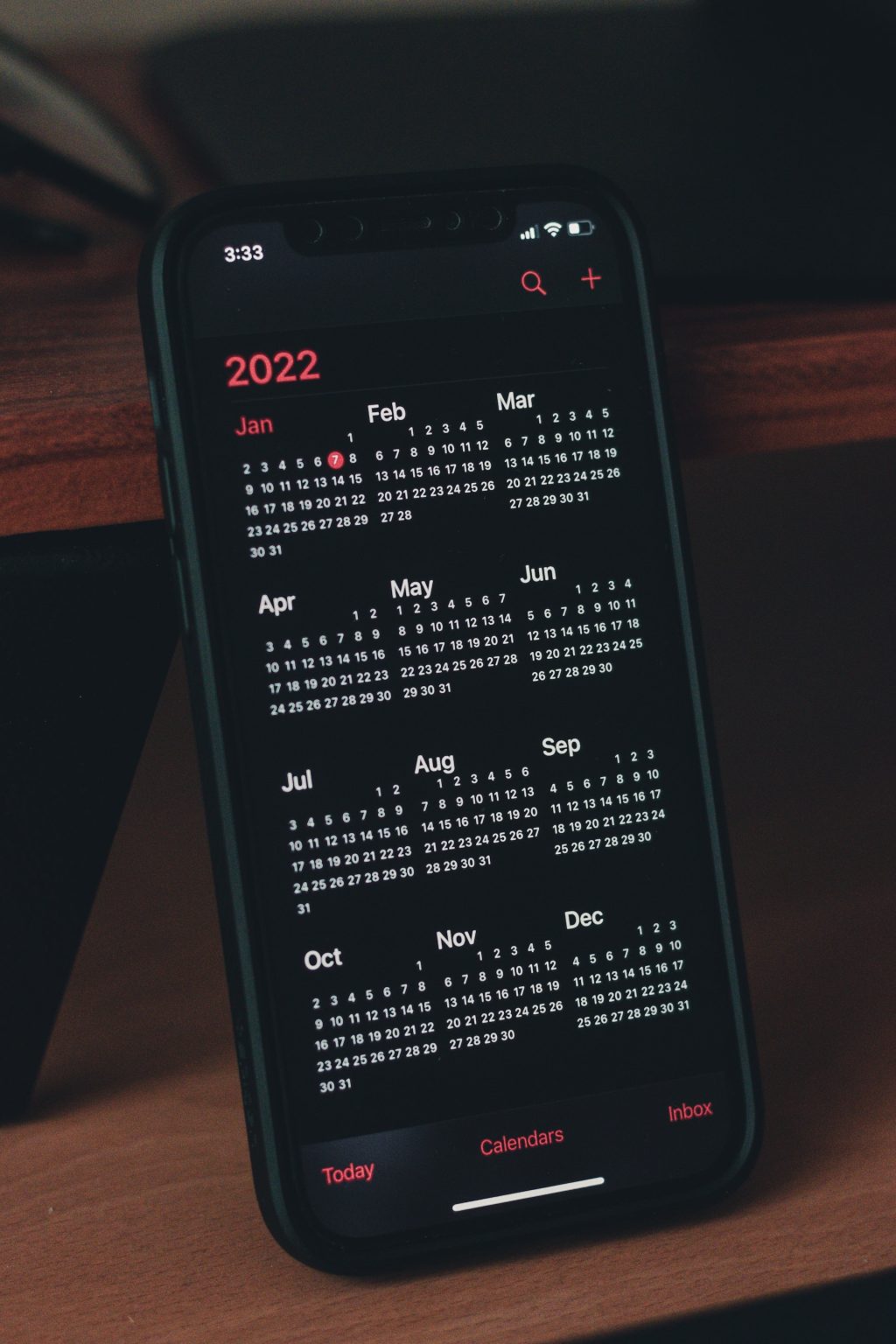

![aapt:error: resource android:attr/lstar not found in Android [Fixed]](https://terecle.com/wp-content/uploads/2022/09/aapt-error-resource-android-attr-lstar-not-found-in-Android-How-To-Solve-This-Error-1024x511.png)